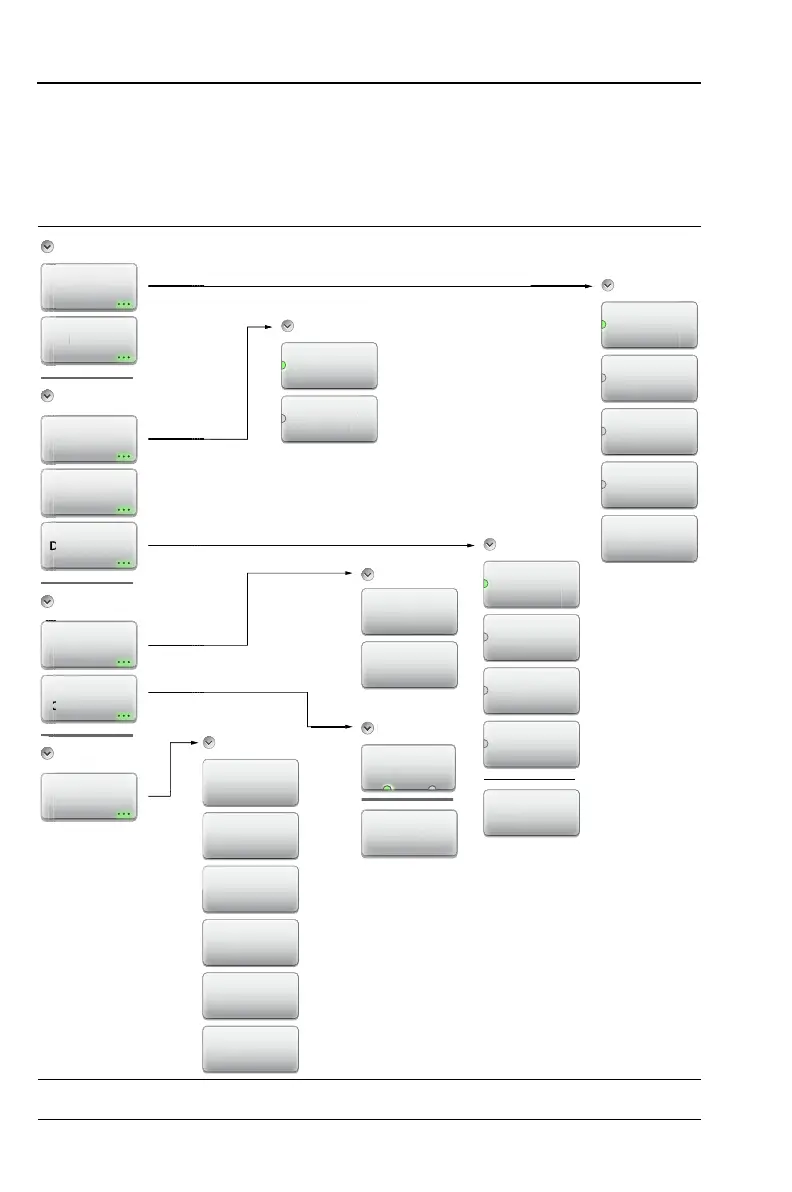9-12 PN: 10580-00321 Rev. M S331L UG
9-7 System Menu Overview System Operations
9-7 System Menu Overview
Figure 9-10 shows the map of the System menus and submenus. The
submenus are listed in the order they appear on the display from top to
bottom under each main menu.
Figure 9-10. System Menu Keys
Displa
/A
Volume
Brightness
Enter
Color Schemes
ScrnShot
Settings
Status
t
t
s
SW Info
Save To File
HW Info
Instrument Info
Time and Date
Time Zone
Settings
ime
n
D
ett
n
s
Time and Date
Settings
Connectivity
Info
Self Test
Top
Bottom
Page Up
Page Down
Save to File
Re-run Self
Test
GPS Data
Clear Data
Sync System
Time
Status
Battery
atter
a
e
m
Ethernet
Conguration
Display/Audio
an
isp
a
/Au
io
System Info
lf T
Et
erne
on
gurat
GP
Connectivity
Enter
Ethernet
Type
nte
Et
ern
pe
