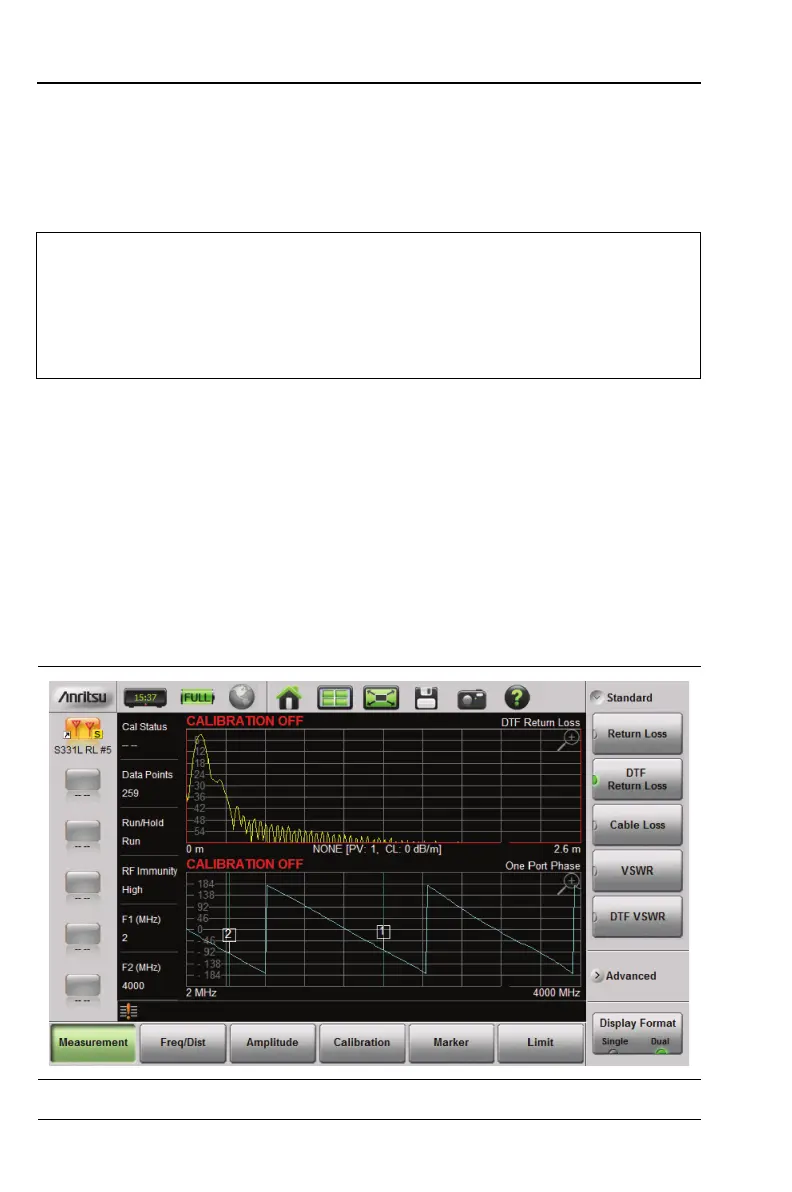2-22 PN: 10580-00321 Rev. M S331L UG
2-5 Touchscreen Display Overview Instrument Overview
Dual Display Format
The Site Master S331L can display two different measurements
simultaneously by setting the Display Format to Dual and then selecting
the measurement to display.
Different Amplitudes, Limit Lines, and Markers can be set for each
display. If the Marker Table is turned On in Dual Display Mode, then
the markers for only the active display are shown in the table.
Setting Single or Dual Display
1. Press the Measurement main menu key.
2. Toggle the Display Format submenu key so that it is set to Dual.
3. Change the active measurement by tapping directly on the graph.
The red outline around the graph indicates the active display.
Note
Advanced measurements can be combined with Standard
measurements.
Not all measurement combinations may be supported by
Line Sweep Tools. Refer to the Line Sweep Tools Help
menu for more information.
Figure 2-13. Dual Display Format with Top Display Active