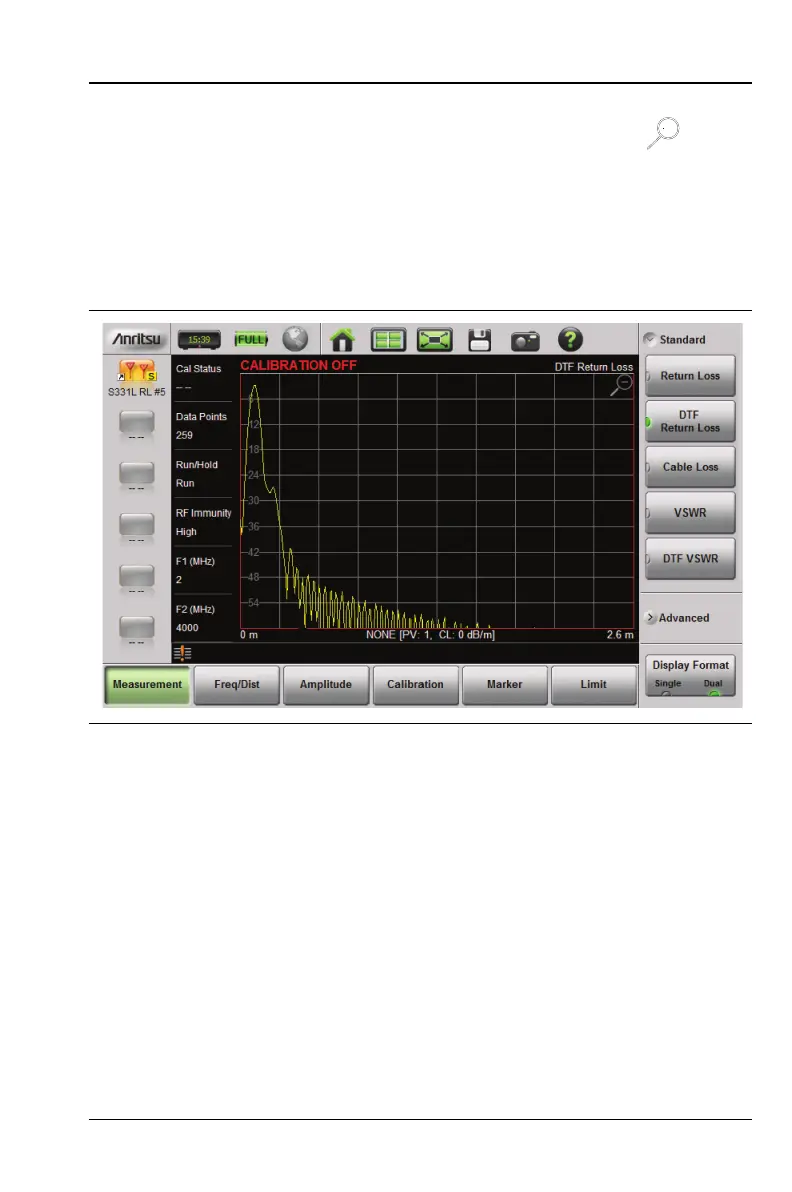S331L UG PN: 10580-00321 Rev. M 2-23
Instrument Overview 2-5 Touchscreen Display Overview
4. To maximize either the top display or bottom display while still in
Dual display format, tap the magnifying glass symbol in the
upper-right corner of either graph. The graph will maximize, and
the magnifying glass symbol will change from a (+) to a (–).
5. Figure 2-14 on page 2-23 shows the Top graph maximized.
Tapping on the magnifying glass will restore the dual display.
Saving Measurements in Dual Display
When saving a file while in dual display mode, both traces are saved in
a single measurement file. The default file name will contain references
to both trace types, but you can change the name, as with any file. Refer
to “Rename File” on page 8-14.
Figure 2-14. Dual Display Format with Top Display Maximized