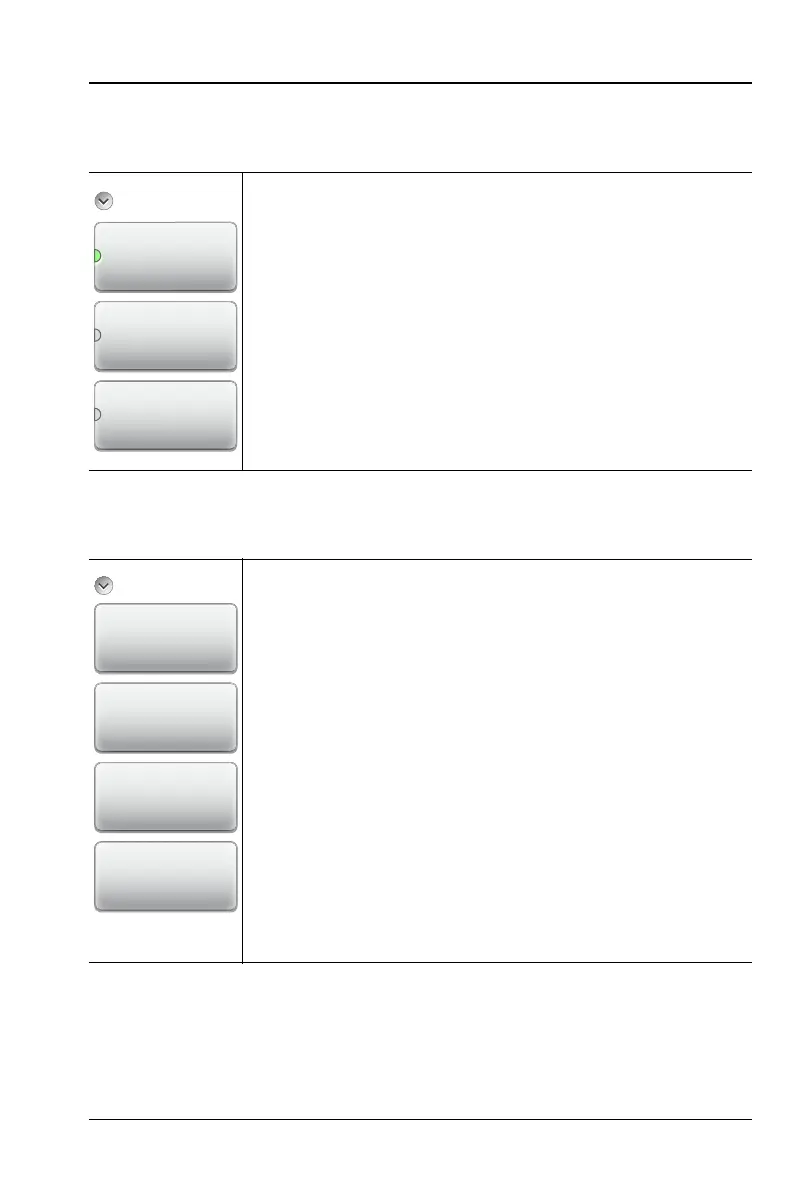S331L UG PN: 10580-00321 Rev. M 3-63
Cable and Antenna Measurements 3-15 Limit Menu
Limit Menu (Continued)
Key Sequence: Limit > Limit State
Key Sequence: Limit > Edit Segments
Limit State
Off: The limit line state is set to off.
Single: The limit line state is set to on and the limit line
type is set to single.
Segmented: The limit line state is set to on and the limit
line type is set to segmented.
Figure 3-51. Limit Line State Menu
Edit Segments
Add: Press this key to add a segment. A dialog box is
displayed allowing selection of Upper or Lower limit lines
and settings for Start and Stop x-axis values and y-axis
values. Press Enter to save changes, or press ESC to
close without saving.
Edit: Press this key to edit the highlighted segment. A
dialog box is displayed allowing selection of Upper or
Lower limit lines and settings for Start and Stop x-axis
values and y-axis values. Press Enter to save changes,
or press ESC to close without saving.
Delete: Press this key to delete the selected limit
segments.
Close (ESC): Press this key to close the Segments
menu and return to the Limit menu.
Figure 3-52. Limit Line Segments Menu
t
Delete
Close
(ESC)
Add
Edit
Segments