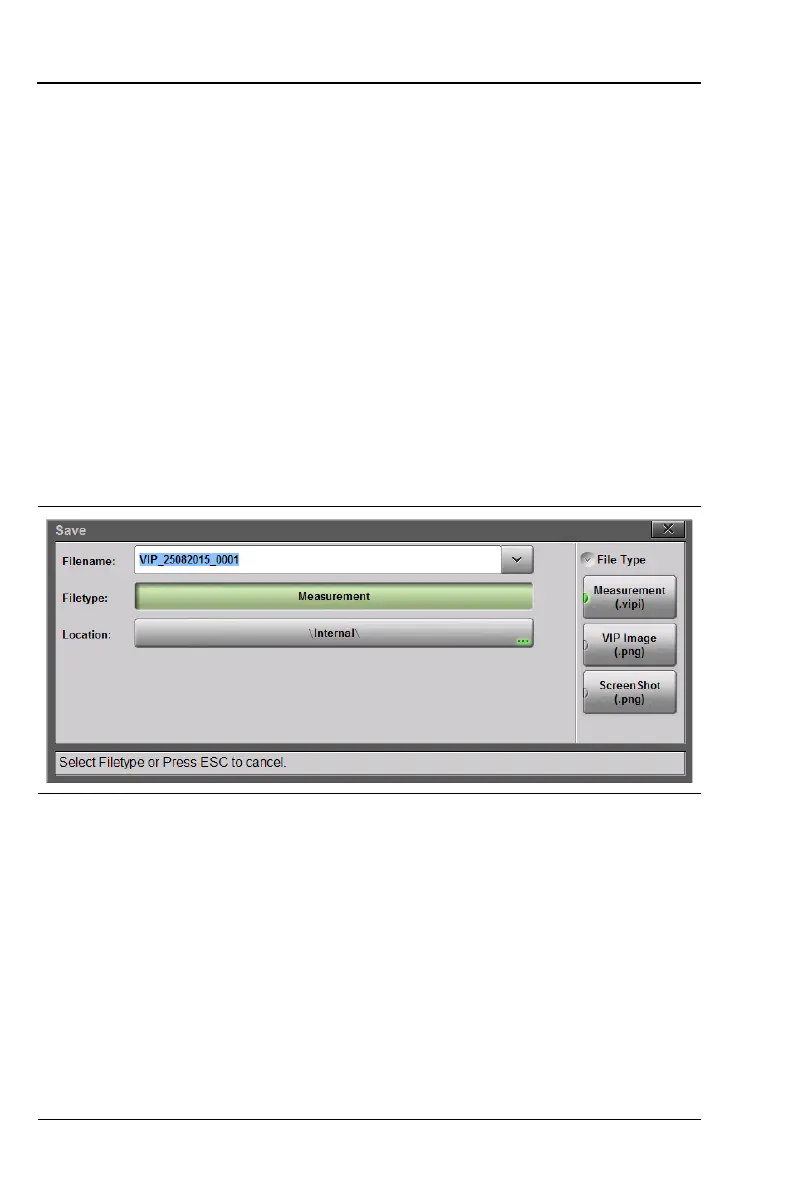12-8 PN: 10580-00321 Rev. M S331L UG
12-4 Operation Video Inspection Probe (VIP)
8. To save the VIP data to file with one press of the touchscreen,
press the Save icon in the “System Function Tool Bar”. The
current auto filename settings are applied to the saved file,
provided the Auto Filename submenu key is set to On. Refer to
“VIP Test Settings” on page 12-4.
If Auto Filename is Off, or if you press the Save/Recall main menu
key followed by Save, or press Save (7) on the numeric keypad,
the Save dialog is displayed. See Figure 8-1 on page 8-2.
9. Enter the file name.
10. To select the type of file to save, press the Filetype button, then
press the desired submenu key. See Figure 12-7.
Measurement (.vipi) – Saves the VIP image and analysis results
VIP Image (.png) – Saves the VIP image only
ScreenShot (.png) – Saves a screen capture of the current display
11. Optionally, press the Location button and select the destination
folder as described in “Save Location” on page 8-7.
12. Press the Save button in the Save dialog.
If the overall analysis result is a Fail, follow standard practices to clean
or replace the fiber optic connector.
Figure 12-7. VIP File Type