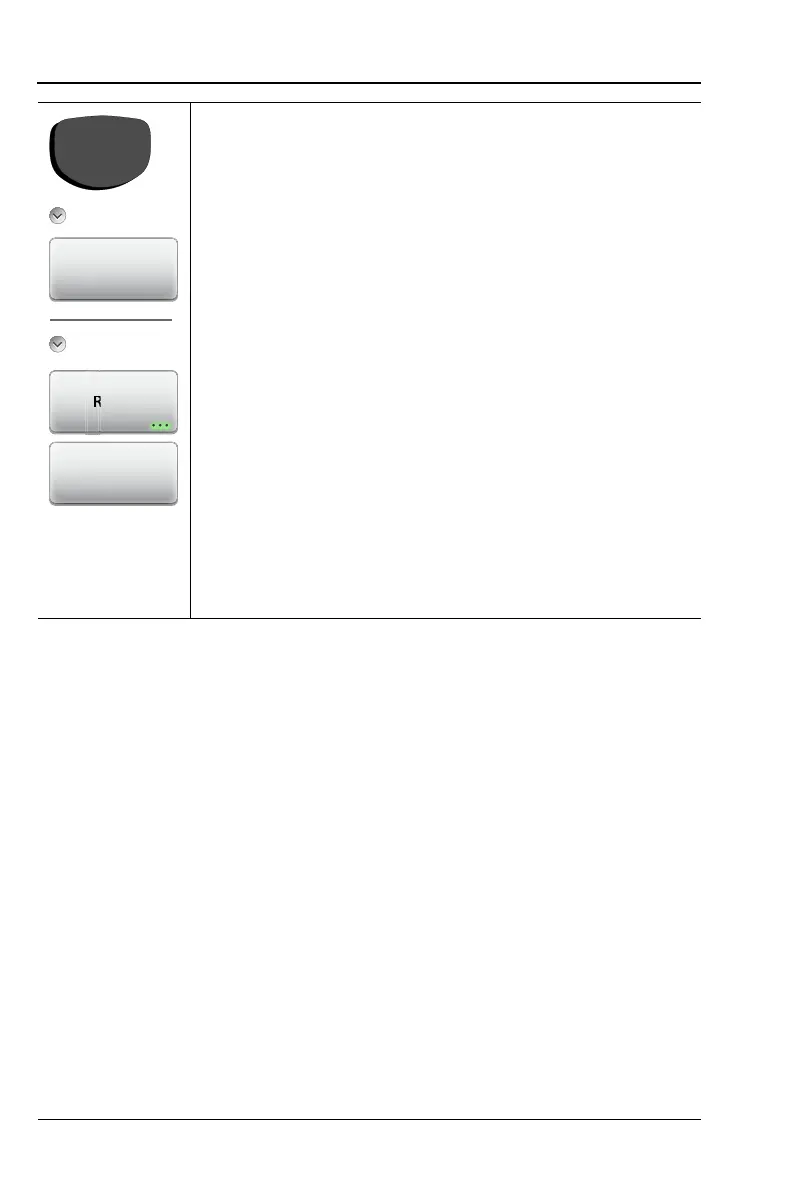9-24 PN: 10580-00321 Rev. M S331L UG
9-9 Preset Menu System Operations
Delete Custom Files: Select the custom files to
delete including keyboard EZ names, menu
shortcuts, and custom cable types (Figure 9-25
on page 9-25).
Use the touchscreen to select the custom file types
to delete and press the Delete Custom Files button
and then press Yes to confirm.
Master Reset: In addition to the functions
described in Factory Reset above, all user files in
the internal memory and all custom files are deleted
(Figure 9-26 on page 9-26).
Press the Master Reset button to initiate the Master
Reset and then press Yes to confirm.
Update Firmware: Press this submenu key to update
the instrument operating system with a USB flash
drive. Follow the on screen instructions to update the
firmware. Refer to Section 9-5 “Updating the Site
Master Firmware” on page 9-9 for additional
information.
Figure 9-24. Preset Menu (2 of 2)
ese
Update
Firmware
Preset
Reset
Preset