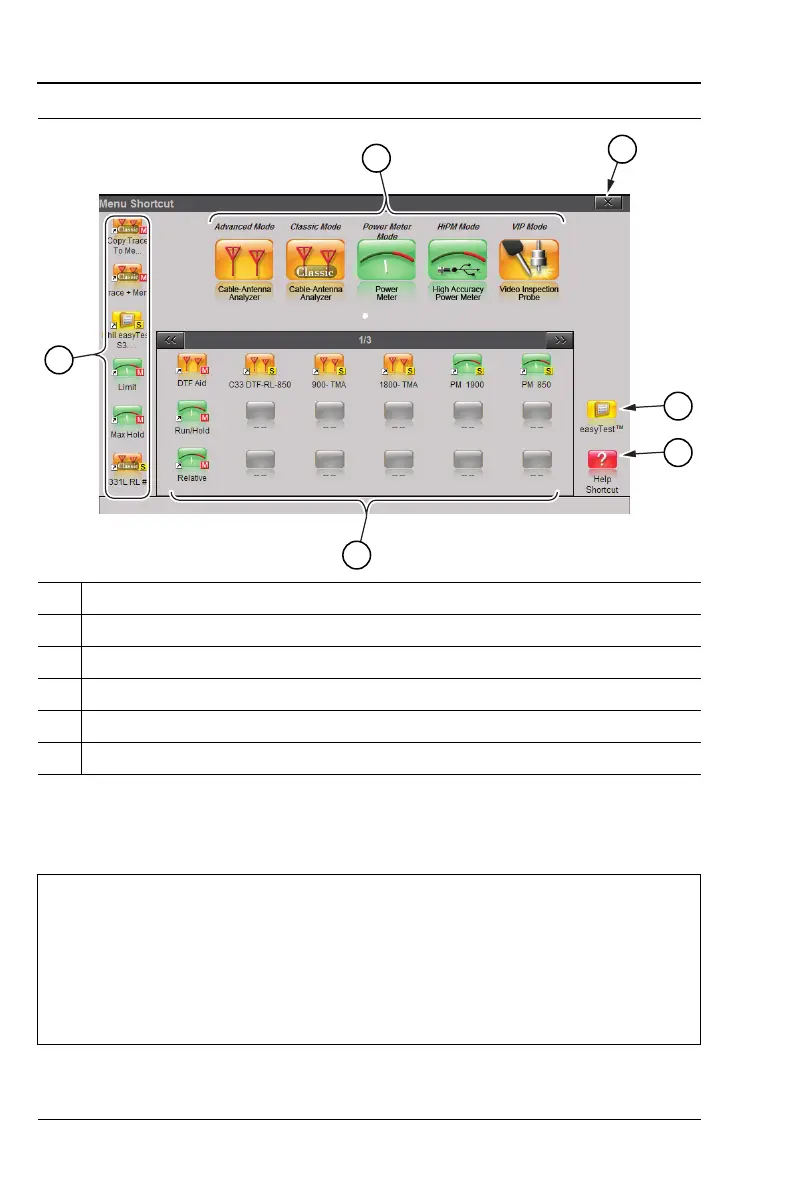2-8 PN: 10580-00321 Rev. M S331L UG
2-4 Front Panel Overview Instrument Overview
1 Installed Measurement Modes
2Close Box
3 Icon to Launch easyTest. Refer to “easyTest Tools” on page 11-2.
4 Help for Menu Screen
5 Installed Setup and Menu Shortcuts (Screen 1 of 3)
6 Shortcuts Displayed in All Menus (not available in Classic Mode)
Figure 2-4. Menu Key Screen, Icons for Installed Measurements and
Shortcuts
Note
Shortcuts for both menu buttons and setup files can be
deleted as a group under the Preset Menu > Reset submenu.
Select Delete Custom Files, then select the Menu Shortcuts
checkbox. Press the Delete Custom Files button.
Refer to “Preset Menu” on page 9-23 for additional
information.