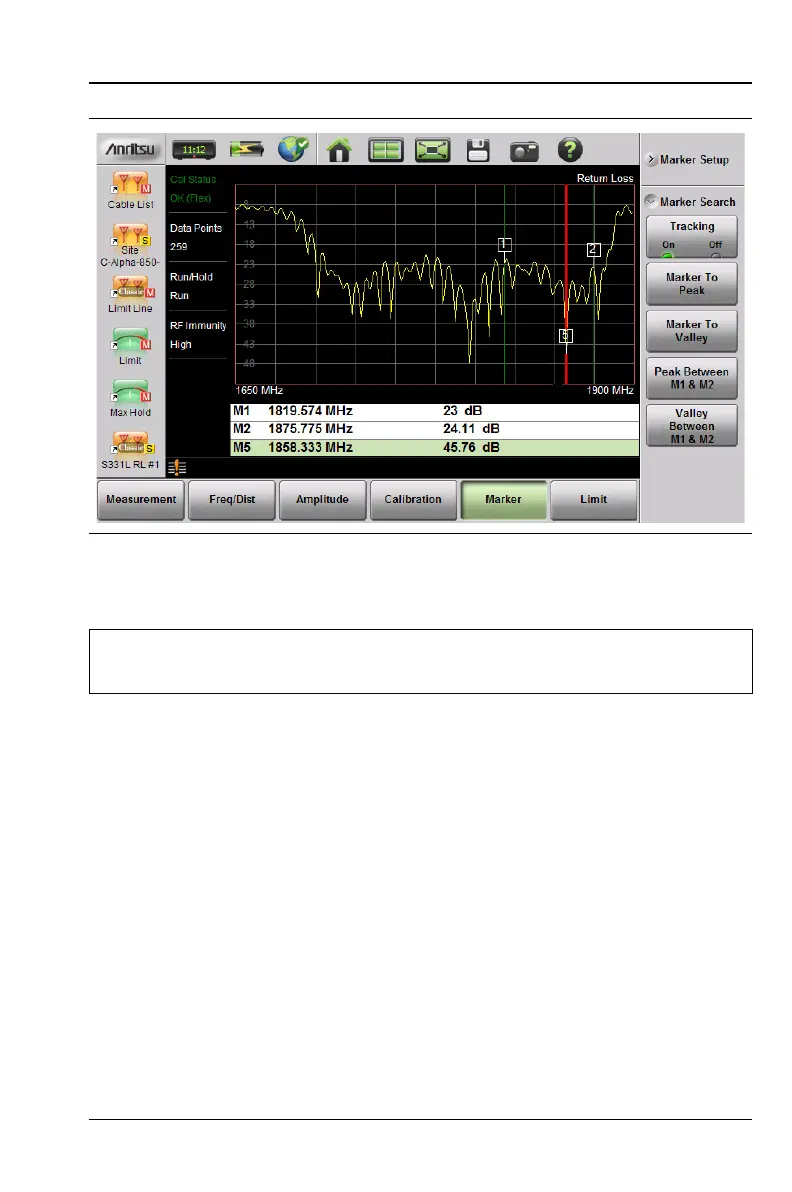S331L UG PN: 10580-00321 Rev. M 3-41
Cable and Antenna Measurements 3-6 Measurement Setup
Tracking Markers
A tracking marker is set to a peak or to a valley. As the peak (or valley)
varies in the measurement trace, the tracking marker stays at the peak
(or valley).
Any marker can be set for tracking from the Marker Search menu. When
set to Tracking, the marker number is displayed inside a triangle rather
than a rectangle. For a Tracking marker set for Marker To Peak, the apex
of the triangle points upward. For a Tracking marker set for Marker To
Valley, the apex of the triangle points downward.
The markers that can be set for Peak Between can also be Tracking
markers that are bounded by M1 and M2 or by M3 and M4.
Tracking markers can be especially helpful for specific measurements,
such as tuning and testing filters or antennas.
Figure 3-32. Bounded Marker Search
Note
Searching for peaks or valleys turns on any required markers
and place them in the default locations.