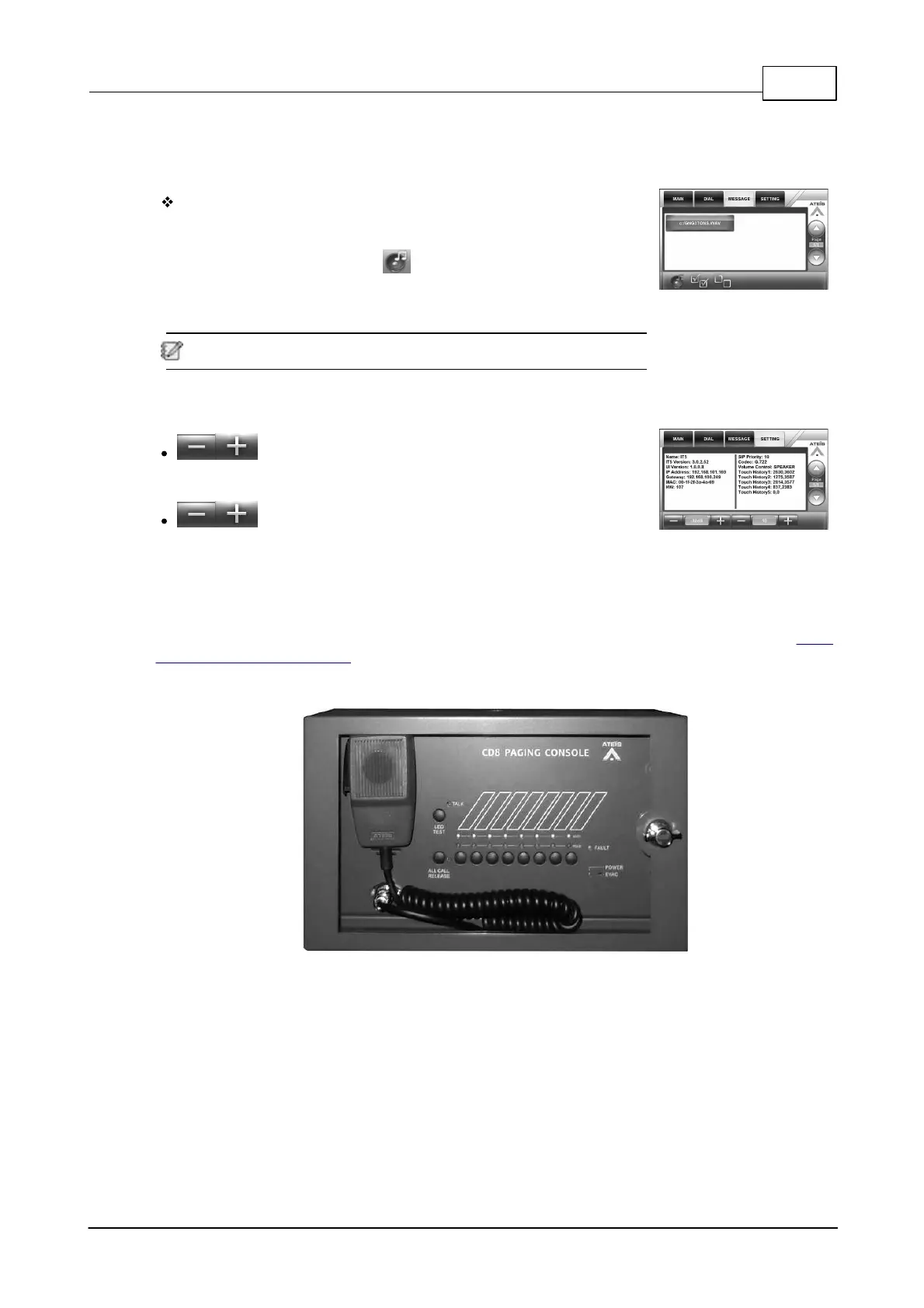System Products 103
© 2020, ATEÏS. All rights reserved.
3.2.1.3.3.3 Message
Play Audio Messages:
1. Select the audio file on Message page.
2. Select the devices, and press button.
3. The audio files are stored in the device's flash. You can check the free
disk space on the web interface.
The format currently supported is WAV (16k 16bit only).
3.2.1.3.3.4 Setting
(Volume):
Use - button and + button to adjust the speaker volume.
(Brightness):
Use - button and + button to adjust the screen brightness.
3.2.1.3.4 Web Browser Interface
The PPM-IT5 can be programmed and controlled by Internet browser interface. To know the device
setting and configuration of PPM-IT5, please download the TERRACOM user manual on www.
paxproavgroup.com/terracom.
3.2.1.4 CD-8AS Wallmount Paging Console
The CD-8AS remote paging console which serves up to eight zones individually with an All-Call
option. Zone selection buttons and Fireman microphone are encased in a heavy-duty IP30 wall-
mounted metal box with a lockable door. The CD-8AS console use the same architecture as the
PPM paging console, with a junction box embedded into the enclosure multiple units(only the first
console in the chain is under monitored). The zone buttons of CD-8AS represent a single zone or
group of zones and can be easily programmed through the system GUI using “drag and drop”
functionality. The Push- To-Talk button can be programmed for PTT or latching operation. The status
indicators including Power, EVAC and Fault which show the status of all the zone are also provided
with.
The maximum distance between units is up to 300M. The CD-8AS is powered over RS485 via CAT-5
(FTP/STP), however if power is not available over RS485 it can be locally powered by using a 24VDC
