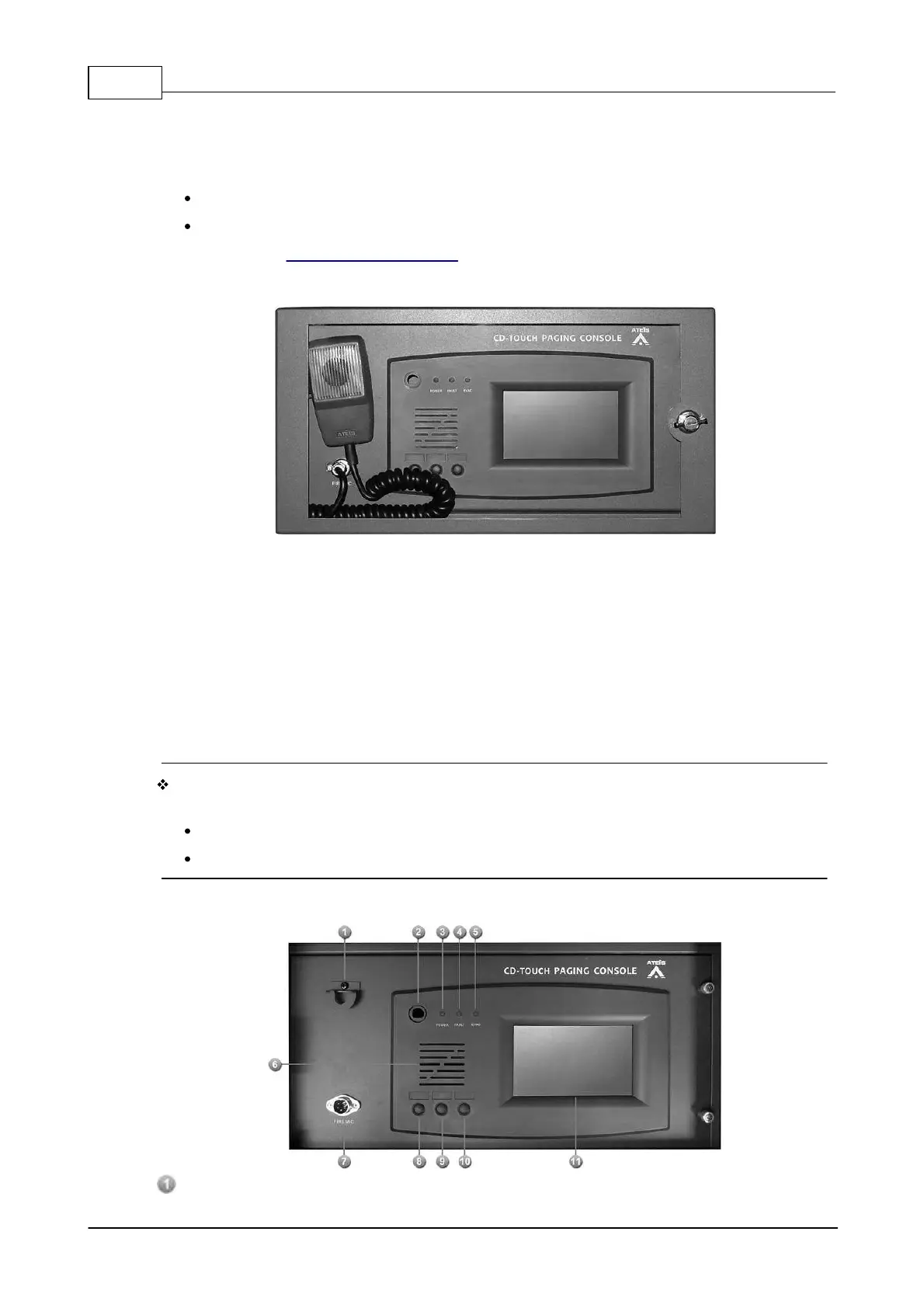IDA8 Global-Net User Manual108
© 2020, ATEÏS. All rights reserved.
3.2.1.5.2 Connection with PPM JB Junction Box
The wiring examples of connecting the CD-16AS via PPM JB junction box on IDA8 processor can be
the points as below,
Connect with one CD-16AS device.
Cascade with multiple CD-16AS devices (max. units:10).
Please refer to Connection with PPM-AS chapter.
3.2.1.6 CD-TOUCHAS Wallmount Touchscreen Paging Console
The CD-TOUCHAS paging console is a paging interface that allows call-paging, message
broadcasting and DSP matrix parameter control. It contains a 5” full-color backlit touch-screen for
simple, user-friendly operation. The screen offers up to 168 buttons across 14 pages which can be
freely assigned in the software to any zone or group of zones. The CD-TOUCH has 3 hardware keys
that can be assigned within the system control software. All paging parameters for site operation can
be pre-programmed and stored within the console, including message triggering, level adjustment
and pre-call chime setup. zone assignment, naming and grouping.
The CD-Touch-XX units connect to a monitored bus on CAT-5 FTP/STP. however if power is not
available over RS485 it can be locally powered by using a 24VDC supply. In case connecting 4 CD-
TOUCHAS units on the 4 set of PDC port at the same, external power supply may be required.
CD-TOUCH is available in two different versions with identical hardware and functionality but
different firmware for compatibility with different systems.
CD-TOUCHAS: For IDA8 and ECS system controllers and slaves
CD-TOUCH: For DIVA8 system controllers
3.2.1.6.1 Control Panel
Fireman Microphone Hook:
