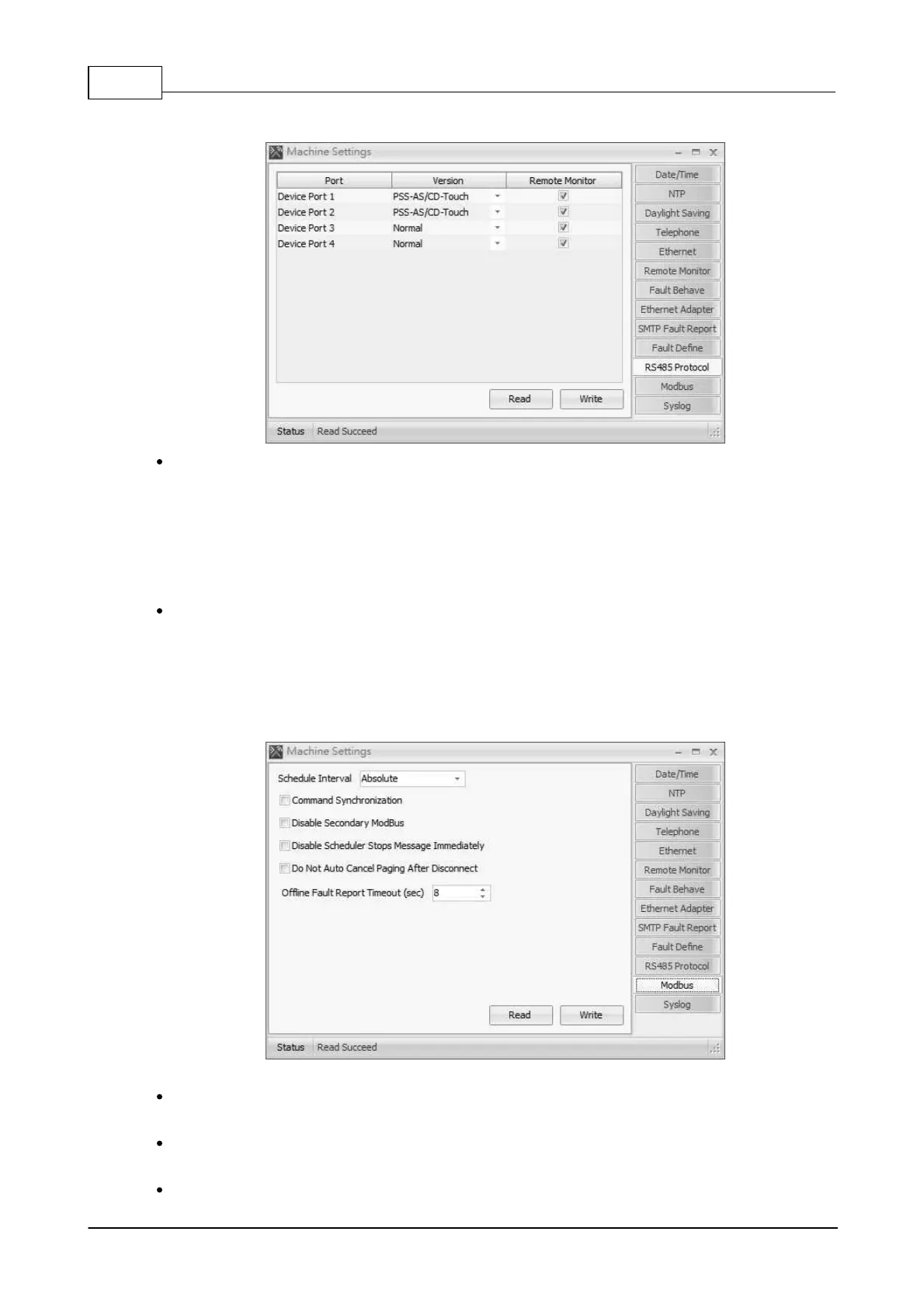IDA8 Global-Net User Manual276
© 2020, ATEÏS. All rights reserved.
5.4.7.10 RS485 Protocol
Version:
1. When the PSS-AS or CD-TOUCH device is connected to PDC port, select [PSS-AS/CD-
TOUCH] from the drop-down Version box.
2. When the PPM, URC or DNM RS485 is connected to PDC port, select [Normal] from the
drop-down Version box.
3. When using dual ports on CDPM, select [CDPM Dual Port] from the drop-down Version box.
Remote Monitor:
Enable or disable the remote monitoring function. If the wiring connection between the remote
and IDA8 is broken, it will display a [Remote offline] fault.
5.4.7.11 Modbus
Allow to set the message schedule of Modbus.
Schedule Interval: Choose schedule interval to be as [Absolute] or [Relative] for the message
schedule.
Command Synchronization: Click to auto synchronize the Modbus commands of standby unit
when redundancy configuration.
Disable Secondary Modbus: Click to disable the Modbus connection of standby unit when
