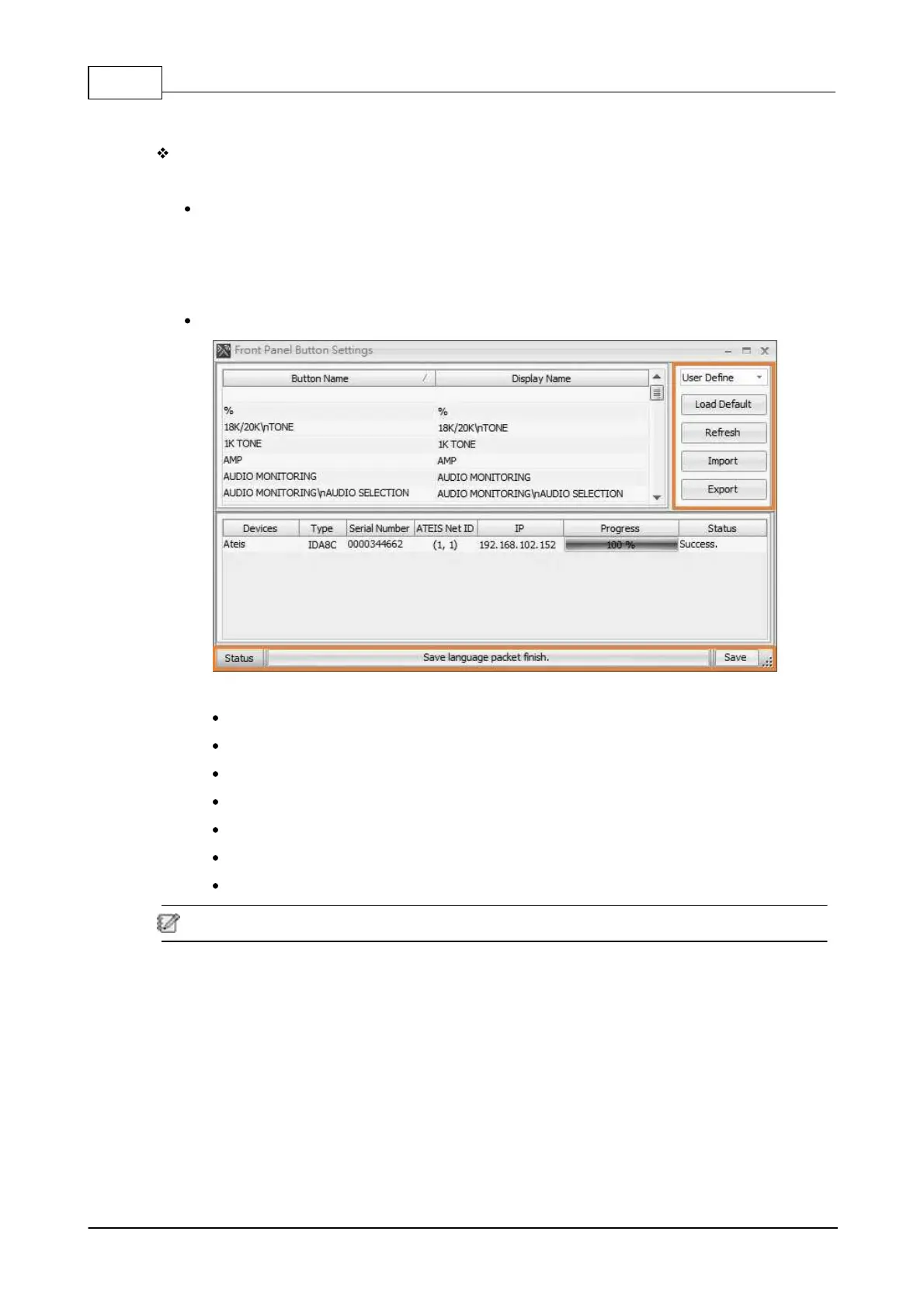IDA8 Global-Net User Manual262
© 2020, ATEÏS. All rights reserved.
5.4.2 Front Panel Language
For Ateis Studio Version 2.0.X
Allow to modify the texts on front panel display to customized languages.
Step 1:
1. Open [Device Management] window.
2. Search and connect to the device.
3. Click [Front Panel Language] button.
Step 2:
User Define: Choose to apply which modes.
Load Default: Read the signal default.
Refresh: Refresh the setting in your device.
Import: Import an Ateis Studio .xml file.
Export: Export the selected files into a .xml file.
Status: Show the process is in progress: Success or Failed.
Save: Save the selected files, and settings will be displayed on the front panel.
This function requests to log in (Level 4) when operating the device.
5.4.3 Deploy
The Deploy function allows to configure the networking state of devices on Ateis-Net. Connecting the
physical units together through ATEIS Global-net port and the identification must be assigned to
each device when they are setup for the first time. To do this, you need to configure the "config IP"
function by following the steps listed below:
1. Open [Device Management] window.
2. Search and connect to the device.
3. Select the device on the Device List and click [Deploy] button.
4. After a pop-up window appears, click [...] Deploy button to start deploying.
