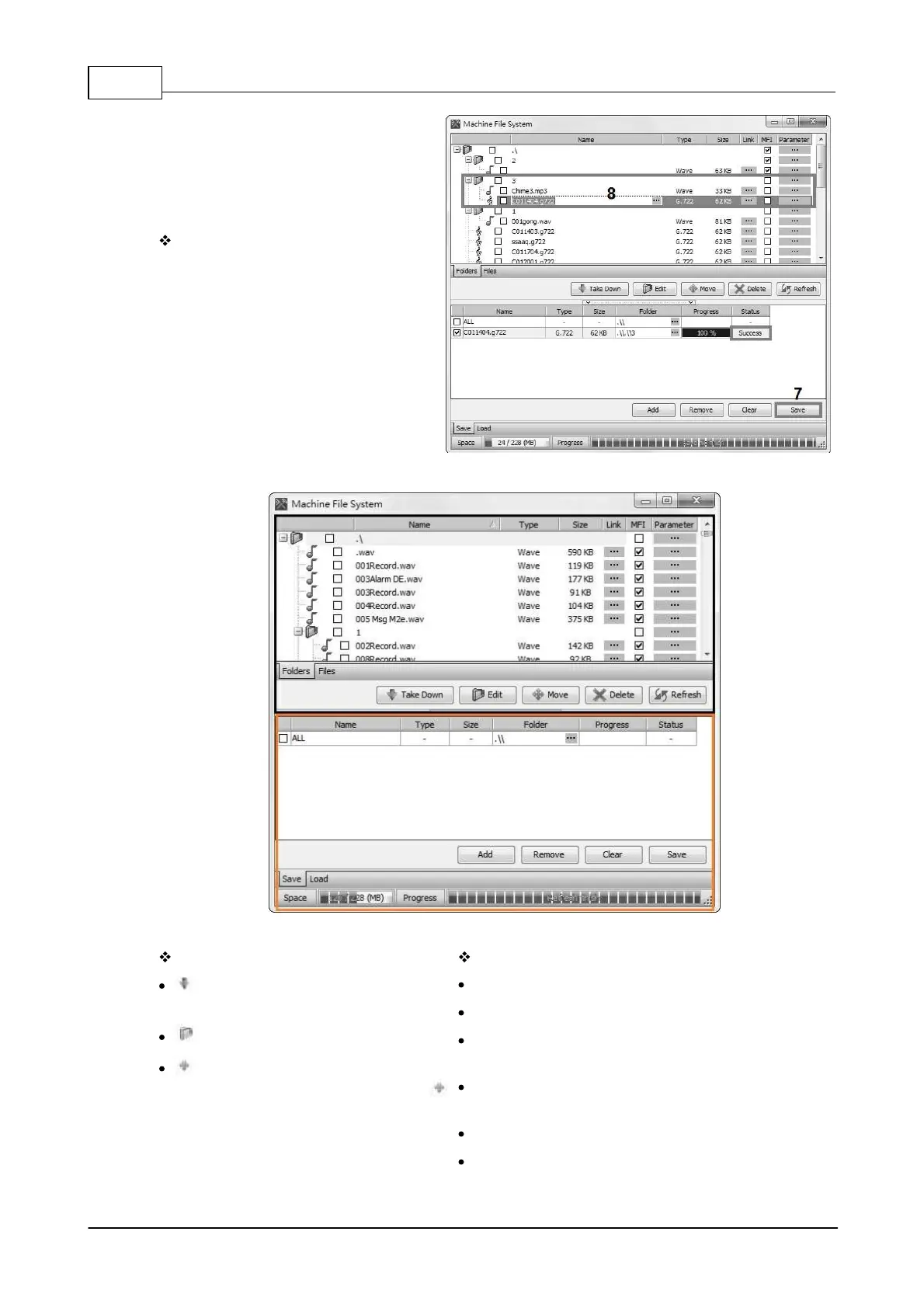IDA8 Global-Net User Manual266
© 2020, ATEÏS. All rights reserved.
5. Click [Save] button.
6. The file will be automatically
added into the assigned folder
which listed on the top of the
[Folder] window.
Once the settings have been made,
users can add a message player
component and use the files in the
device to play messages.
5.4.5.2 Parameters
Top Grid
Take Down: Move the file from the
Folder window to the below grid.
Edit: Add a folder/file.
Move: Select the files you wish to put
into on [Folders] window, and click [ ]
button to open [Select the folder] window,
then choose the folder you wish the files
to put into.
Bottom Grid
Status: Status of the file (succeed or fail).
Add: Add the selected WAV/G722 format.
Remove: Remove the selected files that listed on the
bottom of [Folder] window.
Clear: Clear all the files that listed on the bottom of
[Folder] window.
Save: Save the selected files in your device.
Save: Display and save files from PC into your
device.
