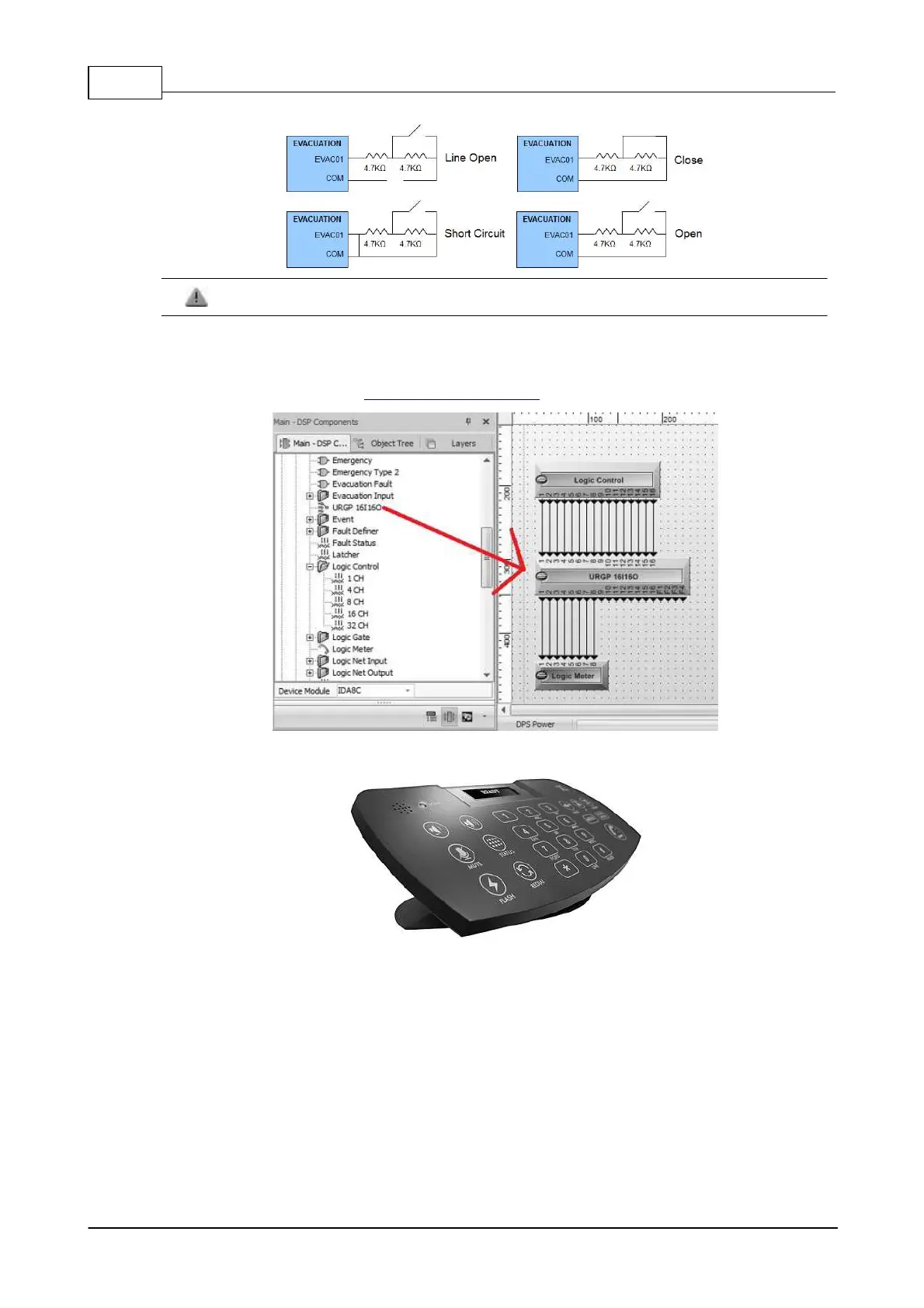IDA8 Global-Net User Manual158
© 2020, ATEÏS. All rights reserved.
Do not input the external power voltage to this connector, it might damage the device.
3.2.7.3 Configuration
The configuration of URGP16I16O can be done by using Ateis Studio. The URGP 16I16O is the DSP
component for the device. See URGP 16I16O component chapter for details.
3.2.8 DialPad
DialPad is a touch dial, tabletop controller that connects to IDA8 or ECS processor. Users shall
perform local and SIP call by connecting to either external telephone set with phone line or DialPad
with Ethernet connector.
To activate each item by touch provides users with a user-friendly instruction. DialPad can be
operated using the touch panel-dialing, mute, volume controls, 3-way calling, contact lists etc. The
OLED on the front panel enhances a simple design, and the secured device information for users to
monitor, included the connection status and dialing information. All the items can be fully
programmed with Drag & Drop features from the system GUI software to adjust every custom
settings and each item can be operated via Ateis Studio or DialPad simultaneously.
DialPad provides a quick-access use with a long-distance calls and multi-paging. Connecting to
Wireless Transceiver device,its capabilities provide the freedom to limit the distance with you from
room to room without moving the base unit, with secure, the password protecting to each calls
