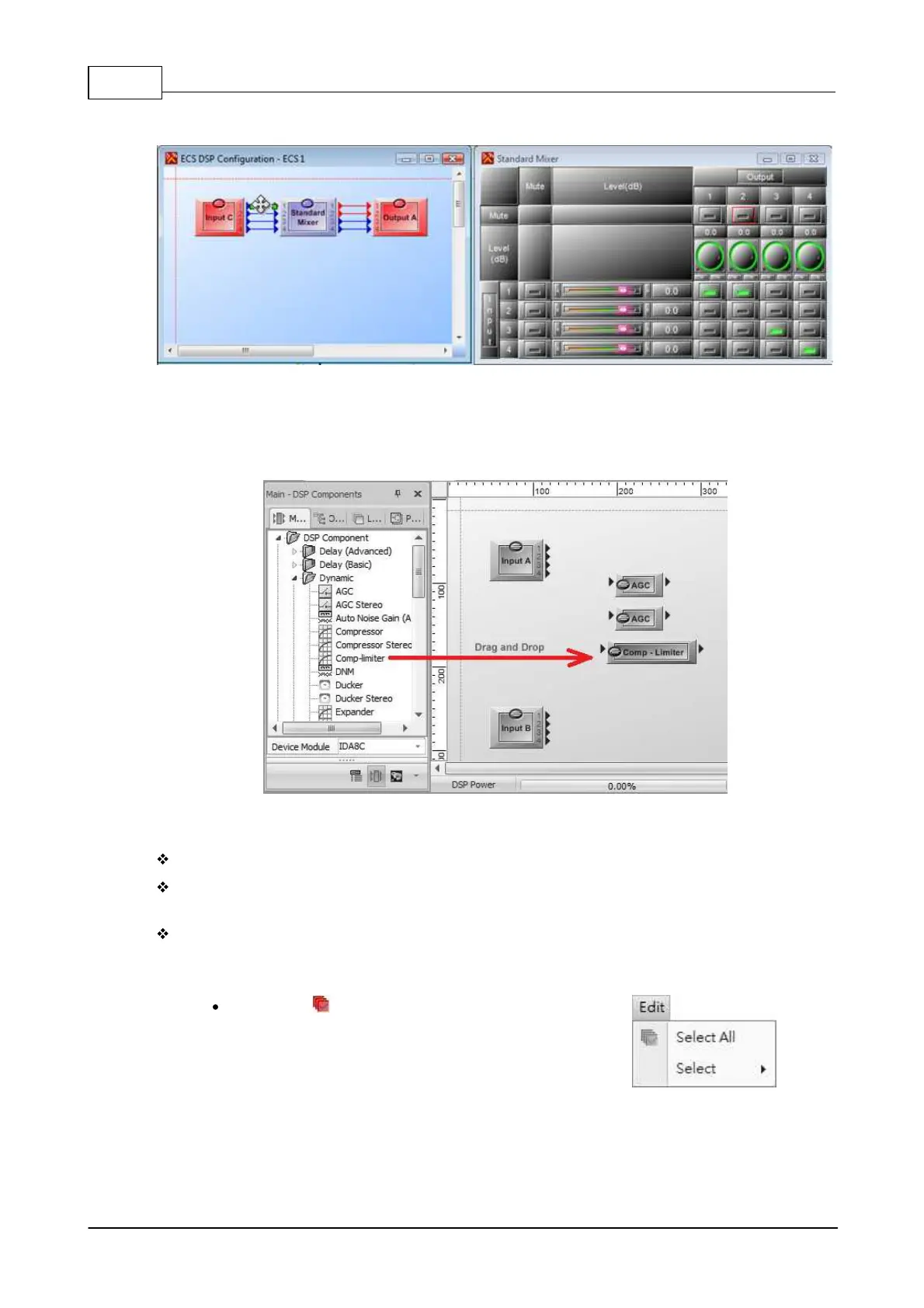IDA8 Global-Net User Manual236
© 2020, ATEÏS. All rights reserved.
in red.
5.1.2 Component Template
Component Template is an object container that allows users to drag and drop to the configuration.
Here you can create many objects such as DSP components to make up a system for your specific
application. Click menu [View > Main], to open Component Template window.
There are three pages of Component Template, You can click the icons on the bottom to switch
between them.
Main-Devices: List the devices for drag and drop to a device configuration window.
Main-DSP Components: List the DSP components for drag and drop to a DSP configuration
window.
Main-Extended Components: List the symbolic components such as images and texts.
5.1.3 Edit
Select All : Select all the
components and wiring pins.
