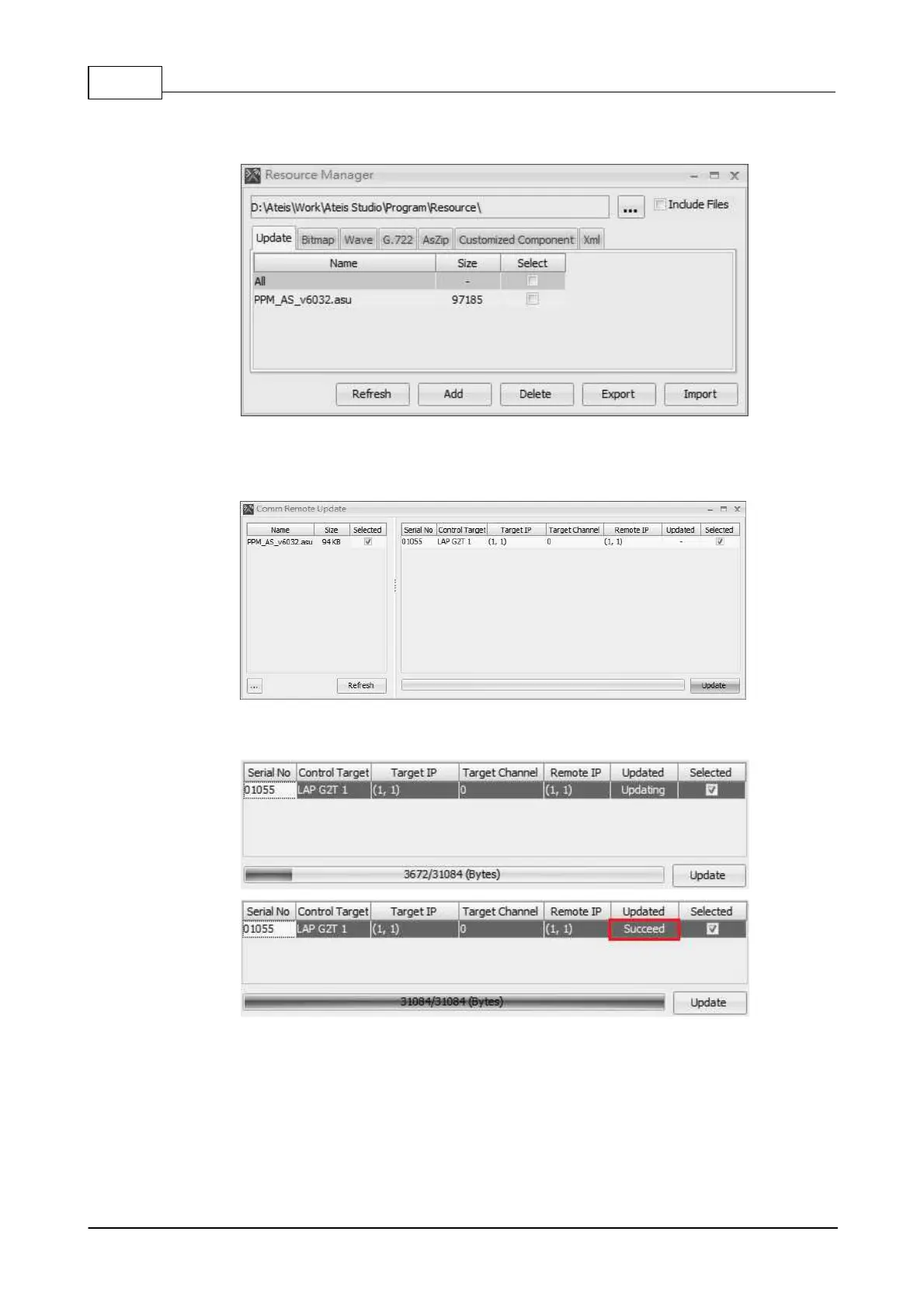IDA8 Global-Net User Manual282
© 2020, ATEÏS. All rights reserved.
The files will automatically read by Ateis Studio if they're placed under the right directory. If not,
click the [...] to browse the files for updating as shown in the picture below:
In case of adding files from other directory, click [Add] to browse the files.
6. The available files will be listed at the left part of the window, select the desired file and click
[Update] button.
7. The Updating procedure will take a few minutes and once it's done, the Updated status shows
"Succeed" .
5.4.12 Remote Search
When the remote is used for the first time, users need to configure "Remote Search" function to
make the audio processor to recognize it. Follow the steps listed below,
1. Open [Device Management] window.
2. Search and connect to the device.
3. Click [Remote Search] to open the setting window.
