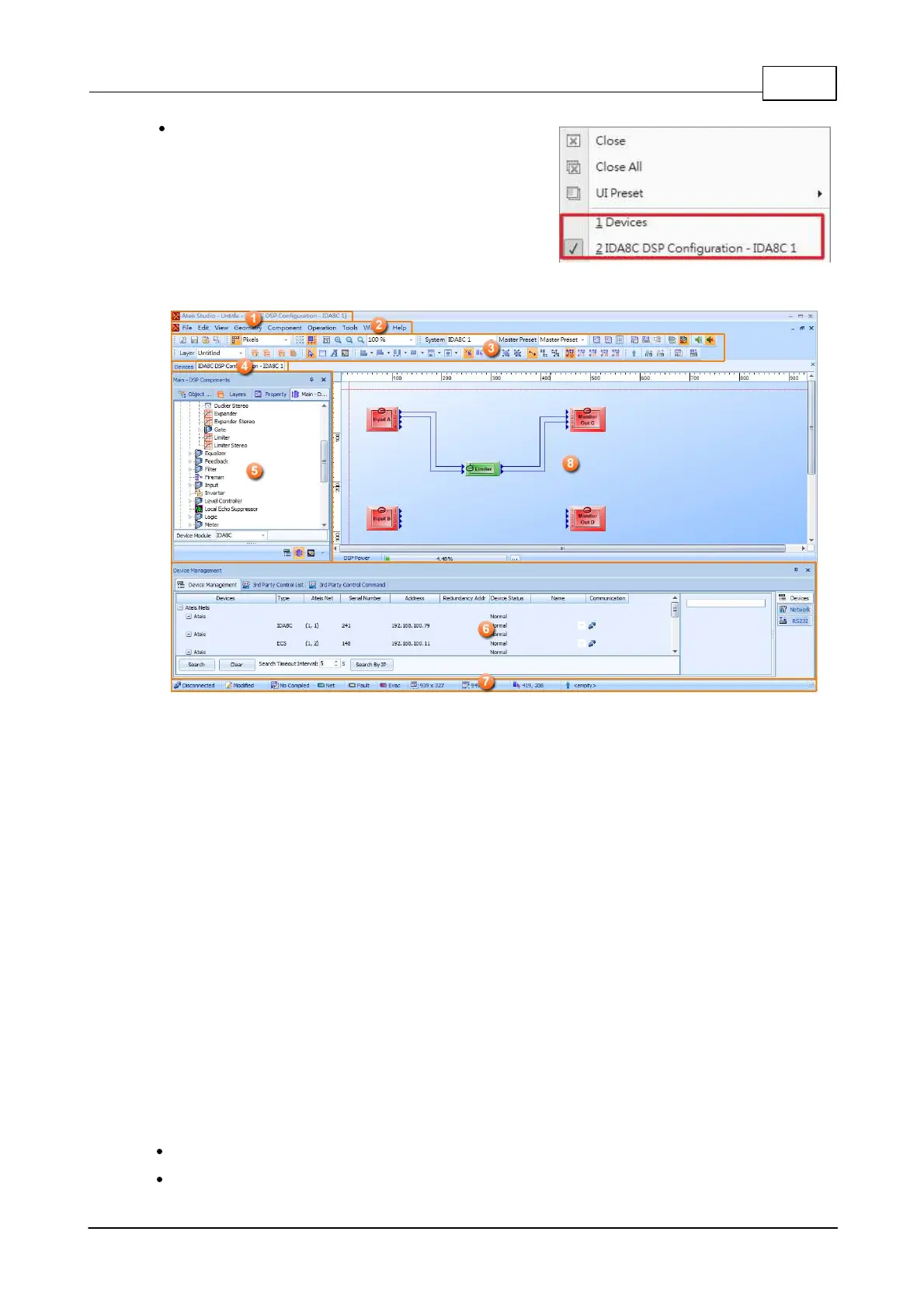System Configuration 247
© 2020, ATEÏS. All rights reserved.
Active Windows
In the bottom of the window menu, you will find
all the opened windows on your project. Select
the windows in the list, and the window will come
on the first displaying level.
5.1.13 Windows Layout
The basic windows layout should look like the figure showed above, the position can be changed if
you drag the dock panel (circle No.5 & 6 are examples of dock panel).
1. Title Bar: Display the path name of the current file.
2. Menu Bar: The main functionalities/tools of Ateis Studio.
3. Tools Bar: Short access to main functionalities that are hidden in the menu bar.
4. Tab Bar: Display the window title of the control windows/component window for quick access.
5. Dock Panel-Component Template: A dock panel on the left side of software which contains all
devices and DSP components, users can use it to create and design your system.
6. Dock Panel-Device Management: A dock panel on bottom side of software lists information
about devices, allowing to connect to a device for maintenance.
7. Status Bar: Display the status of software including the modification indication of editing file,
mouse cursor position etc..
8. Working Area-DSP Components Editor: A graphical interface allows to design the system,
drag n drop the components which creates specific audio signal processing, audio path from
input to output and wiring between components and components.
5.2 Presets
The Ateis systems include two types of Presets:
The Master Preset: A design preset which allows different configuration to be restored.
The Sub-Preset: The parameters preset which allows the values of multiple parameters on the
