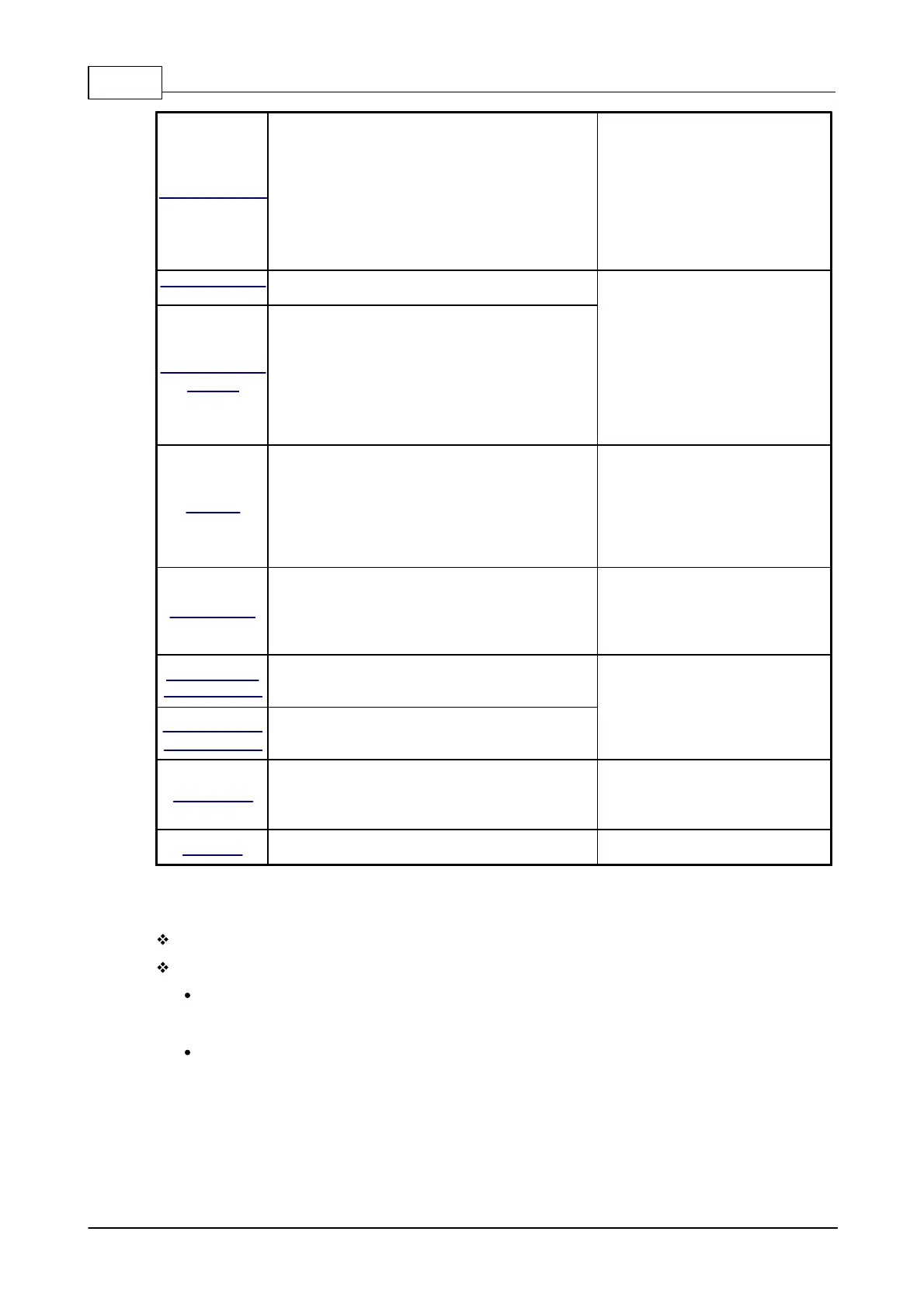IDA8 Global-Net User Manual454
© 2020, ATEÏS. All rights reserved.
All the NTP server can't communicate.
1. Check the Ethernet connection of
IDA8.
2. Check the Ethernet connection of
NTP server.
3. If the NTP server is in global
Ethernet, please check the
gateway setting and make sure
the IDA8 is able to access the
global Ethernet.
The normal amplifier measure out of tolerance.
1. Check the cable between IDA8
and normal amplifier.
2. Check if the normal amplifier gain
has changed. If the output level is
under normal condition, click [Get
Reference], and increase the
percentage value on [Tolerance
%]. If the output level is
unacceptable, replace a new
amplifier for testing purpose.
The backup amplifier measure out of tolerance.
There is some network client attack the machine.
IDA8 will block its communication.
1. Confirm whether this IP device
has been sending too much data
traffic packet to IDA8 in a period of
short time.
2. Reboot the IP device (it could be
PC/laptop or any IP device in the
LAN).
A/B Packet or lost errors in the Ateis Local / Global
Net Card.
1. Reboot machine.
2. Replace RJ45 or fiber cable for
testing purpose.
3. If the error still exists, please
replace the netcard.
Local AteisNet
PA/B Shutdown
Global ATEIS net card detect unknown
communication so that the port disable, you need
restart machine to recovery it.
1. Reboot machine.
1. Replace RJ45 or fiber cable for
testing purpose.
2. If the error still exists, please
replace the local netcard.
Global AteisNet
PA/B Shutdown
Local ATEIS net card detect unknown
communication so that the port disable, you need
restart machine to recovery it.
There is some IDA8 communication is unstable.
1. Reboot machine.
2. If the error still exists, please
catch this IDA8 logs and send it to
our engineer.
1. Reboot machine.
2. Replace the fan.
7.1.1 Ethernet Broken
The Ethernet connection fails (if the Ethernet monitoring has been enabled in Aties Studio).
Indication:
LED Indicator: When this error is detected, the following LEDs will light up:
o G. Fault LED on the front panel of the IDA8C/S.
Log:
o "Ethernet Broken" message will be displayed at the touch screen of the IDA8C.
