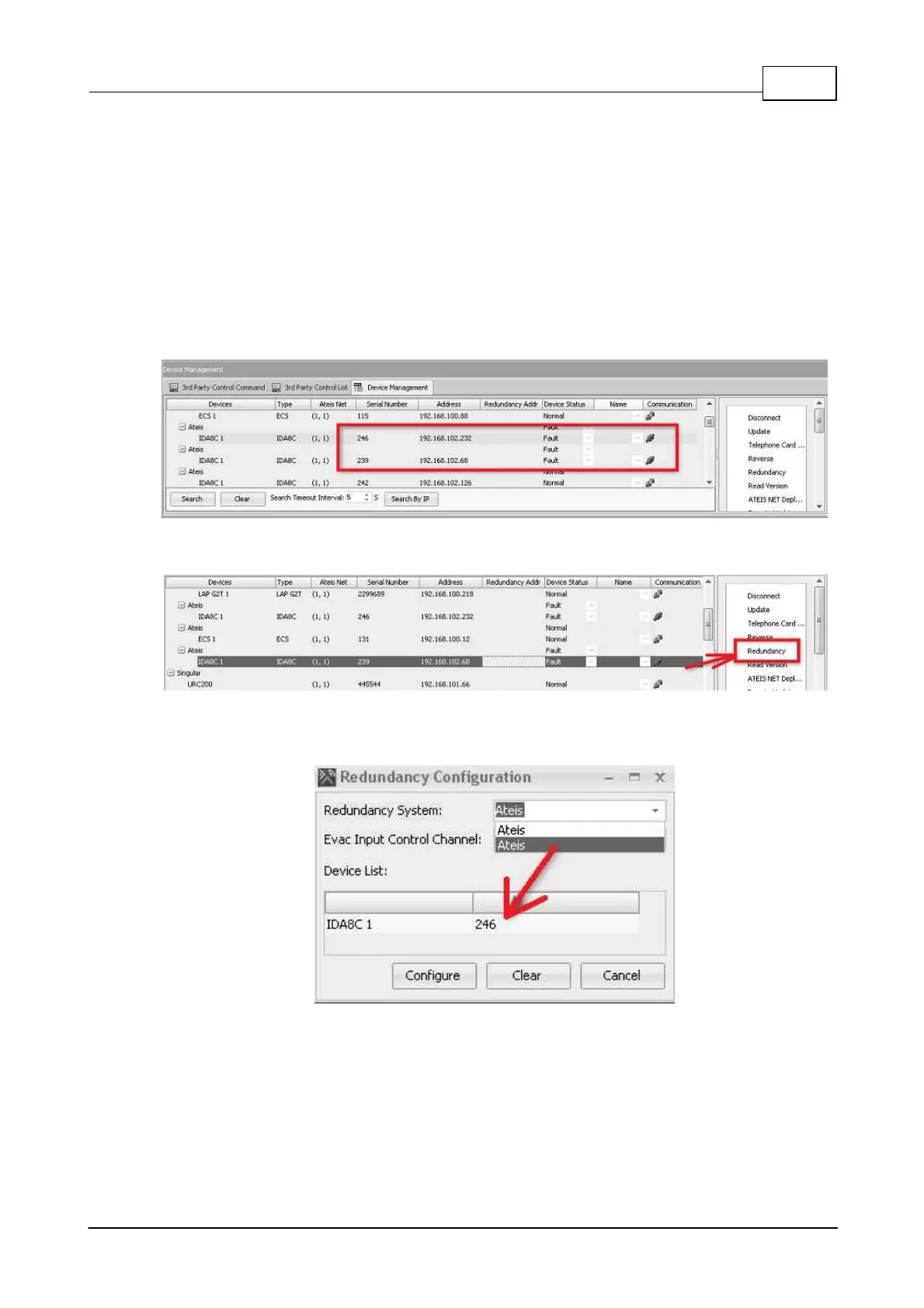System Products 191
© 2020, ATEÏS. All rights reserved.
1. "P" or "S": If the device is the primary device, a letter P will be shown. If it is a secondary
device, a letter S will be shown.
2. "REDUNDANCY SYNCHRONIZING": it will be shown when the system is being synchronized.
3. "STANDBY": it means the device is the "STANDBY" end.
3.3.8.2 Local Ateis Studio
The following steps show how to configure the redundancy system in IDA8 system.
1. Setup the H/W connection redundancy system.
2. Search primary and secondary IDA8C using Ateis Studio and connect to them.
3. Select the IDA8C to be primary one, and click the [Redundancy] button on [Device
Management] window.
4. Choose the secondary IDA8C unit. You can click the item from the [Redundancy System]
drop-dwon box, then check the device in [Device List] grid whether its serial number is
correct.
5. Set the Evacuation input Control Channel.
