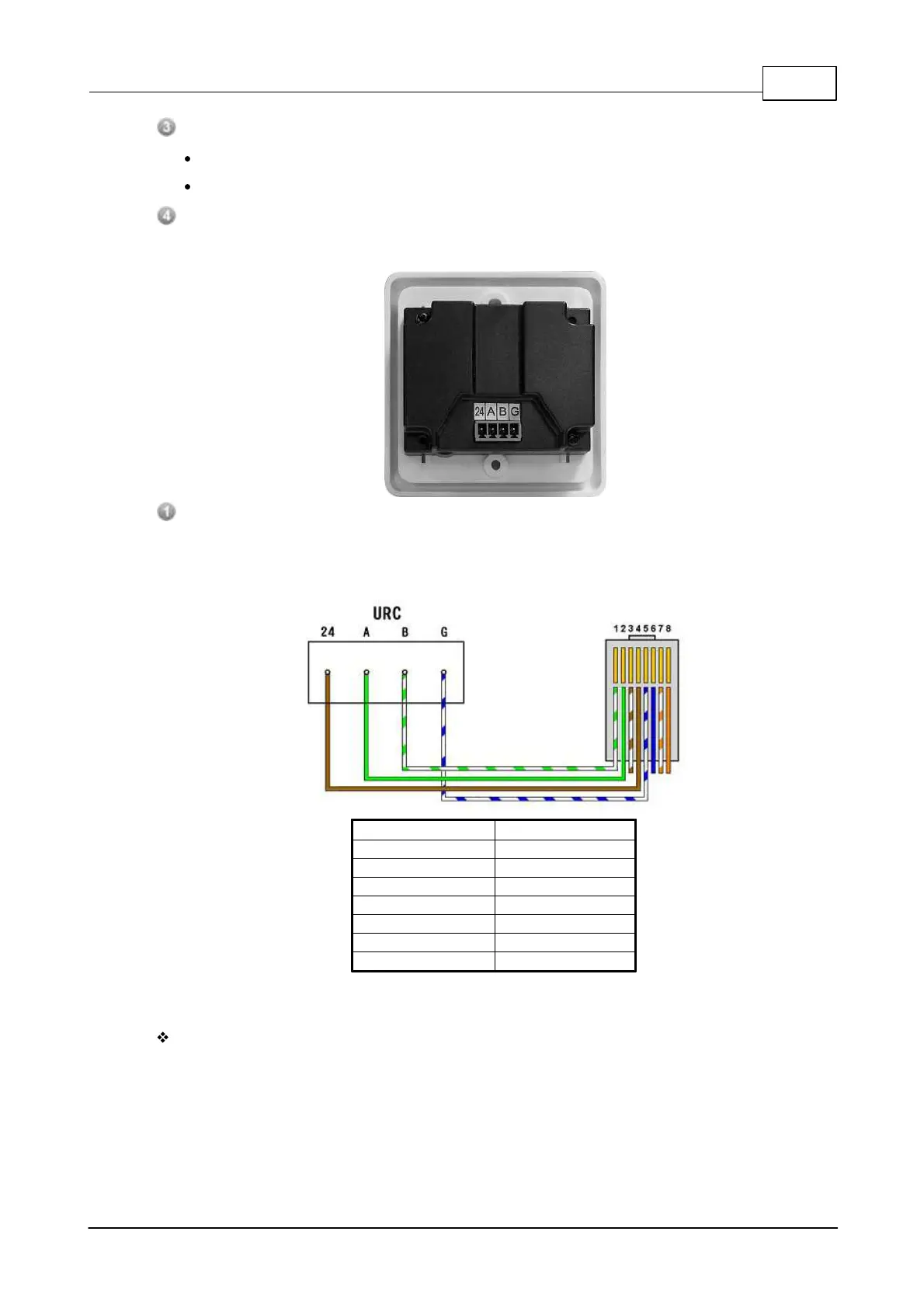System Products 143
© 2020, ATEÏS. All rights reserved.
Knob:
Turn: Select items or change volume.
Press: Enter in the sub menu.
Back Button: Back to the root menu.
3.2.4.2 Rear Panel
24V / A / B / G:
Please connect the URC using the 8 pin CAT5 cable to the Junction Box. Connect with this 4
pair of pins to the corresponds 4 pairs of pin (24 / A / B / G) on the rear side of URC. See the
picture below,
3.2.4.3 Configuration
Create URC-150AS Object
1. Open or create a Ateis studio configuration file.
2. Drag the audio processor to the design window to create audio processor object.
3. Drag URC-150AS to the design window to create URC-150AS object.
4. Wiring to connect green pins between URC-150AS object and audio processor.
