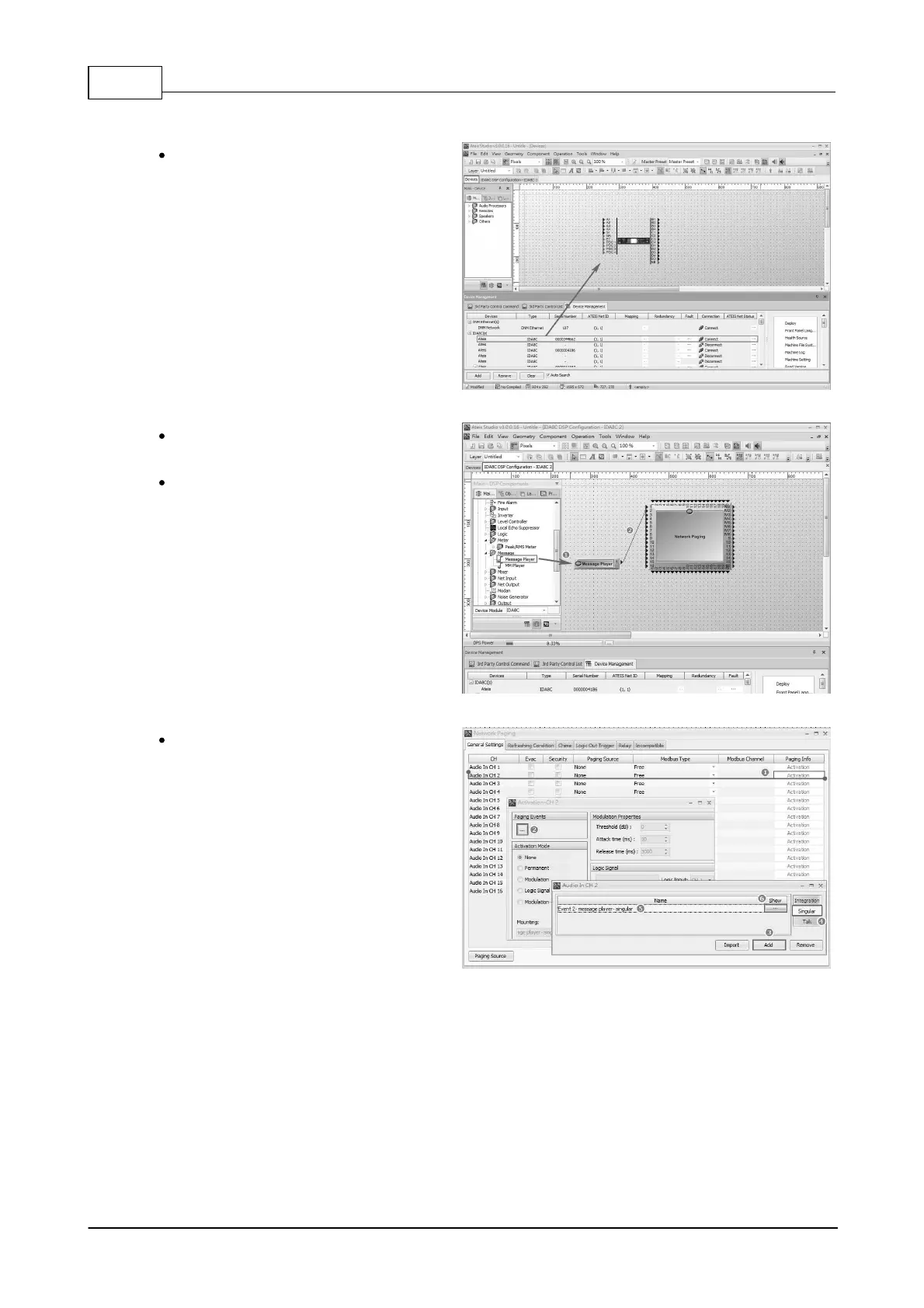IDA8 Global-Net User Manual530
© 2020, ATEÏS. All rights reserved.
10.1.2 Message
Step 1: "Drag n' drop" the selected
device from the Device List.
Step 2: Double click the device to
open "DSP Configuration" window.
"Drag n' Drop" the Message Player
component to the window, and
connect the component to the
Network Paging component(The
channel 2 as the message input
channel for example).
Step 3: Double click the Network
Paging component to open its setting
window.
1. Click [Activation] button on channel
2.
2. Click [Paging Events] button.
3. Click [Add] button.
4. Select [Singular].
5. Enter the name of singular message
event.
6. Click [...] Show button to open the
zone setting window.
