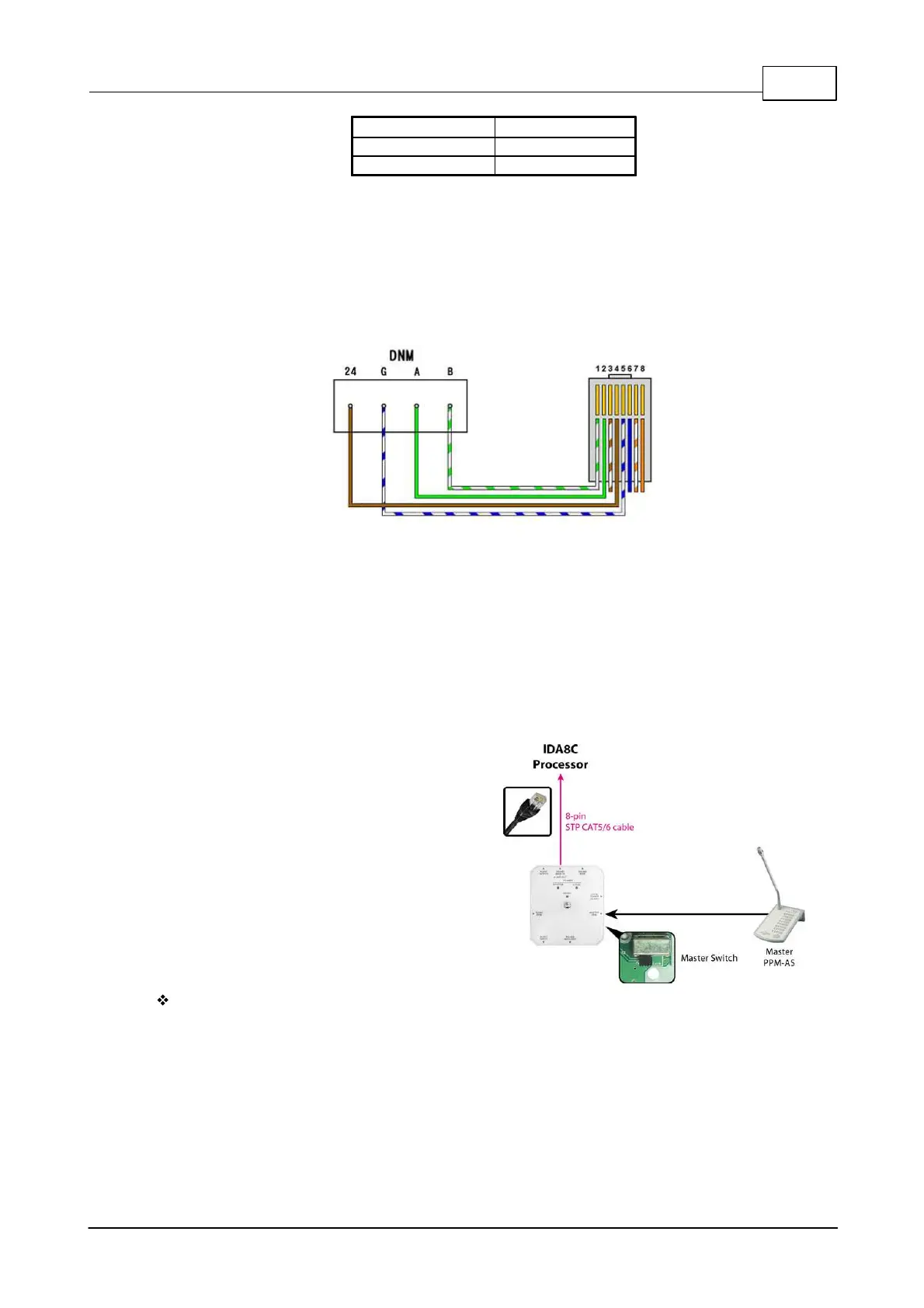Hardware Installation & Connection 225
© 2020, ATEÏS. All rights reserved.
4.11 DNM-485 Wiring Connection
Before the DNM-485 is connected with a PDC port, please connect the DNM-485 using the 8-pin
STP CAT5/6 cable with metal shielded connector to the PPM JB junction box. Connect with this 4
pair of pins to the corresponds 4 pairs of pin (24 / G / A / B) on DNM-485.
See the picture below, connect Pin-1 to the B-pin on DNM-485, and so forth.
4.12 Connection with PPM JB Junction Box
To connect one or several remote devices such as PPM-AS/CD-8AS/CD-16AS/DNM-485 on IDA8C,
they require to add an external power supply via PPM JB junction box (JB).
For the first three remote devices and/or the first 300m of cable run, the power can be delivered by
IDA8C. If the distance between IDA8C and PPM JB is more than 300m, the PPM JB requires to add
an external power supply.
4.12.1 Connect with One Device
1. Connect the PPM JB junction box to IDA8C
processor via 8-pin STP CAT5/6 cable.
2. Connect the PPM-AS to PPM JB junction
box via 10-pin CAT5/6 with metal shielded
connector.
3. Switch to [MASTER] switch on PPM JB
junction box.
Connect one PPM/CD8/CD16 device to multiple PPM JB junction boxes in longer distance.
1. Connect the PPM JB to IDA8C processor via 8-pin STP CAT5/6 cable.
2. Connect the PPM-AS to PPM JB via 10-pin CAT5/6 with metal shielded connector.
3. Switch to [MASTER] switch on PPM JB which is connected to the PPM-AS, and switch to
[SLAVE] switch on the rest of PPM JB.
4. If using the additional power supply, switch the [Power Switch] selection to the [External
Power].
