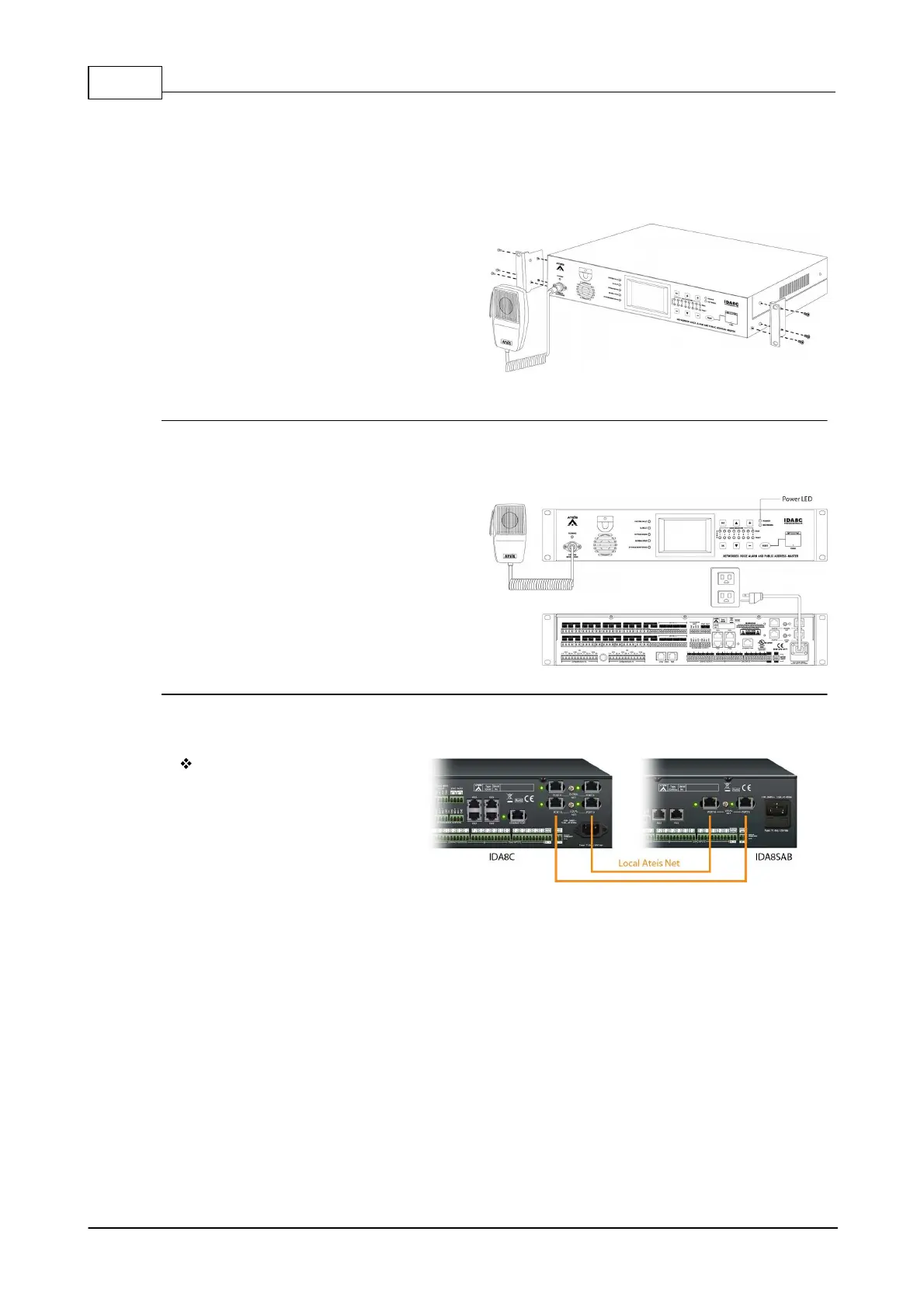IDA8 Global-Net User Manual216
© 2020, ATEÏS. All rights reserved.
4 Hardware Installation & Connection
4.1 Rack Mounting
Mount the IDA8C/IDA8C-SW/IDA8SAB/
IDA8SL unit in any standard 19-inch 2U audio
equipment rack using the supplied mounting
brackets and screws. Installing a IDA8S unit is
similar to installing a IDA8C, except the IDA8S
unit is installed in 19-inch 1U rack-mounting.
Consider leaving enough ventilation space
above and below the unit. Do not mount the
controller directly above the heat generating
devices like power supplies or power
amplifiers.
4.2 Power Supply
Use the supplied AC power cable to connect
the IDA8C/IDA8C-SW/IDA8SAB/IDA8SL unit
to he power outlet, and IDA8S unit by 24VDC.
The Power LED on the front panel will glow
green when power is applied.
If 24VDC power and AC mains power are
connected at the same time, IDA8C/IDA8C-
SW/IDA8SAB/IDA8SL will use AC power first,
and switch to DC power if there AC mains is
not present.
4.3 Ateis Network Wiring
One IDA8C unit (Matrix Mode
and Switch Mode) and a
IDA8SAB unit (Matrix Mode and
Switch Mode) connect via Local
Ateis Net.
Connection example : Local Ateis Net.
