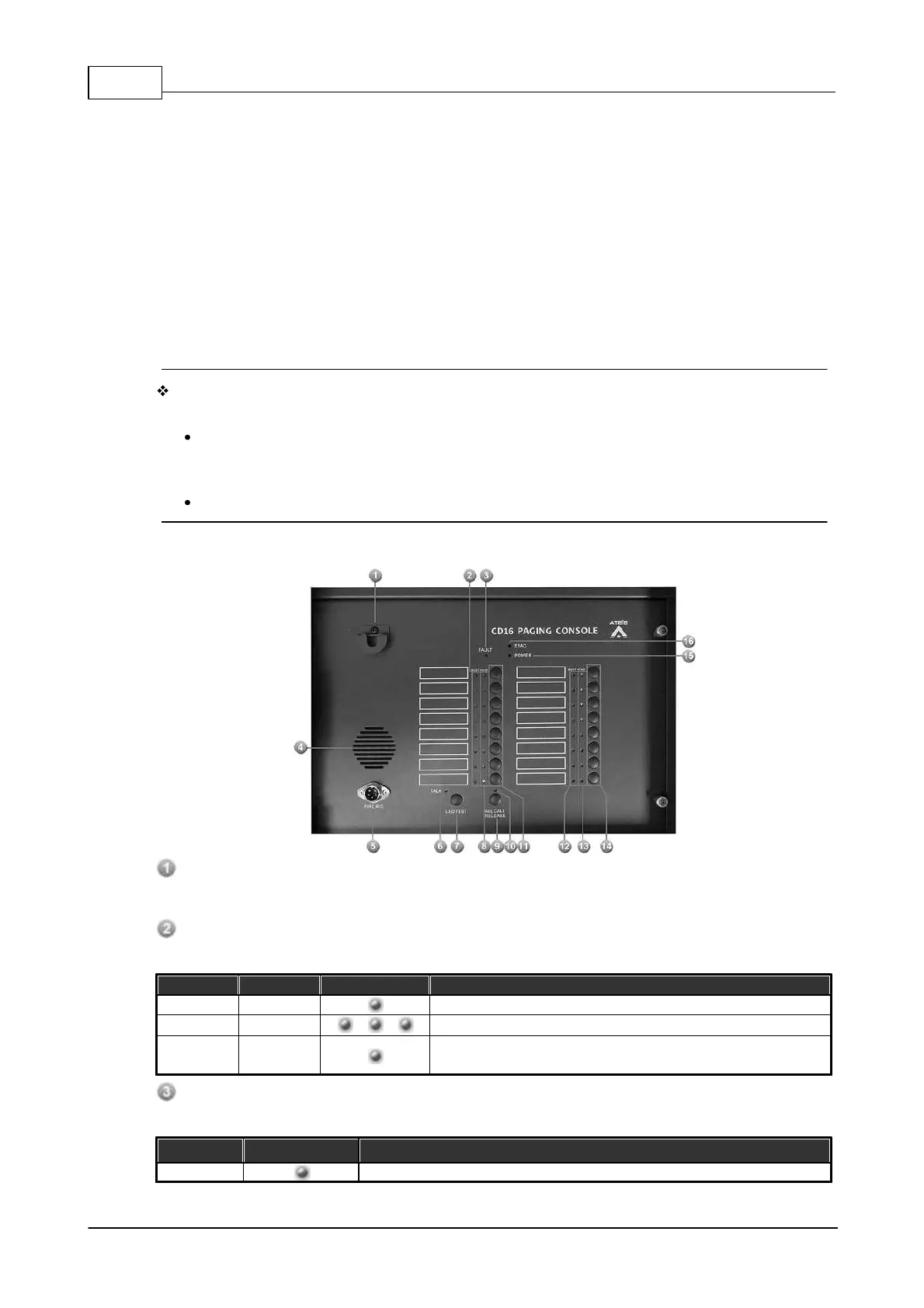IDA8 Global-Net User Manual106
© 2020, ATEÏS. All rights reserved.
option. Zone selection buttons and Fireman microphone are encased in a heavy-duty IP30 wall-
mounted metal box with a lockable door.
The CD-16AS console use the same architecture as the PPM paging console, with a junction box
embedded into the enclosure multiple units (only the first console in the chain is under monitored).
The zone buttons of CD-16AS represent a single zone or group of zones and can be easily
programmed through the system GUI using “drag and drop” functionality. The Push- To-Talk button
can be programmed for PTT or latching operation. The status indicators including Power, EVAC and
Fault which show the status of all the zone are also provided with.
The maximum distance between units is up to 300M. The CD-16AS is powered over RS485 via CAT-
5 (FTP/STP), however if power is not available over RS485 it can be locally powered by using a
24VDC supply. In case connecting 4 CD-16AS units on the 4 set of PDC port at the same, external
power supply may be required.
There are two versions of the CD-16 paging console with identical hardware and functionality but
different firmware for compatibility with different systems.
CD-16AS: For IDA8 system and ECS system controllers and slaves (CD-16AS is function and
connect to per PDC port. In case connecting 4 CD-16AS units on the 4 set of PDC port at the
same, external power supply may be required).
CD-16: For DIVA8 system controllers.
3.2.1.5.1 Control Panel
Fireman Microphone Hook
An U-shape hook to place fireman microphone.
Busy Indicator (1~8)
Show the status of zone:
Priority of the zone is lower than other sources.
Priority of the zone is higher than other sources.
The zone only desired for paging is not using by other
sources.
Fault Indicator
To display fault status of system. Following table list the states of fault:
There are faults in audio processor.
