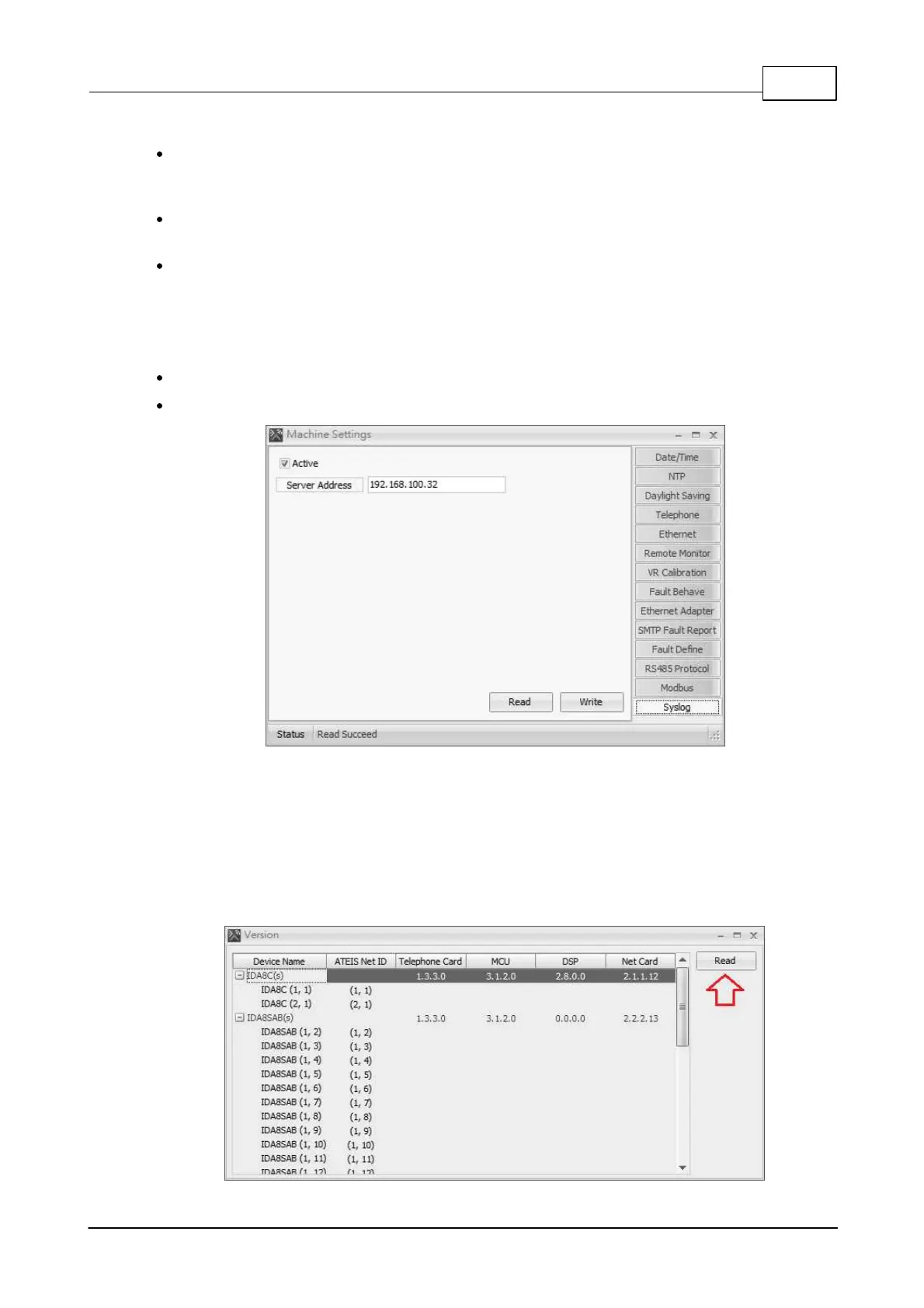System Configuration 277
© 2020, ATEÏS. All rights reserved.
redundancy configuration.
Disable Scheduler Stops Message Immediately: Click to stop the message/music playing when
disable the scheduler function via Modbus client, or the audio will be stopped after the message
playlist ends.
Do Not Auto Cancel Paging After Disconnect: Click to not automatically cancel the triggering
paging after the Modbus connection fails.
Offline Fault Report Timeout (sec): Set the time to report the [Modbus Offline] fault on IDA8 when
the Modbus connection fails.
5.4.7.12 Syslog
Allow the IDA8C whether to activate the Syslog function or not.
Active: Click to active the Syslog function.
Server Address: Enter the IP address server for Syslog.
5.4.8 Read Version
Allow which version is loaded in the device and which version is available with the current Ateïs
Studio software:
1. Open [Device Management] window.
2. Search and connect to the device.
3. Click [Read Version] to open the window.
