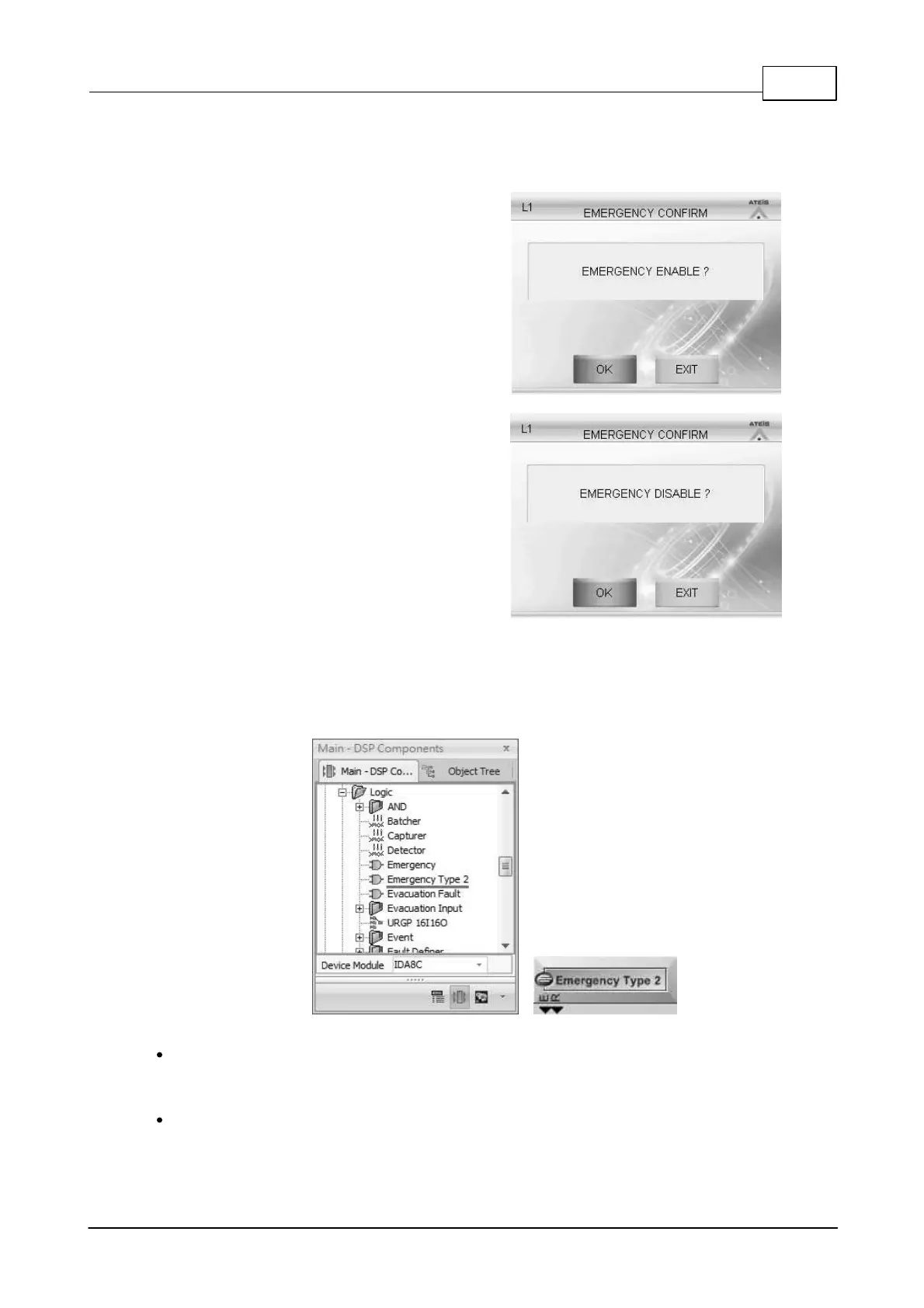DSP Components 387
© 2020, ATEÏS. All rights reserved.
displayed on the LCD panel of IDA8C when
pushing the EVAC button.
The window of [EMERGENCY ENABLE] will
display on LCD when pushing the EVAC
Button, see the picture on the right.
The window of [EMERGENCY DISABLE]
will display on LCD when pushing the
RESET Button, see the picture on the right.
6.13.6 Emergency Type 2
The Emergency Type 2 component is similar to the Emergency component, the difference are the
usage of EVAC and RESET button. See the difference from the two pins of Emergency Type 2
component as below.
E Pin (EVAC): When pushing the EVAC/RESET button on front panel of IDA8C, the EVAC/
RESET will function directly. Not like the Emergency component which will display a confirmation
window on LCD of IDA8C first.
R Pin (RESET): Used as a cancel button of logic triggering when pushing the RESET button on
front panel of IDA8C.
