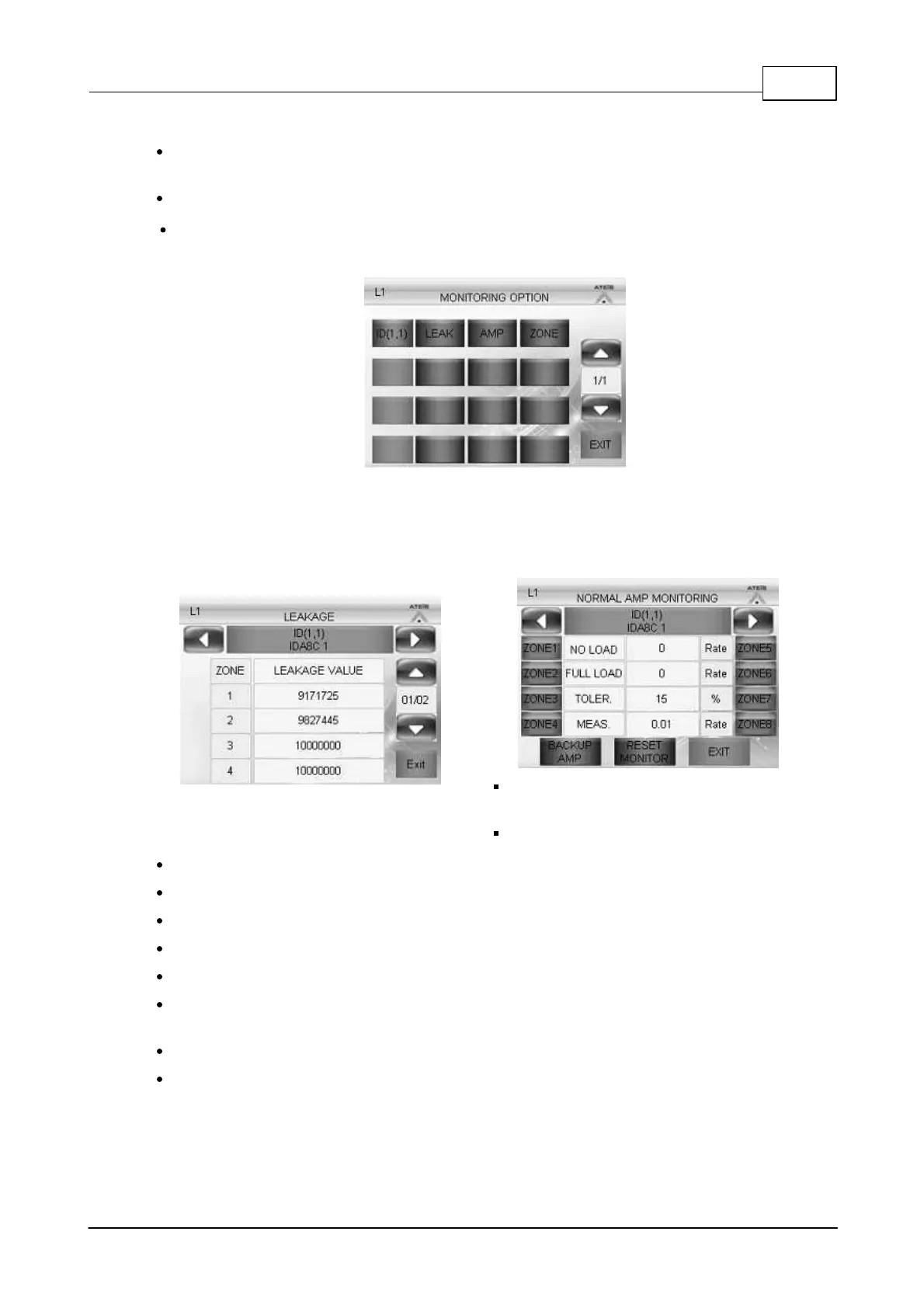System Products 31
© 2020, ATEÏS. All rights reserved.
3.1.1.5.2 System Setting
Login: You need to set the accounts in Ateis Studio and store them into machine. The default user
level is 1, and the highest is 4.
Logout: Logout the accounts.
Monitoring:
Check the following values through the front panel.
o Leakage:
If the leakage value is too low, the fault
list displays AMP Zone n Leakage
(n=1~8).
o Normal/Backup AMP Monitoring:
Here displays the info of Normal AMP monitoring.
Backup AMP: Press to check the backup
amplifier.
Reset Monitor: Stop monitoring.
Data/Time:Set the current time, changes in this area would affect the schedulers.
Auto Logout: Set the auto logout time, the unit is minute.
Ethernet: Set IDA8C's IP Address, Subnet and Gateway.
Brightness: Set the touch screen's brightness.
Menu Hold Time: Display the following pages after the menu hold time.
The priority of the displaying: EVAC (If during paging) > Fault List (If any faults are detected) >
IDA8 Logo.
Warning Tone Level: Set the warning tone's level.
Audio Board Monitoring: Detect the wiring problem with the audio sources.
