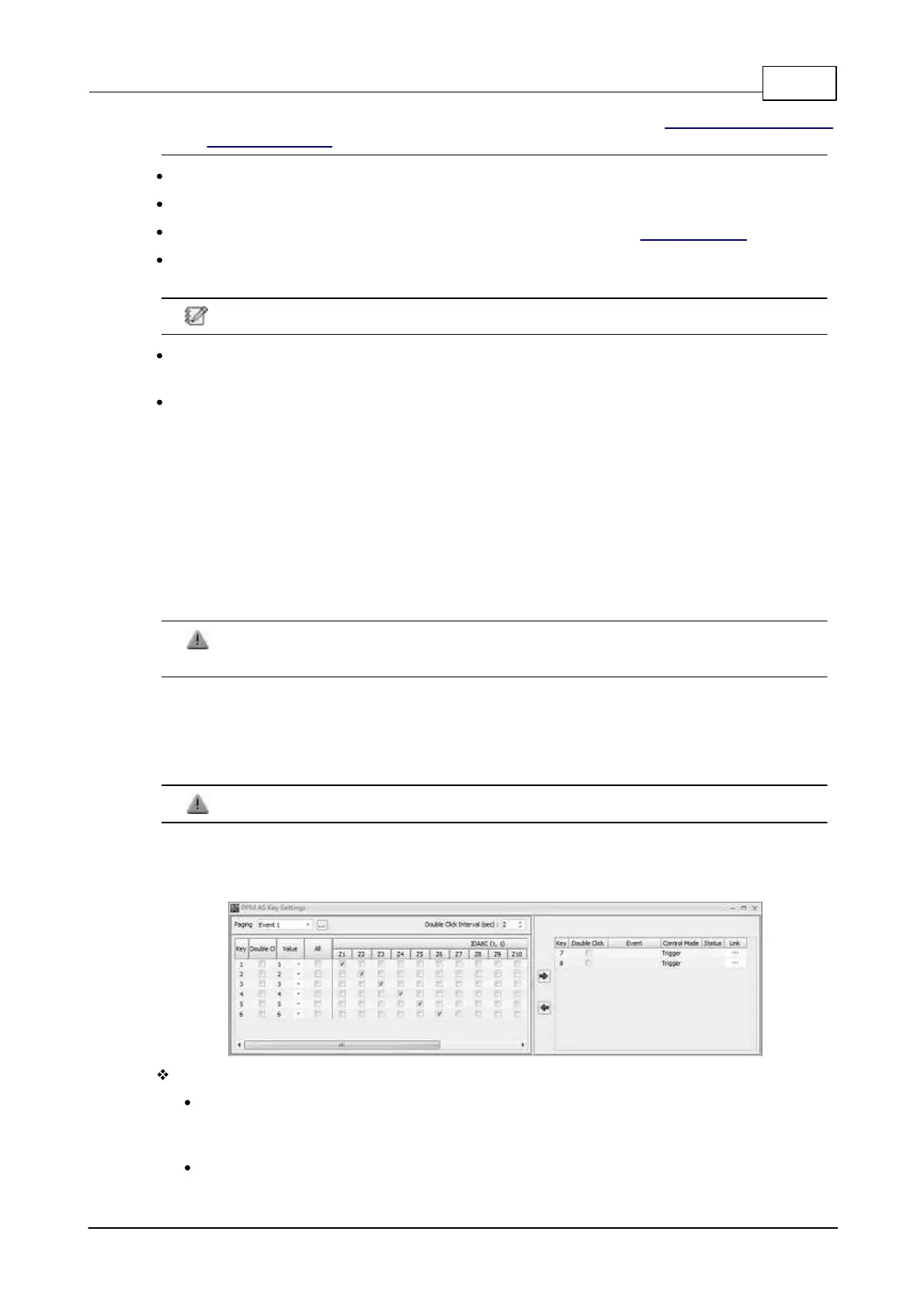System Products 73
© 2020, ATEÏS. All rights reserved.
format such as .wav or .g722). The name can be modified from Machine File System >
Change File Name.
Talk Mode: The behavior of key pressing (Push/Lock) when paging.
Key Count: How many number of keys in PPM AS.
Key Event: Bind a paging event with PPM AS for zone selection. See Network Paging component.
Paging Key Release Time (sec): Set the release time for paging key. For example, when the
release time is set for two seconds, the paging key will be automatic disable afterwards.
Set the release time as 0, this indicates not to activate this function.
Record (sec.): The time for recording the audio message. Please note users need to enable the
Record function on [PPM AS Default Settings > Event] window first.
AGC Setting: With this Automatic Gain Control(AGC), the input signal can be increased or
decreased to a target level. You can adjust the gain of the source automatically by setting a target
level. For example, without AGC the sound emitted from an AM radio receiver would vary to the
extreme extent from a weak signal to a strong one. The AGC effectively reduces the volume if the
signal is strong or raises the volume when it's weak.
o AGC Enable: Enable or disable the AGC function.
o Response Time: Set the attack time at 5(ms) indicating the time when the input level is once
under the threshold value and the gain won't be applied.
o Noise Threshold: To detect the audio input volume of AGC and meet the balance of each audio
input level.
Don't set the level too low otherwise it will hear unexpected sounds such as breathing
sounds or ambient noise.
o Target Gain: The level will be increased up to target level when audio level is above the
threshold value.
o Max Gain: Set the Max Gain which indicates the gain can only be generated up to maximum
dB.
Limit the max gain to keep a natural audio dynamic.
3.2.1.1.4.2 Key Settings
Click the PPM Event button to open the pop-up window.
Left Window:
Paging: Set the key which is corresponded to the zones on PPM AS. Please create the
Integration Event on Network Paging component first, then the event you created will be listed
here.
Double Click: Optional two modes (single click or double click) to activate buttons in PPM AS.
