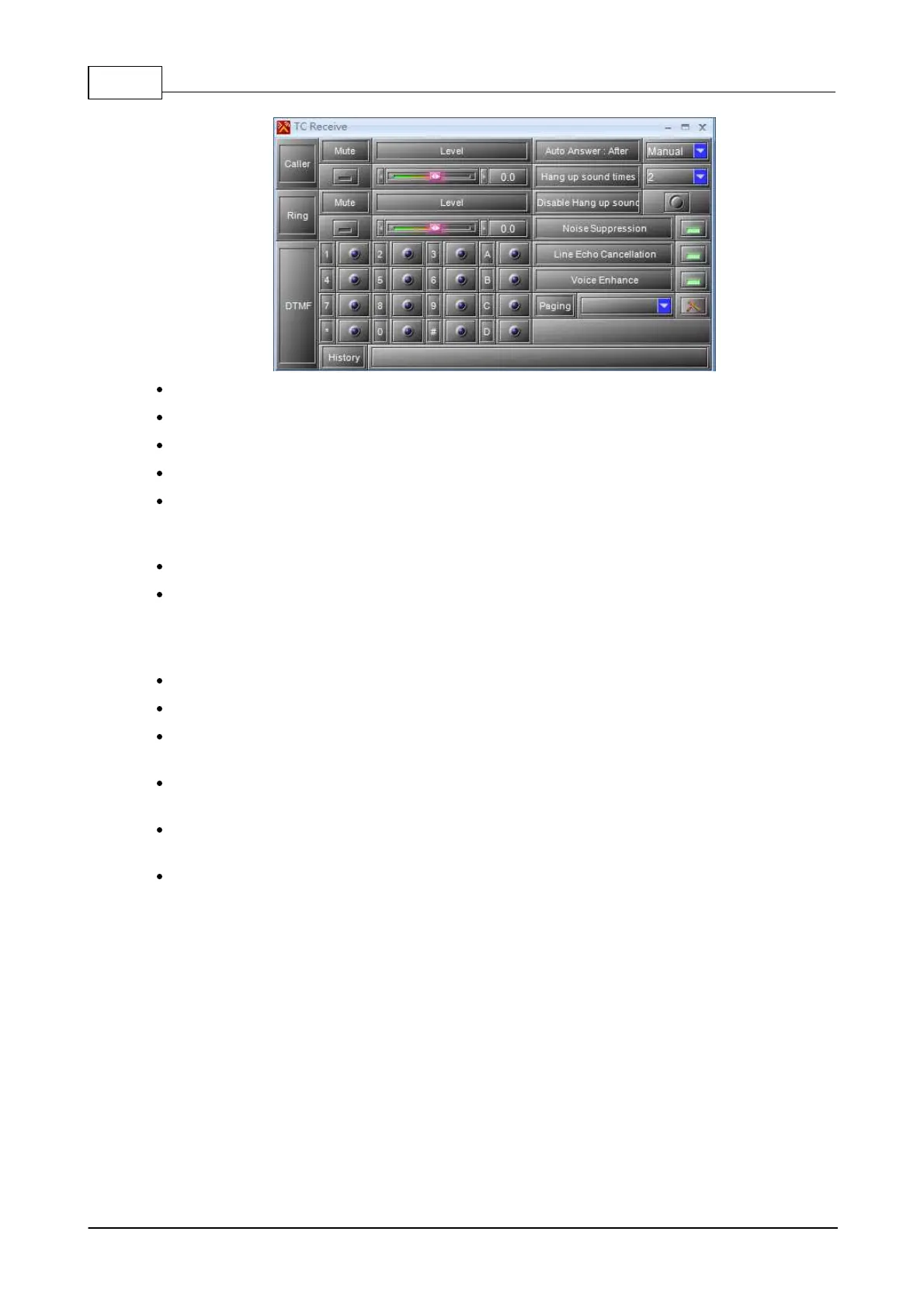IDA8 Global-Net User Manual438
© 2020, ATEÏS. All rights reserved.
Caller Mute: Mute the audio of a caller.
Caller Level: Adjust the audio level of a caller.
Ring Mute: Mute the ring audio.
Ring Level: Adjust the level of a ring.
DTMF: If the caller presses any key on its phone after an incoming call was received, the
telephone card will detect and display the numbers that have been triggered on the control window
and change the status of the logic output corresponding to the detected number.
History: Display the history of DTMF numbers from an incoming call.
Auto Answer: The mode of action for answering incoming calls. There are two types of modes:
o Manual: Press the Dial button on the control window of TC Transmit for receiving calls.
o After N Rings: The telephone receives the calls automatically after ringing N times.
Hang up sound times: Select the hang up times after hanging up the call.
Disable Hang up sound: Disable the function of hang up sound times.
Noise Suppression: Enable/disable the noise suppression function to dynamically filter out the
noise.
Line Echo Cancellation: Enable/disable the echo cancellation function to dynamically pick-up all
possible echo source.
Voice Enhance: Enable/disable the voice enhance function to dynamically enhance the level of
human voice.
Paging: Select the element of network paging to allow ulti-paging via dialing the telephone
numbers.
6.25.2.1 DTMF Paging
This function require you to enter the DTMF codes, allowing to paging to multiple zones whenever
there's any emergency happens and messages must be paging. Once you have entered the DTMF
code, it will be automated into the dial command and activate the paging.
