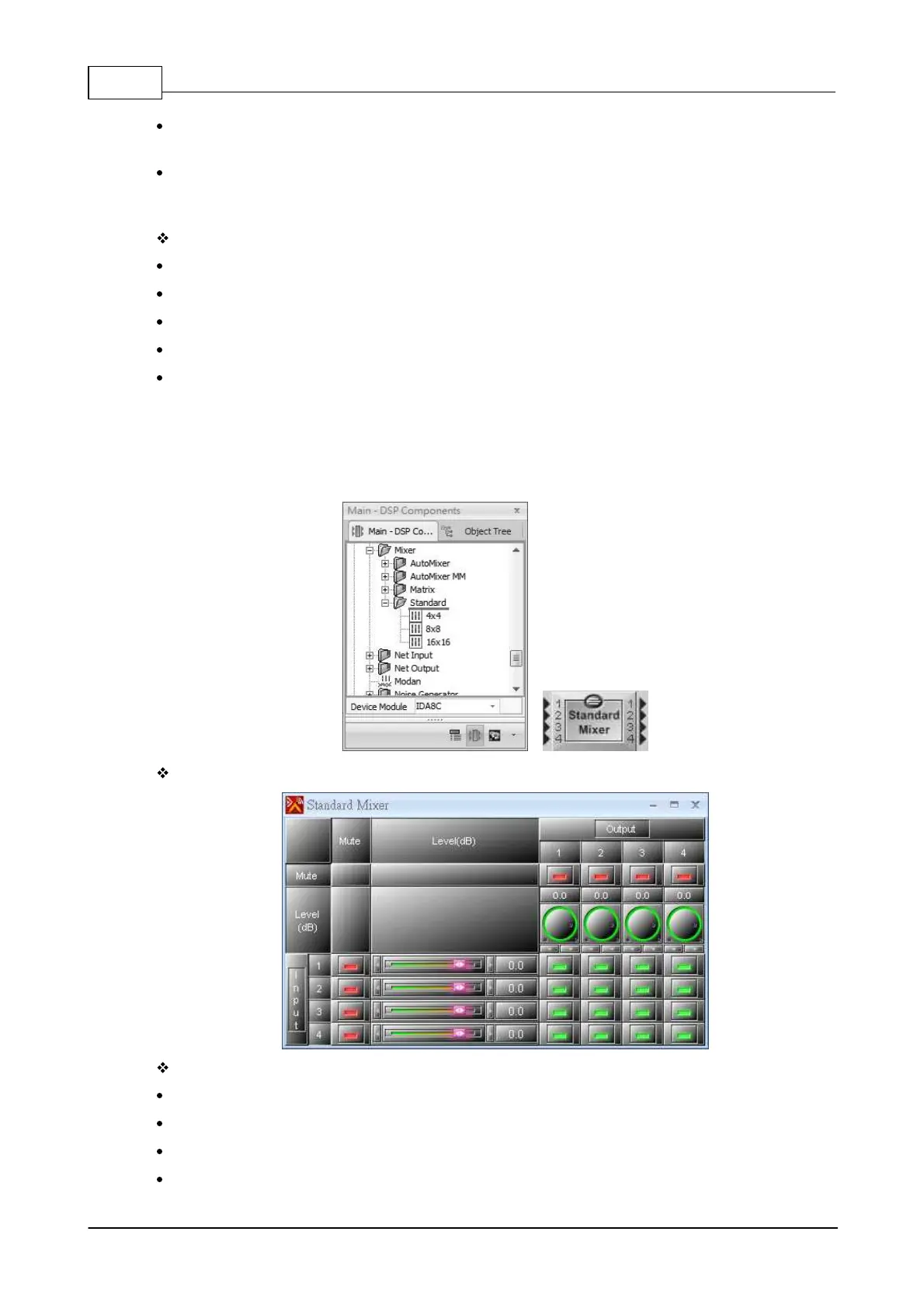IDA8 Global-Net User Manual416
© 2020, ATEÏS. All rights reserved.
Click [Output(n)] buttons under the label 'Variable Matrix' to open the sub-control windows of
output channels.
Create an individual mix of the input signals independently for the specified output. By default all
levels are set as 0 dB which means that all audio signals at the input are mixed with no
attenuation and appear like this on every output.
Element Description
Input Mute: Mute/unmute the channel input.
Input Level: Mute/unmute the channel input.
Output Level: Set the master output level of the channel.
Output Mute: Mute/unmute the channel output.
Matrix Output Level: Set the input level on the particular output channel for mixing.
6.16.4 Standard
The matrix module is similar to the standard mixer. The main difference is that there is no ability to
make independent mixing for each output channel. So the module primarily used for simple routing
purposes.
Control Window
Element Description
Input Mute: Mute/unmute the channel input.
Input Level: Set the input level of the channel.
Output Mute: Mute/unmute the channel output.
Output Level: Set the master output level of the channel.
