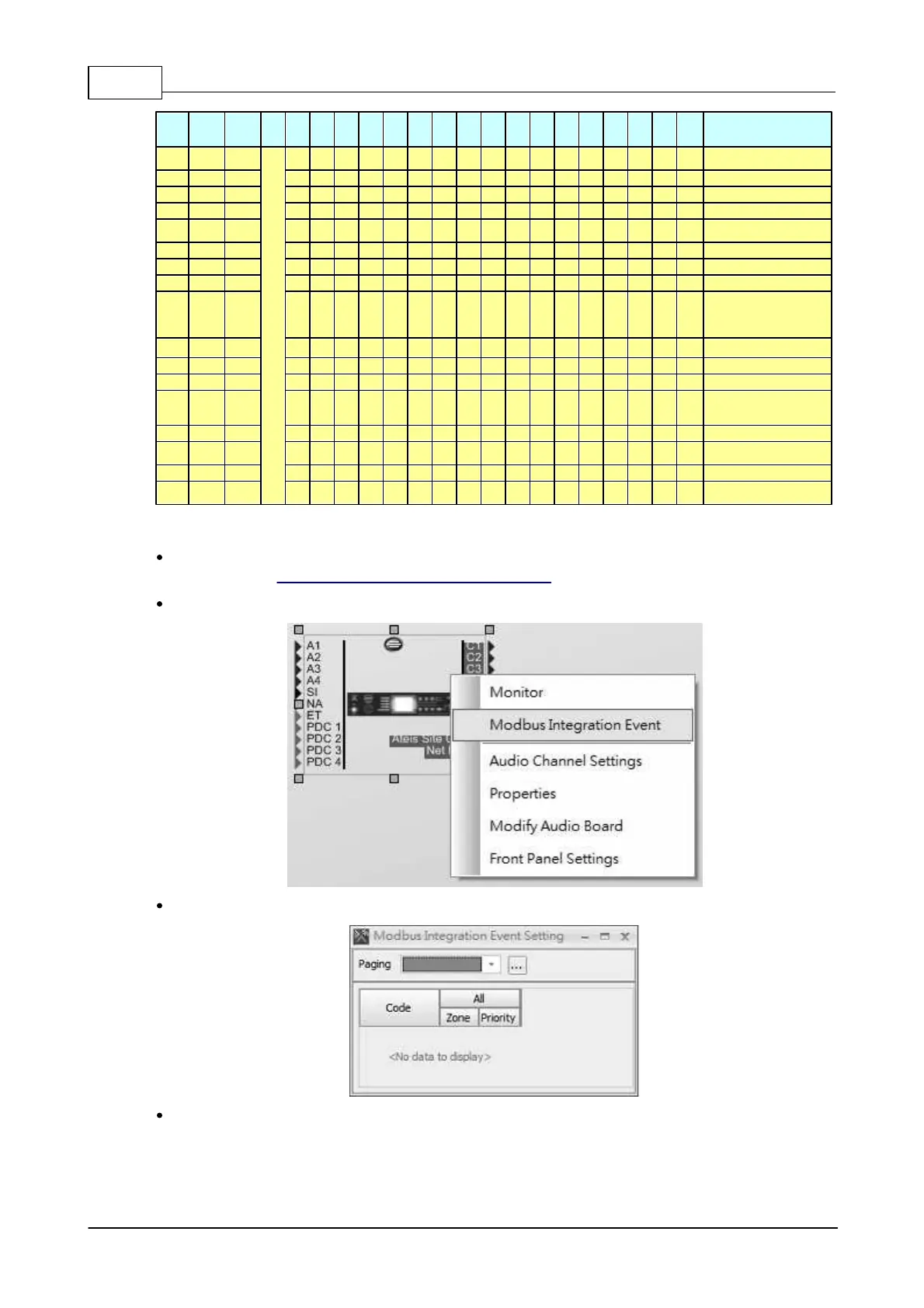IDA8 Global-Net User Manual310
© 2020, ATEÏS. All rights reserved.
Year(thousand) of the log
Minutes (tens) of the log
Minutes (uint) of the log
Log text (100 ASCII
characters)
5.5.2.2 Table of Modbus Key
Step 1: Create an [Integration Event] on Network Paging component, the event code can be set
from 1~64, see Network Paging component > Integration for details.
Step 2: Right click on IDA8 processor icon, then click [Modbus Integration Event].
Step 3: Choose the integration event from [Paging] drop-down box.
Step 4: After completed the Modbus Key setting, the Modbus address will be applied at the range
of 40100~40103.
