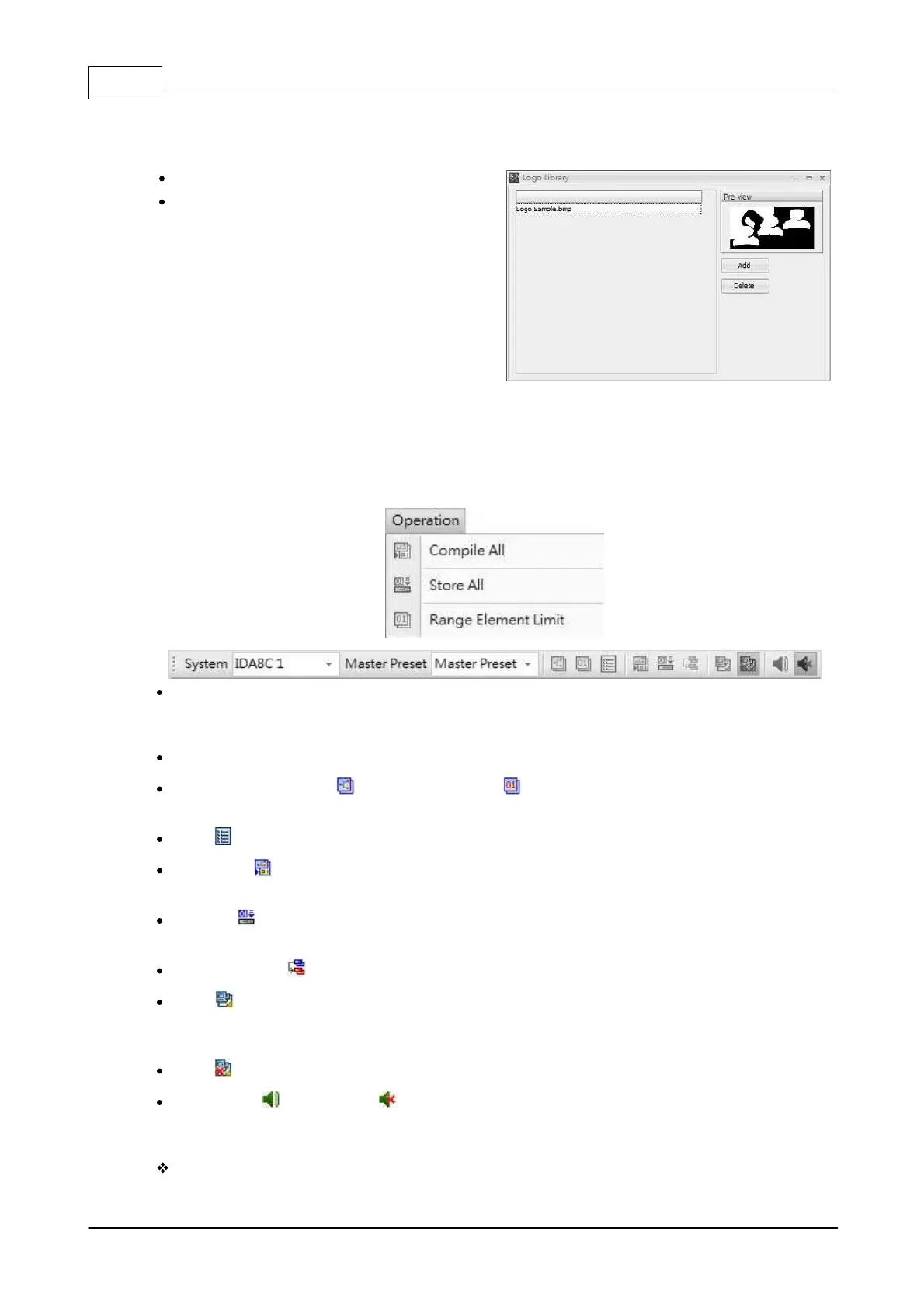IDA8 Global-Net User Manual240
© 2020, ATEÏS. All rights reserved.
5.1.8 Logo Library
Logo Library is a setting window for Logo Library management.
Left Side of Window: List all the Logo files.
Right Side of Window: A preview for the
selected Logo file. Click [Add] to add a logo
file and click [Delete] to remove the selected
Logo file.
5.1.9 Operation
You will find the major operations that are related to system connection, allowing you to compile the
configuration and to store the compiled configuration into the device. Most functions have the short
access in the Tools bar.
System: Allow users to switch to the current system configuration you want. All the actions in the
tool bar only work on the current system. These actions include master preset changing, store,
online/offline and audio enable/disable.
Master Preset: Allow users to switch to master presets.
Master Preset Settings /Sub-Preset Settings : Open the master preset settings/sub-preset
settings window.
Event : Click to open the Event settings window.
Compile All : Click to start the compile process. The software will verify there's no major errors
remain before uploading the configuration into audio processor.
Store All : Click to start the compilation process and upload your configuration into the audio
processor.
Save Parameters : Click to save parameters to the device's flash under the Online status.
Online : Click to make Ateis Studio online with the audio processors. Once online, the
parameters will be synchronized including the adjustment of the parameters. When Ateis Studio is
online with devices, designing configuration is not allowed.
Offline : In the offline state, you can modify the configuration.
Audio Enable /Audio Disable : Click to enable/disable the audio of Ateis devices.
5.1.9.1 Realtime Parameters
The parameters of components can be adjusted realtime under the Online status such as the
component values including monitoring parameters, the action in the checkbox, level bar, level or
