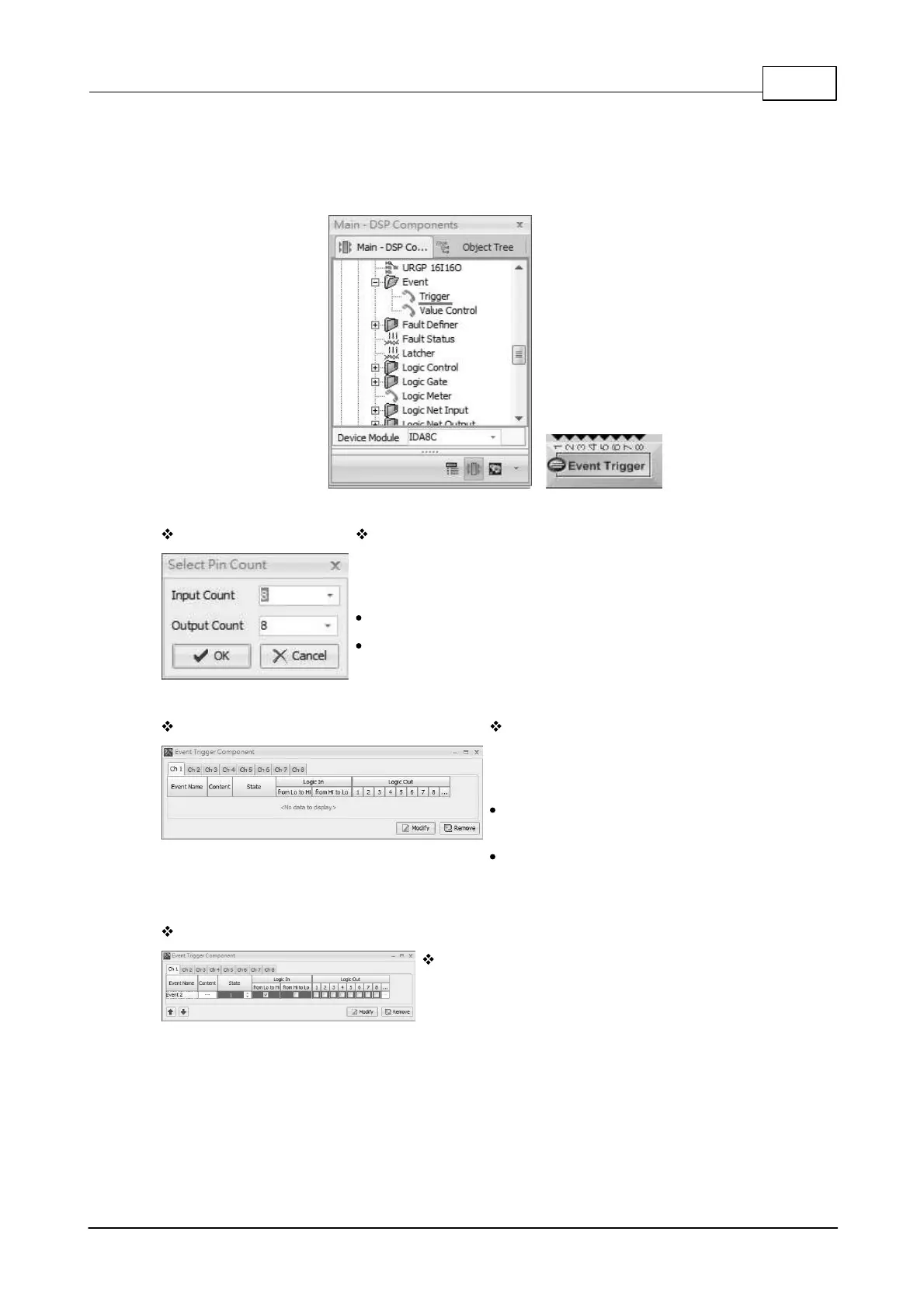DSP Components 391
© 2020, ATEÏS. All rights reserved.
6.13.10 Event
6.13.10.1 Trigger
This component links the events to the logic signal, which the events will be triggered if the input
logic signal is from Low to High or from High to Low depending on the settings.
When dragging the Event Trigger component from [Main-DSP
Components], a [Select Pin Count] window will display as the
picture on the left, this indicates the input and output channel
counts:
Input Count: The number of elements you want to trigger.
Output Count: The output count indicates the number of channels to
be as the event results.
Double click the Event Trigger component to
open its control window. There are several tabs
on the top of the window. Each tab represents
for a logic input channel.
Event Name: The name of the events that are
linked.
Content: A [...] link button to open the setting
window.
After the events are linked to the component, the grids will
list the events on the control window.
