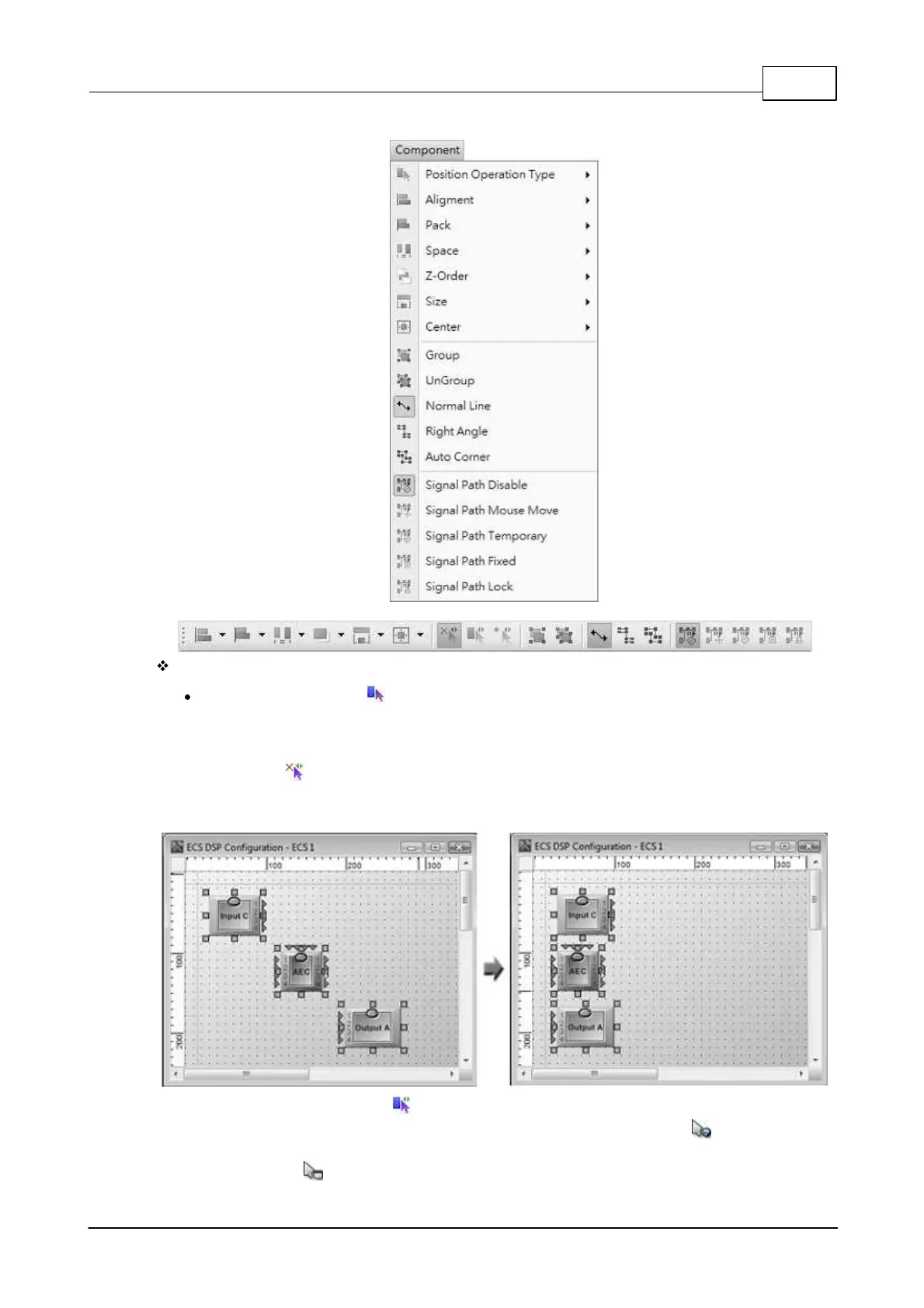System Configuration 231
© 2020, ATEÏS. All rights reserved.
5.1.1 Comoponent Editing
Position Operation
Position Operation Type :
Define what kind of reference you use which can be the place in the Normal area, a
Reference Component or a Reference point.
o Normal : The reference is the place in the configuration. If you select several
components, and use "Align Left", then the reference will be the left side of the component
at the left of the area. All the selected components will be aligned to this reference.
o Reference Component : Use the component for reference. If you select several
components, and use "Align Left" , the mouse cursor will change to , and will ask you
to select a component for reference. Select a component by clicking it. The mouse will
change to when it is placed on a component. All the selected components will be
