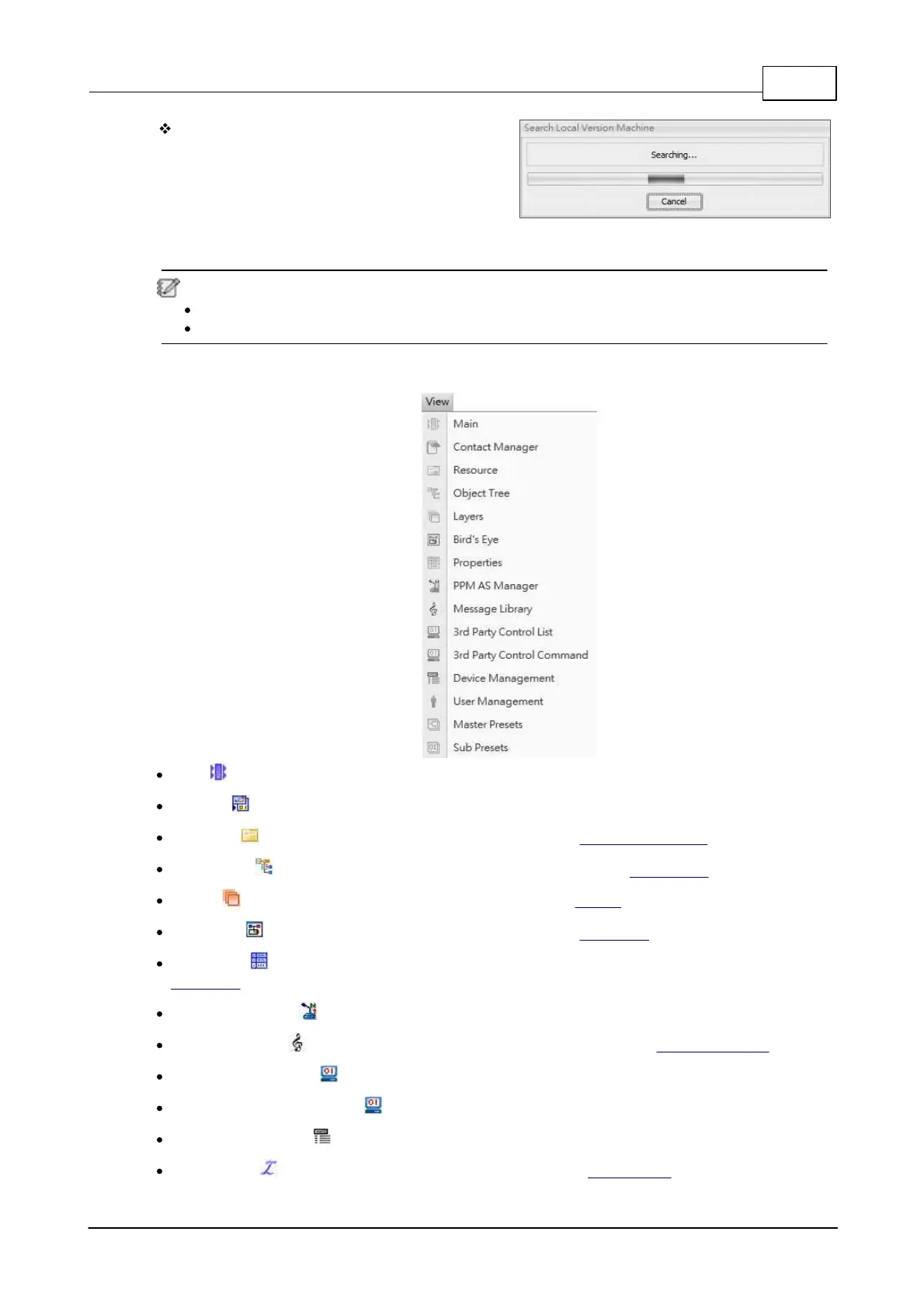System Configuration 243
© 2020, ATEÏS. All rights reserved.
Search Local Version Machine
Click this button to search the Version 1.x.x.
xx IDA8 units, after the IDA8 units has been
searched, the Ateis Studio software will auto
update the Version 1.X.X.XX IDA8 units to
Version 2.x.x.x and 3.x.x.x for Ateis Global-
Net software.
Ateis Studio Software Version:
Version 1.X.X.XX for Ateis Local-Net
Version 2.x.x.x and 3.x.x.x for Ateis Global-Net
5.1.11 View
Main : Contain various devices and DSP components for system designing.
Compile : Compile the current configuration.
Resource : To manage resource files in the software. See Resource Manager.
Object Tree : To see the whole structure of configuration file. See Object Tree.
Layers : To manage the graphical layers for objects. See Layers.
Bird's Eye : To have an overview of graphical objects. See Bird's Eye.
Properties : Allow to inspect the various parameters of an object in graphic editor. See
Properties.
PPM AS Manager : To have a overview of all PPM AS in the configuration file.
Message Library : To manage the message files in the software. See Message Library.
3rd Party Control List : To have an overview of elements that are 3rd party controllable.
3rd Party Control Command : Display the 3rd party control string of focused element.
Device Management : Connect and search the devices over network and maintenance.
Logo Library : To manage the Logos for Ateis devices. See Logo Library.
