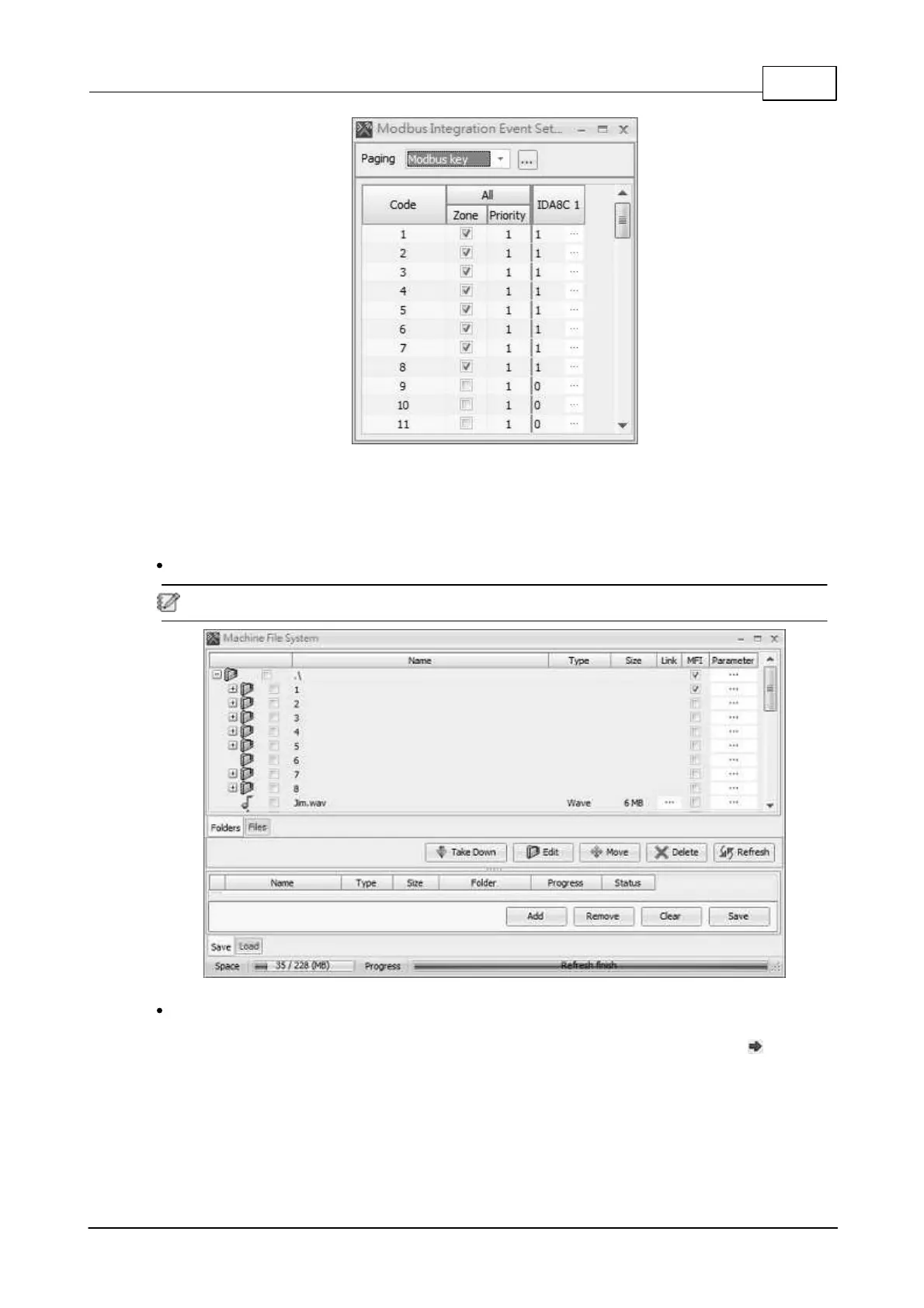System Configuration 311
© 2020, ATEÏS. All rights reserved.
5.5.2.3 Recording Function via Remotes
The Modbus Recording function is applicable for PSS-AS, PPM-AS, CD8, CD16, CD-TOUCH and
CDPM device only. When the audio message has recorded, it will be stored into the internal memory
of IDA8.
Step 1: Create a folder on Machine File System. See the picture below.
The Modbus supports to detect up to eight folders.
Step 2: Assign which remote(PSS-AS, PPM-AS etc.) that is connected to the IDA8 processor as
the recording button on in the device configuration. Then click the remote icon to open its setting
window. After that, choose the key with the corresponded modified zones, then click [ ] button to
move the selected key from the left side to the right side, allowing the keys as the Remote Event
button for Modbus. See the picture as below,
