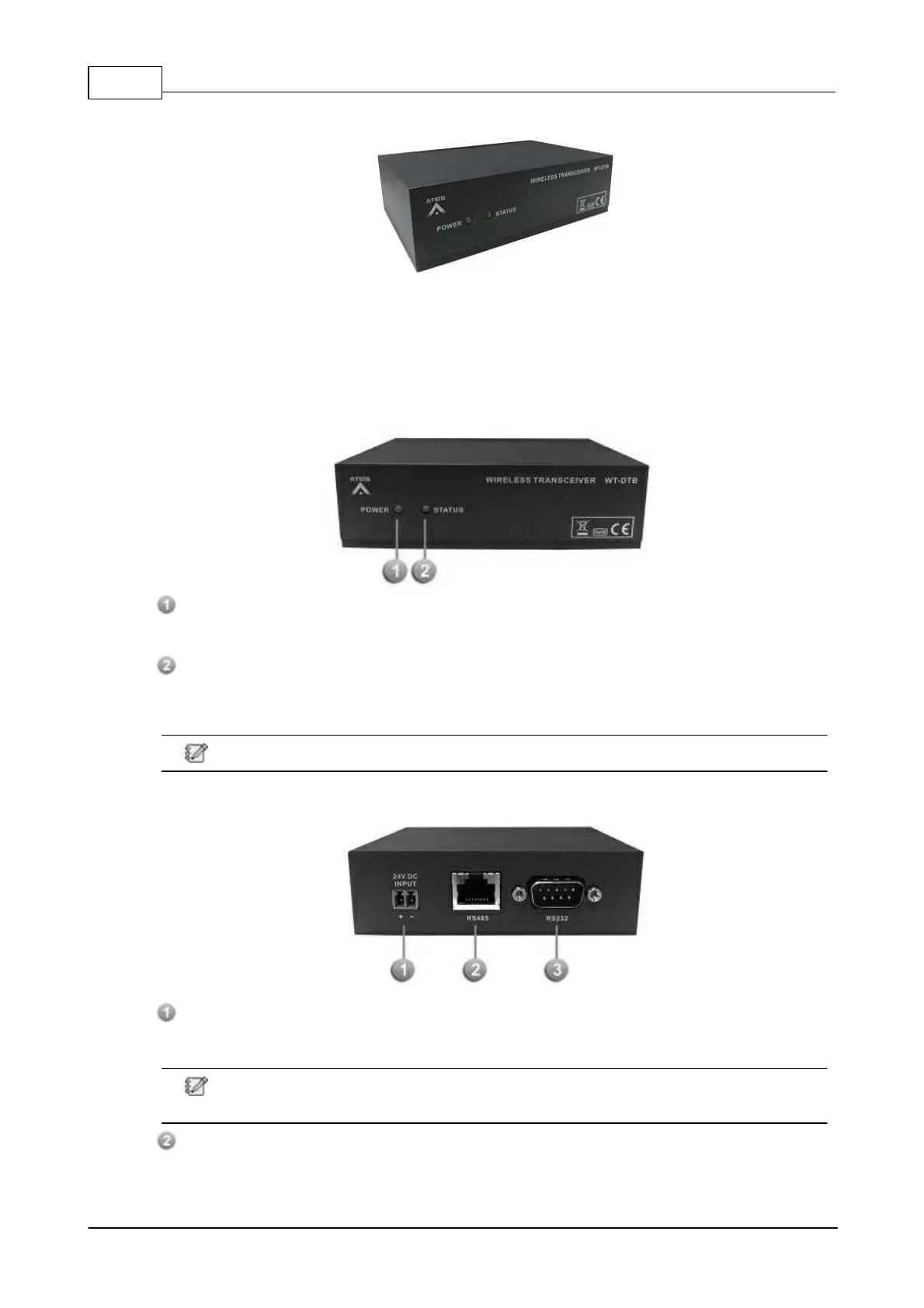IDA8 Global-Net User Manual162
© 2020, ATEÏS. All rights reserved.
3.2.9 Wireless Transceiver
The Wireless Transceiver is a remote which connects to IDA8 or ECS audio processor and provides
the wireless network for DialPad. By connecting to either two kinds of ports (RS485,RS232), the
Wireless Transceiver makes it easy to set up and operate with Audio central unit and DialPad
device. Its capabilities enhance the freedom to limit the distance with you from room to room without
moving the base unit.
3.2.9.1 Front Panel
POWER:
The LED lights up when the Wireless Transceiver is powered on.
STATUS:
The LED flashes and shows the DialPad and Wireless Transceiver devices are under the status
for RF of communication.
The LED flashes only when the two devices have been configured via Ateis Studio Software.
3.2.9.2 Rear Panel
24V DC Input:
24VDC power supply connector.
This connector is used for supplying power when using the RS232 protocol for ECS audio
processor.
RS485:
Connect to IDA8xx System using RS485 protocol (PDC port) over a CAT5 cable connection for
