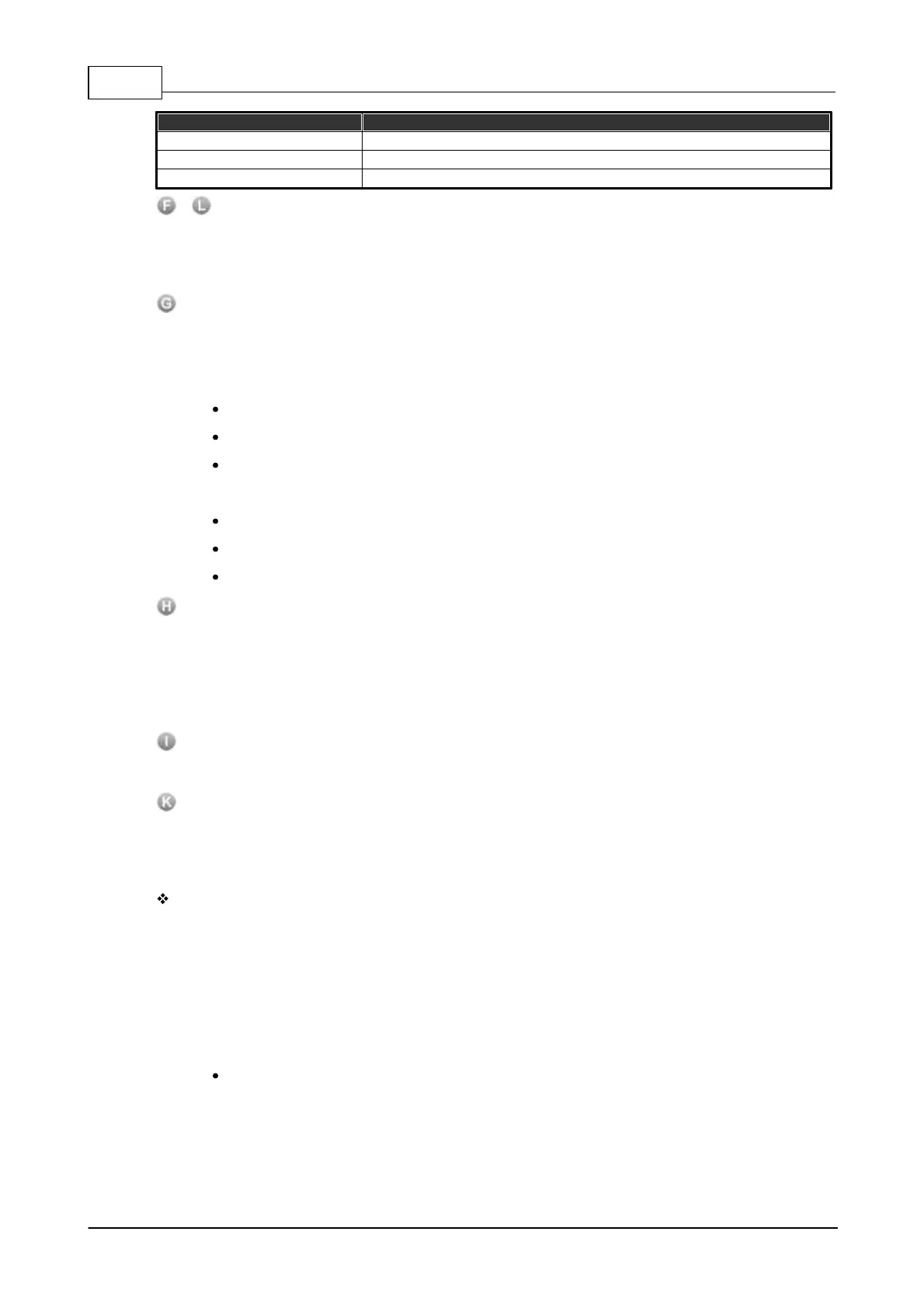IDA8 Global-Net User Manual198
© 2020, ATEÏS. All rights reserved.
Chassis ground (cable shield).
Positive polarity terminal for balanced audio circuits (aka "hot").
Negative polarity terminal for balanced circuits (aka "cold").
& Channel 1/2 Inputs:
For each channel, there is an XLR balanced input and a Euro-terminal block balanced input.
Each input can be gain adjusted to suit the user’s needs. The On/Off gain switch can
instantaneously bypass the gain controller and set the channel gain amplifier to maximum.
AC Power Inlet:
The 3 pin IEC connector is located on the left of the amplifier’s rear panel. It accepts a standard
mains power lead fitted with an IEC connector.
For 115 V, fuse rating:
SPA 2060: 2.5A
SPA 2120: 5A
SPA 2240: 8A
For 230 V, fuse rating:
SPA 2060: 1.25A
SPA 2120: 2.5A
SPA 2240: 5A
Channel 1/2 Audio Output:
For each amplifier channel, there is a dedicated Audio Output connector for connection of either
8 Ohm speakers, 70V speakers or 100V speakers. For the 8 Ohm connection and if you are
using more than 1 speaker, please ensure that speakers are wired in a way that the total
impedance load is between 8 Ohm and 16 Ohm. The Com point is the negative terminal and 8
Ohm, 70V and 100V are the positive terminals.
Fault Contact:
The fault contact indicates an amplifier fault by an opening contact.
Channel 1/2 Inputs GAIN and ON/OFF switch:
The on/off switch is mainly for the parallel output and the knob is for adjusting the amplifier gain.
3.4.1.3 Parallel Output/Installation
To combine 2 or more channels into one. For example, 60W x 2 Channels to be one channel with
120W power, see the following as below:
1. Turn the input gain to "OFF" position on channel 2, but keep the channel 1 Input gain
adjustable.
2. Connect channel 1 output to channel 2 input (XLR or Euro block)
3. Parallel the output of channel 1 and channel 2 (COM to COM, 70.7V line to 70.7V line).
Please refer to the example connection below:
Using XLR connectors
