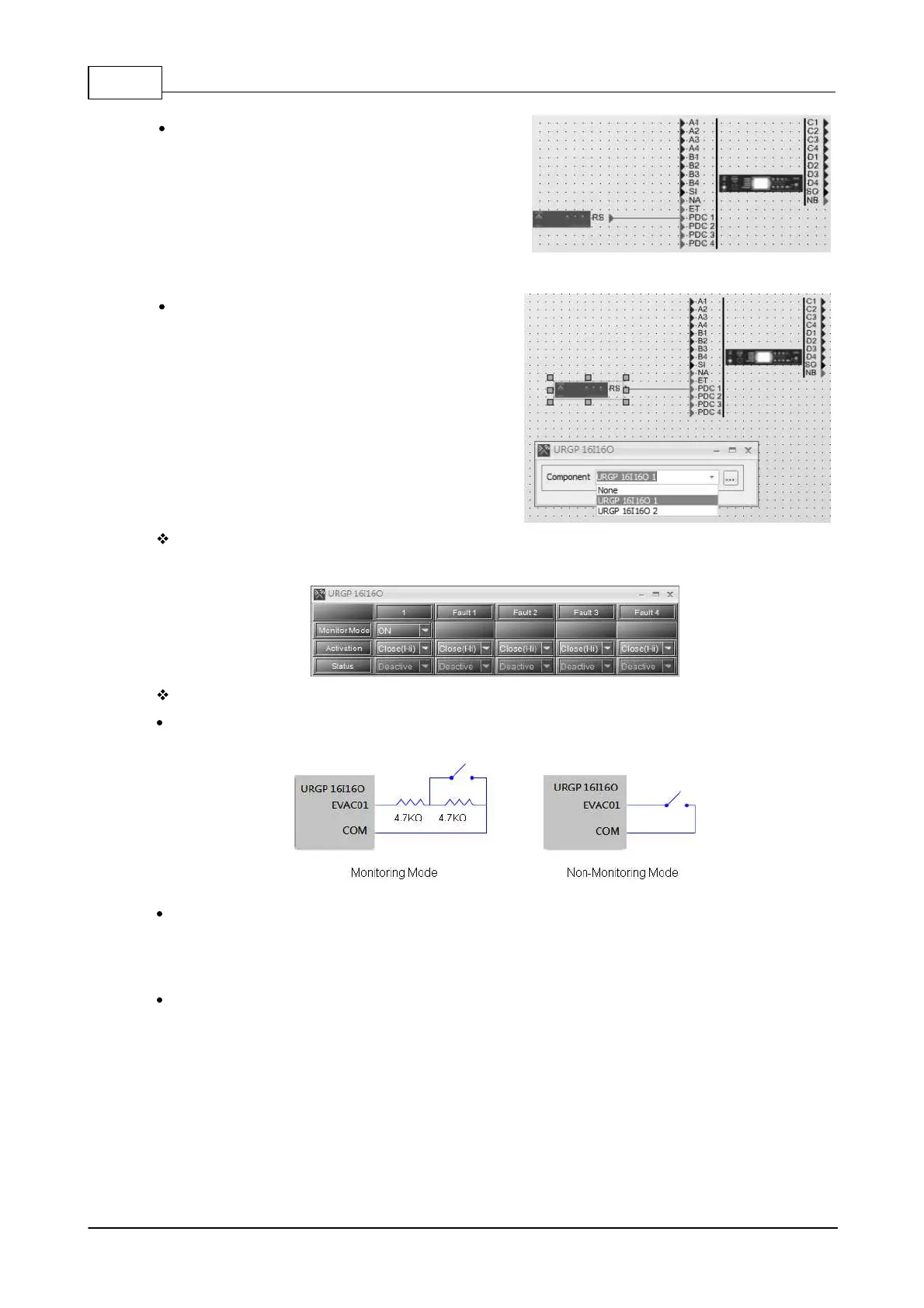IDA8 Global-Net User Manual390
© 2020, ATEÏS. All rights reserved.
Drag the URGP device icon from the configuration
file, and connect it to PDC port. See the picture on
the right.
Double click the URGP device icon to open a
setting window, them you can choose which URGP
component you want to connect to. See the picture
on the right.
Control Window
Parameters
Monitor Mode: Enable/disable the external device monitoring. If this option is enabled, it needs two
4.7k Ohm resisters in the external device circuit.
Type: Specify the mode of activation. There are two choices:
o Open (Lo): Normally open, close the contact to the output signal.
o Close (Hi): Normally close, open the contact to the output signal.
Status: Show states of the external device. There are four states:
o Open: An open circuit of external device is detected.
o Short: A short circuit of external device is detected.
o Activate: The logic output is active.
o Deactivate: The logic output is deactivated.
