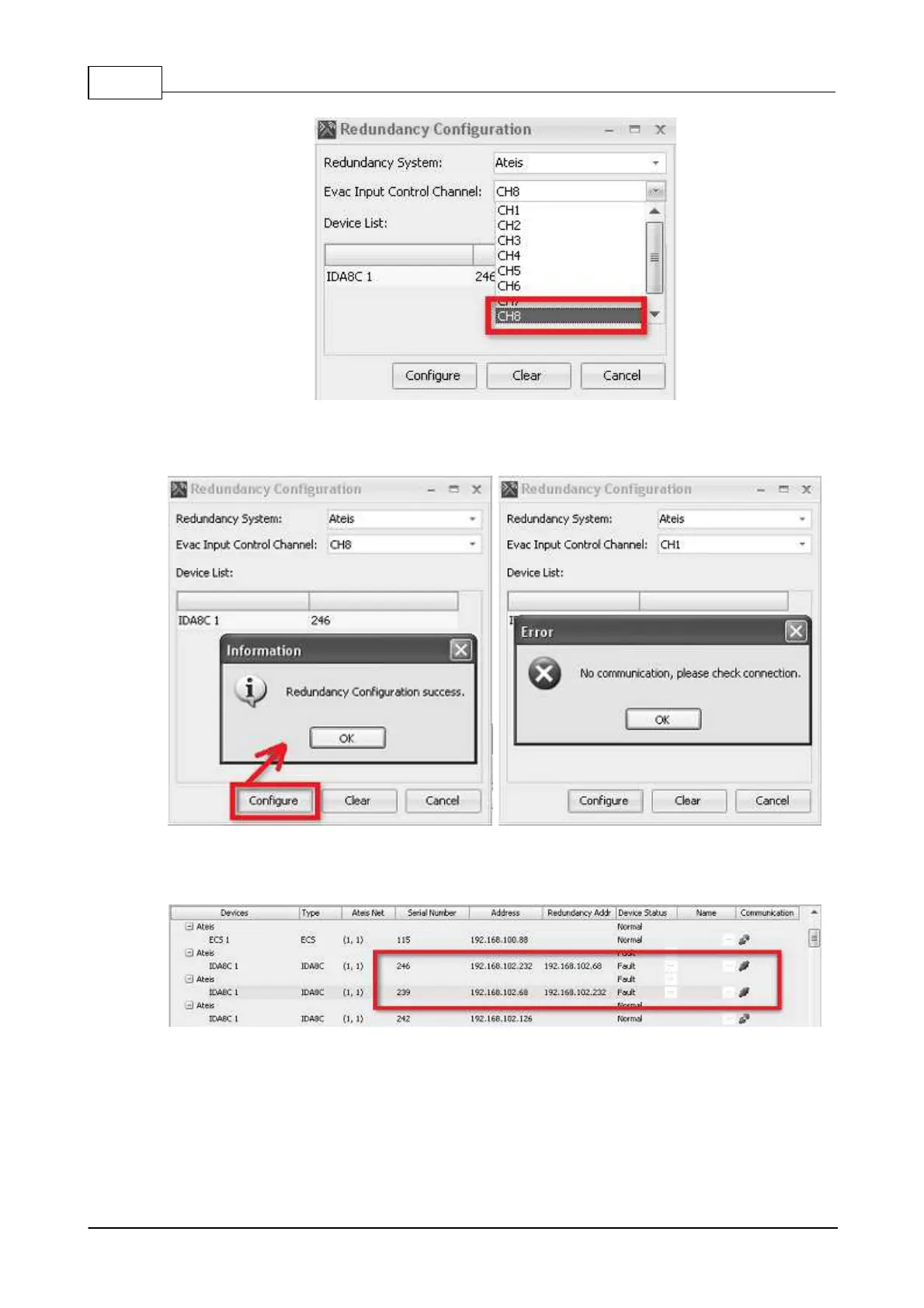IDA8 Global-Net User Manual192
© 2020, ATEÏS. All rights reserved.
6. Press the [Configure] button, the "Redundancy Configuration Success" message will display if
the procedure has completed successfully. If an error window shows, this indicates this
procedure does not succeed, please try to choose the other system.
7. After this setting has completed, you can see the information on the Device window which
shows the two IDA8C are redundancy for each other. The field "Redundancy Addr" now are
filled with the redundant IDA8C's address.
8. Store one of the redundancy systems, the other will store the same configuration
automatically.
9. The [Report] window will show the information of the current system, whether if there's an error
is detected or the switching for redundancy has completed.
