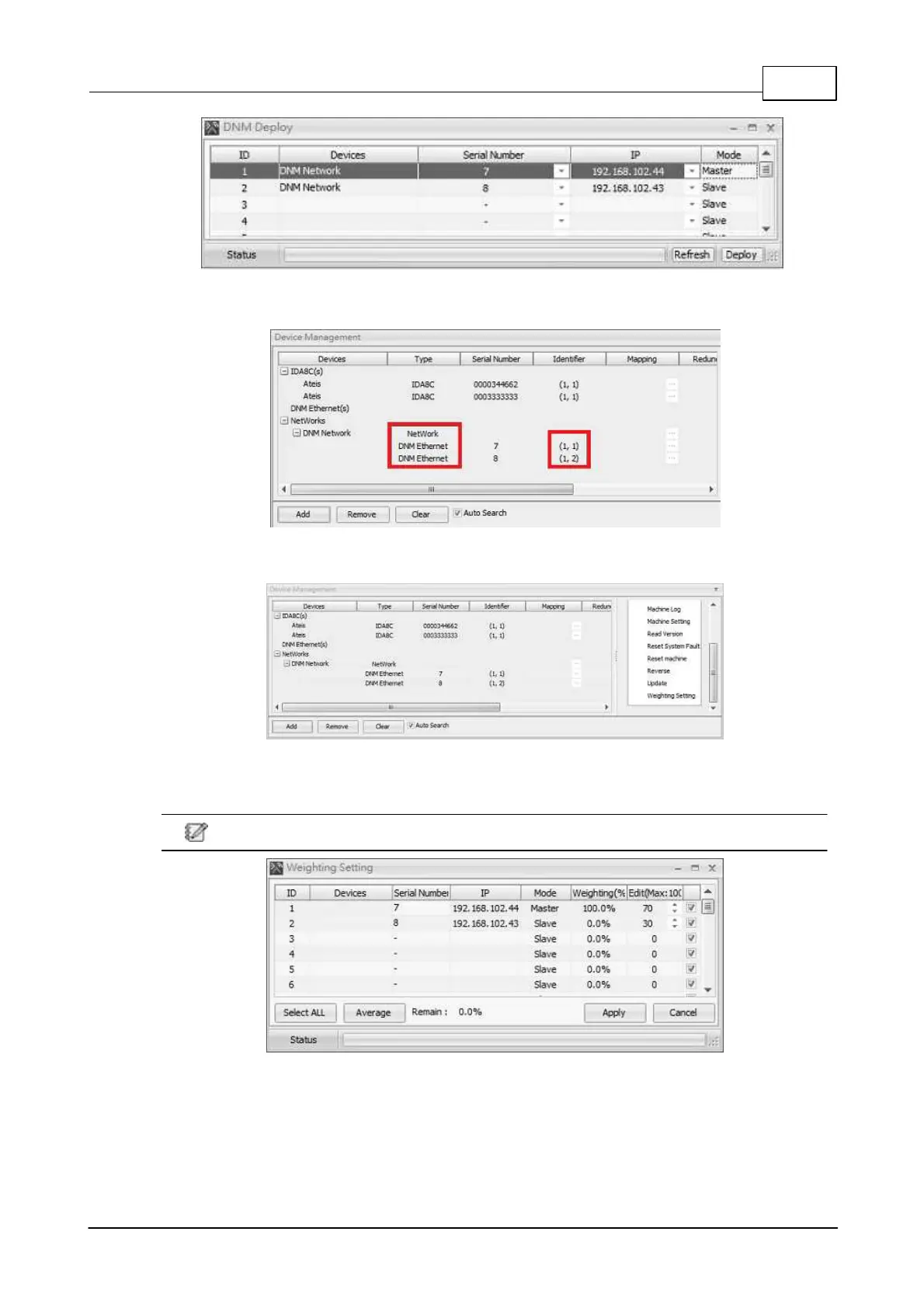System Products 133
© 2020, ATEÏS. All rights reserved.
4. After proceeding the Deploy, the units will be a DNM network which their Identifier will change with
the connected and deployed DNM devices.
5. Now please go to click [Weighting Setting] function on Device Management to adjust the
detection of noise ratio.
6. And adjust the weighting from the [Edit] gird, please note that max. percentage is 100%, and then
click [Apply] button, then it will display a window of [Calibration]. After finished the setting, please
close the setting window.
Click [Average] button to equally balance the total percentage.
7. Double click the IDA8C/S to open the DSP component editing window, then drag and drop to
create "DNM-Eth" component. In this case, it simply input audio from "Input" component and
output to "Output" component.
