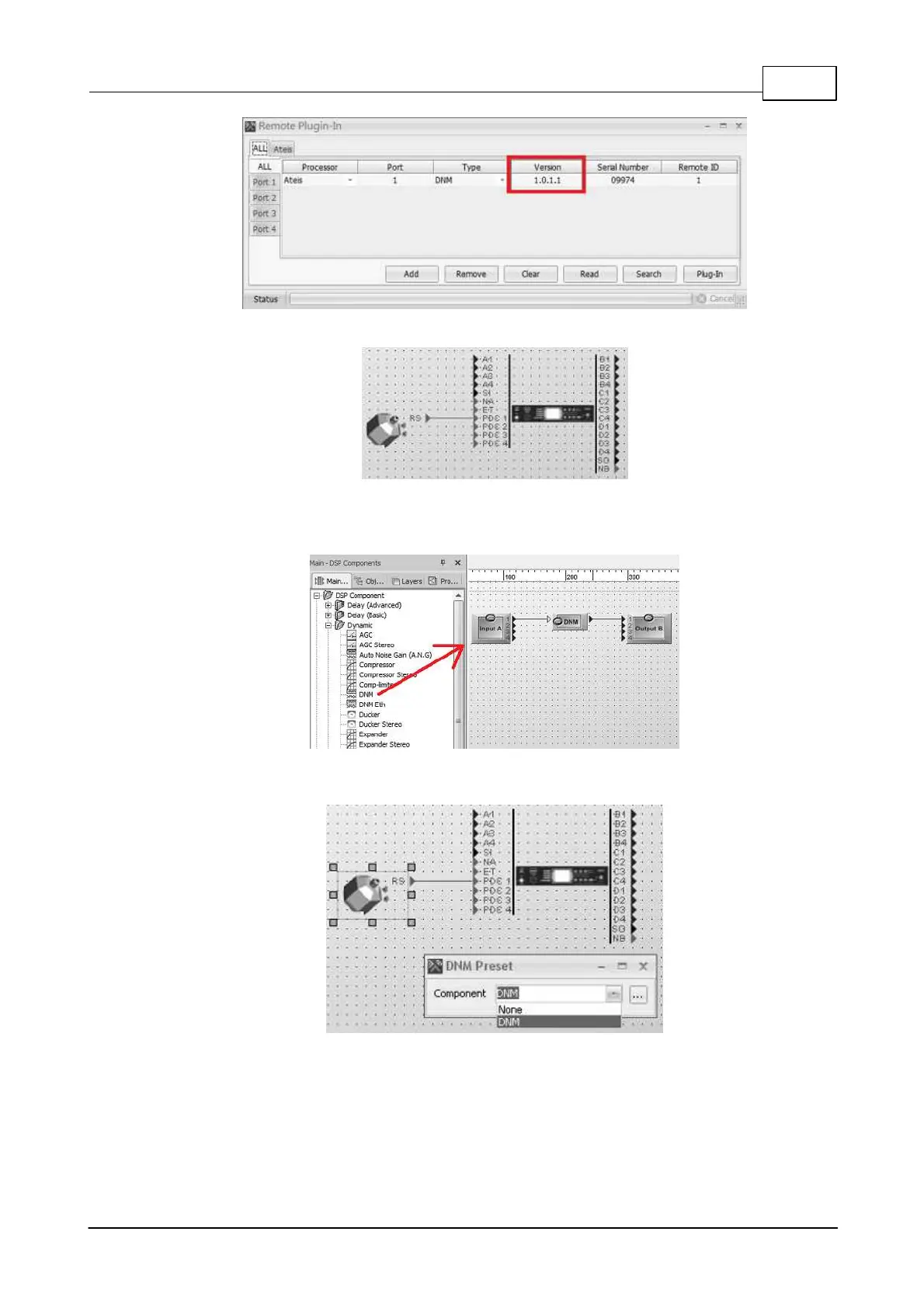System Products 137
© 2020, ATEÏS. All rights reserved.
3. In device editing window, create a DNM and wires it to IDA8C/S's RS485 port.
4. Double click the IDA8C/S to open the DSP component editing window, then drag and drop to
create "DNM" component. In this case, it simply input audio from "Input" component and output to
"Output" component.
5. Go back to device editing window, click on the block of DNM device. A [DNM Preset] window
pops up. There is a combo box to select the cooperate DSP component for the DNM device.
6. Store the configuration, and then online.
7. Click "DNM" component to open it's element window, press button [Calibration] to start the
calibration procedure. When it is calibrating, the red LED will light up, and the White Noise Level
(dB) will be auto-tuning. Note: White Noise Level(dB) is appropriate to stop around -20dB.
