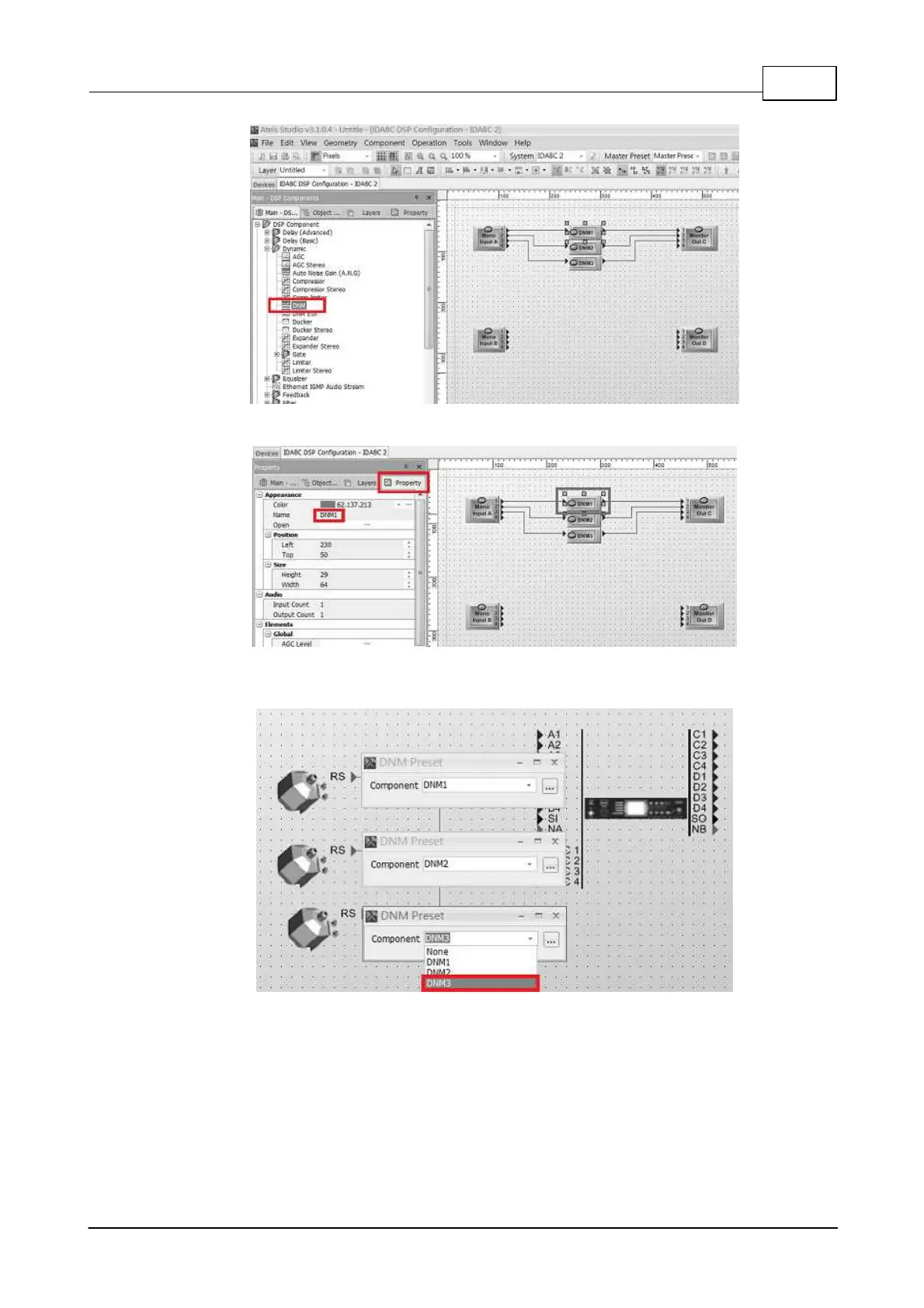System Products 141
© 2020, ATEÏS. All rights reserved.
4. To modify the DSP component name. You can simply use property to do this.
5. Go to device editing window. Double click the device DNM component to open a window, and link
device DNM component with DSP DNM component.
6. Check the ID and Serial Number of your multiple DNM devices on [Remote Plugin-In] or [Property]
windows to see whether the DNM devices connect to the system can be matched with the Ateis
Studio software.
