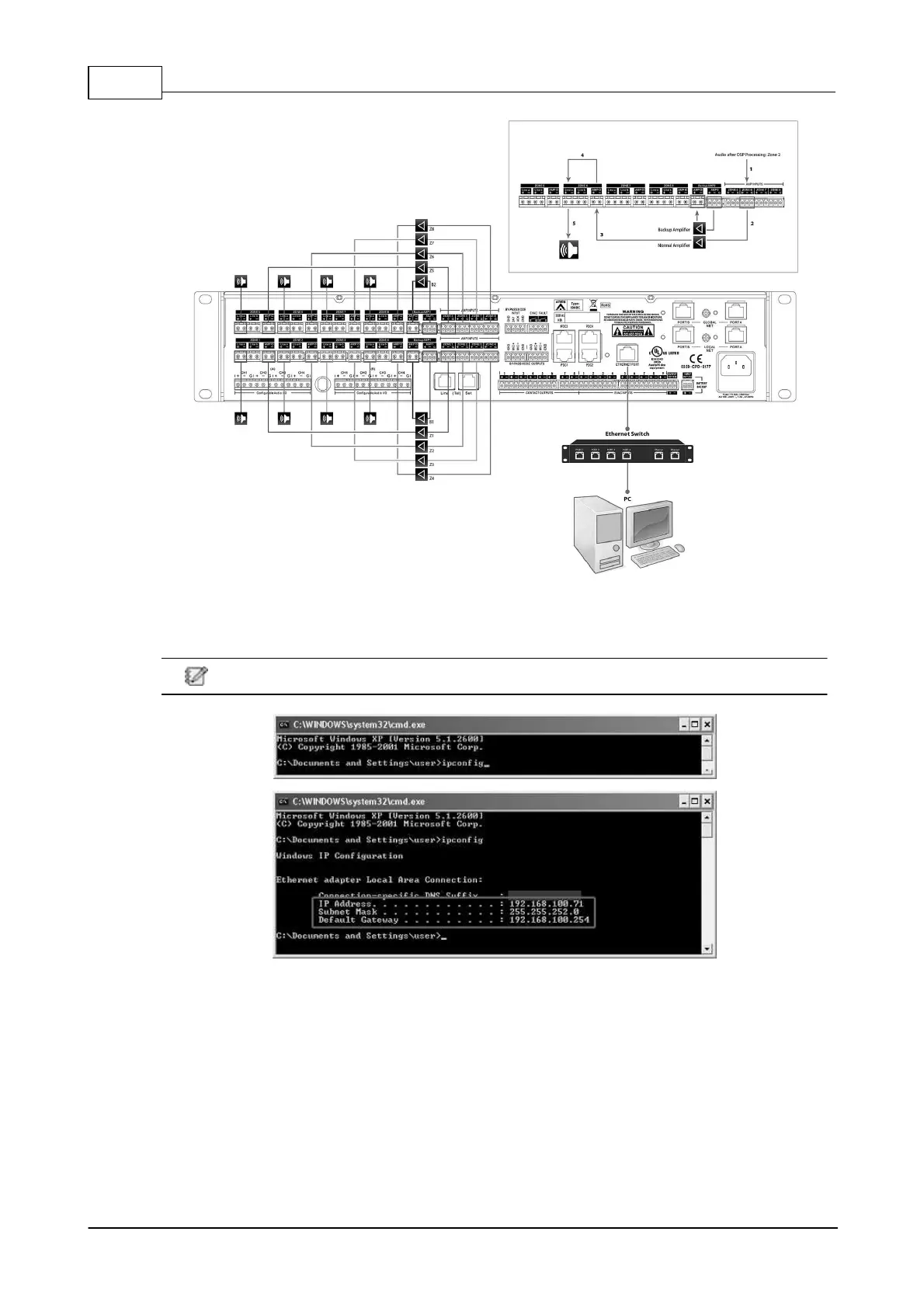IDA8 Global-Net User Manual16
© 2020, ATEÏS. All rights reserved.
2. Power on the IDA8C unit, and make sure its POWER LED lights up.
3. Set the IP, Subnet mask and gateway address from LCD touch panel of IDA8C. Or type "ipconfig"
command in the cmd window, see the picture as below,
The default factory setting of the IP address is 192.168.100.236.
4. Now login the menu on IDA8C and set the IP/Subnet Mask/Gateway.
