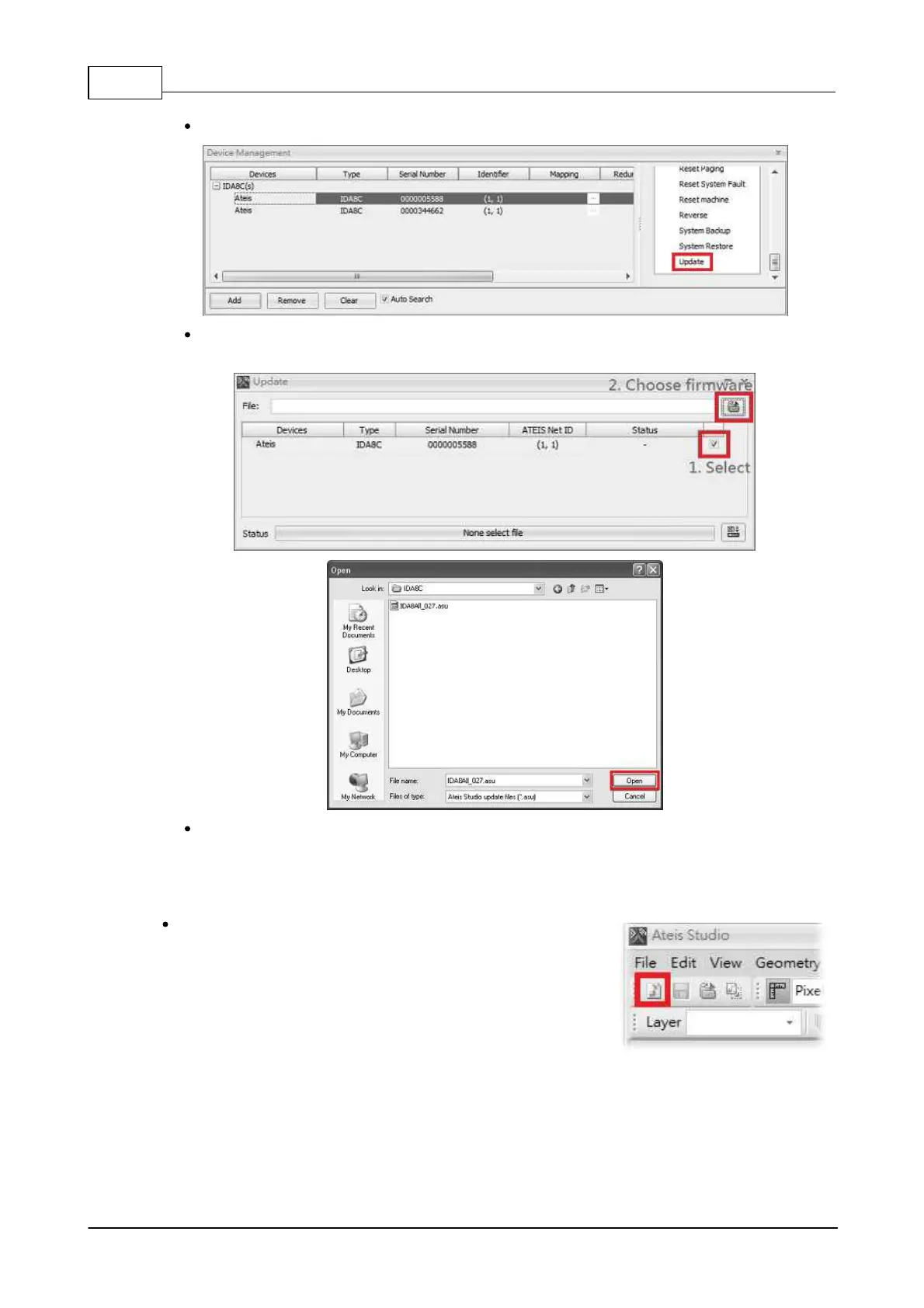IDA8 Global-Net User Manual20
© 2020, ATEÏS. All rights reserved.
Go back to the [Device Management] window, and click [Update] button.
After its setting window appears, select the IDA8 and choose the firmware .asu file from IDA8
directory. See the picture as below,
When the Update process is done, please follow the indication on the pop-up window to reboot
the IDA8, click [Yes] to restart the device. Check the device version using step 9 again, the
version number should be in black which means it's now compatible.
10. Create a New file
Create a new file by clicking the button on the
upper-left of the Ateis Studio software.
11. Connect the device and create an IDA8C block in the device editor window.
