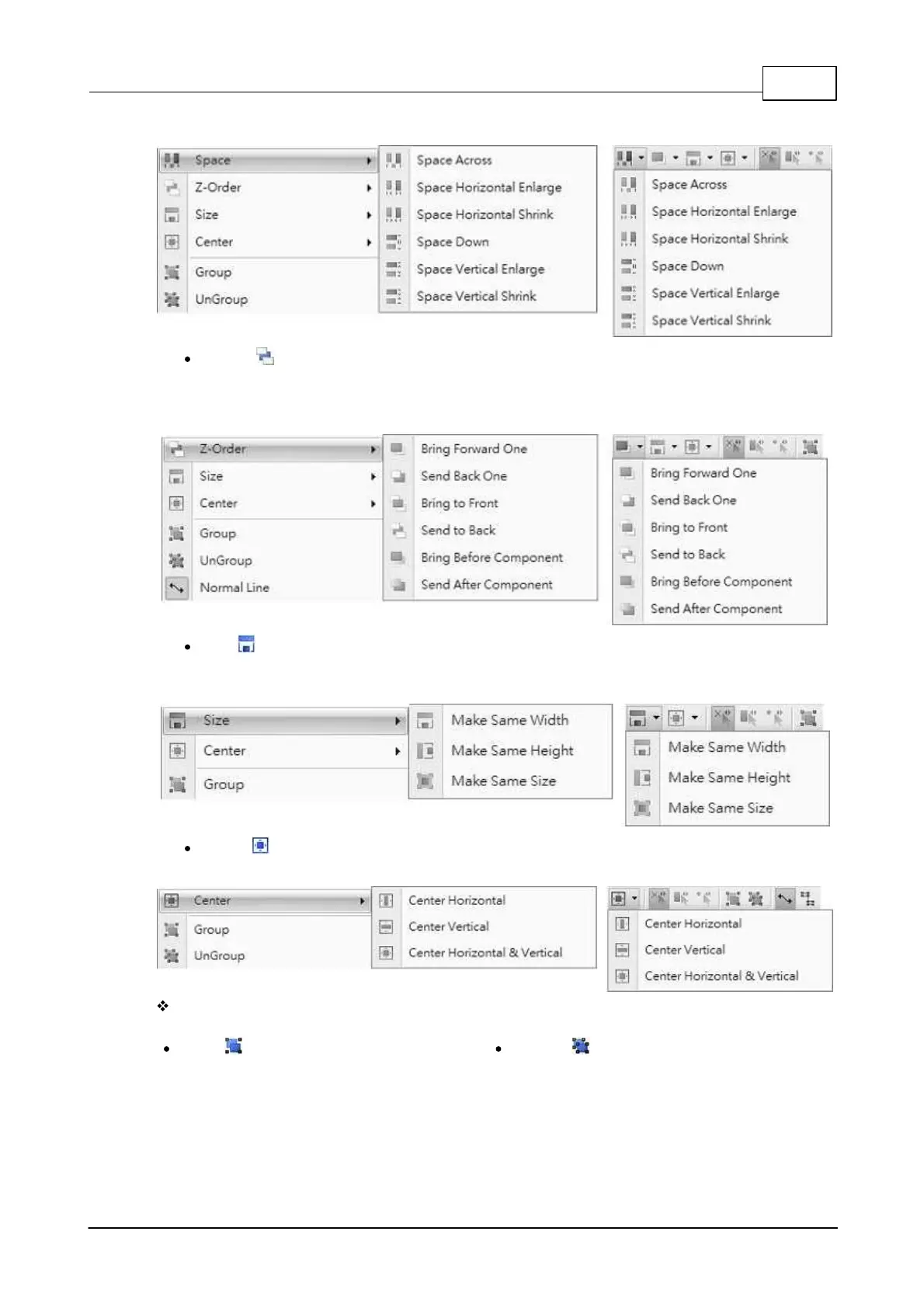System Configuration 233
© 2020, ATEÏS. All rights reserved.
method will be easier if you pack the elements first.
Z-Order : If you have elements which are under other elements, you can define each by
selecting one element choosing if this will be to the front or to the back. Pay attention as
sometimes elements can be totally hidden with this action. For example, It is useful with
background images and buttons.
Size : Resize the components. You can also select several components altogether and
adjust them to have the same dimensions. All the selected components will have the size of
the component on the top left of the window.
Center : Select several components and move the components to the window's middle,
horizontally or vertically.
Grouping:
Group :
Select several components and group the
components in one component.
Ungroup :
Split the grouped components to a single
component. It's the reverse of the Group function.
