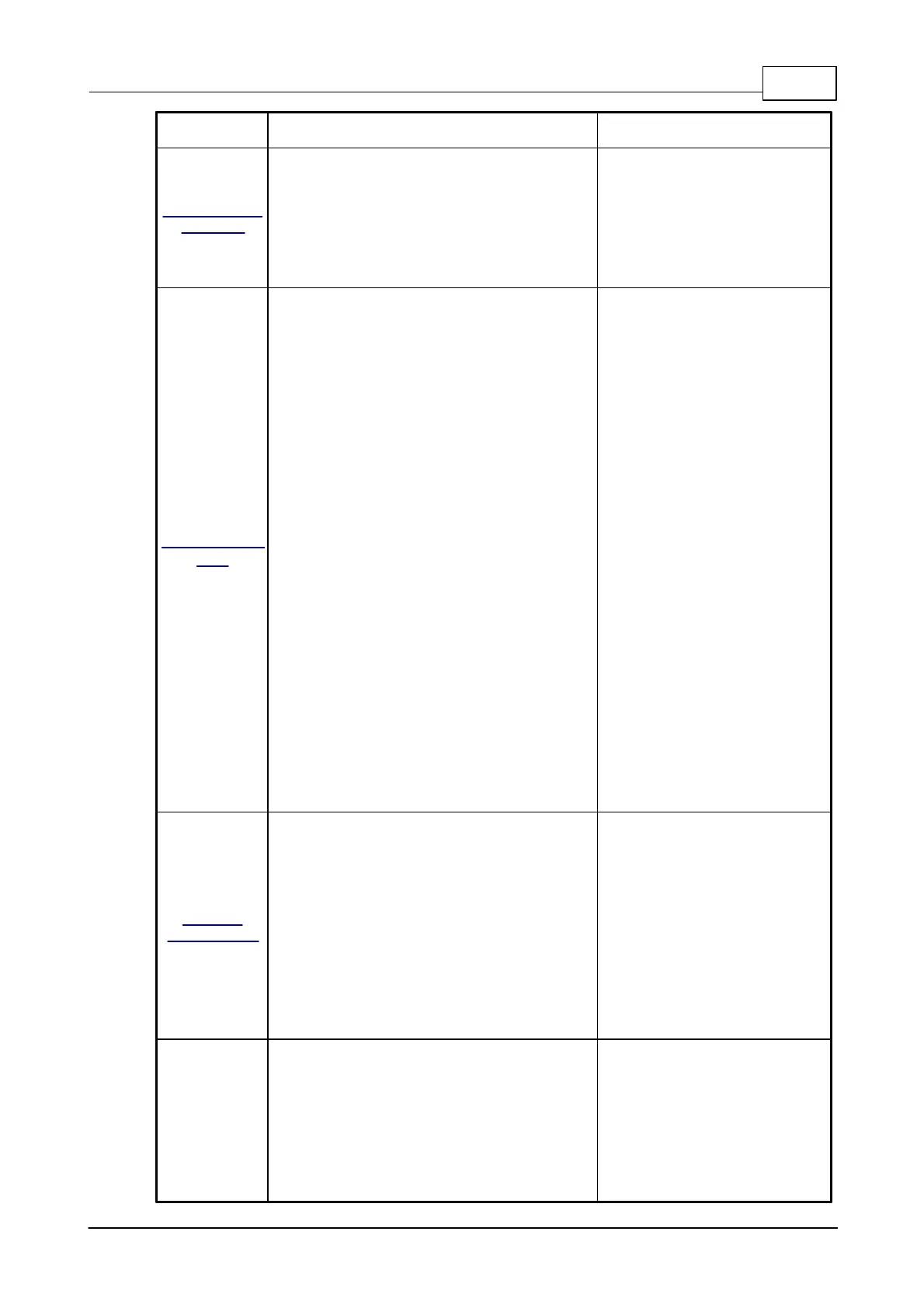Fault List & Troubleshooting 451
© 2020, ATEÏS. All rights reserved.
3. Replace a new remote unit for
testing purpose.
1. Amplifier gain is too high.
2. Amplifier gain is too low.
3. Amplifier fails.
1. Check the cable between IDA8
and amplifier.
2. Go to [Normal Amplifier Monitor] in
[Monitor] window in ATEIS Studio,
and check the Measure value. If
the value is 0, it means the cable
has loosened. If the value is not 0,
it means the cable may leakage.
1. Line A/B Open, a speaker is not connected to
IDA8C/S.
2. Line A/B Bad Impedance, the impedance of the
speakers is changed over the tolerance.
3. Line A/B short, a circuit outside the speaker zone
output connector is shorted, and no sound
comes out. This fault may damage the amplifier.
1. Check cable between IDA8 line A/
B and speaker.
2. Go to [Zone Monitor] page in
[Monitor] window in ATEIS Studio
and check [Measure A&B] value.
3. If it's a [Line A/B Open], check if
the wiring of LINE A/B is
connected correctly and tightly,
then replace a new speaker for
testing purpose.
4. If it's a [Line A/B Short Circuit],
plug out the LINE A/B speaker
lines, and proceed [Reset
Monitor]. Then wait for 10
seconds and check if there's [Line
A/B Open] fault. If there's [Line A/B
Open] fault, please check if the
speaker lines are short-circuit.
5. If it's a [Line A/B Bad Impedance],
check if the wiring of LINE A/B is
connected correctly and tightly.
Then check if the speaker
impedance has changed. If the
output level is under normal
condition, click [Get Zone
Reference], and increase the
percentage value on [Tolerance
%]. If the output level is
unacceptable, replace a new
speaker for testing purpose.
The measurement of speaker lines has short-
circuit fault due to the + speaker line is connected to
ground wire, and - is connected to ground wire.
1. Check the cable between IDA8,
normal amplifier and speaker
line.
2. Go to [Zone Monitor] page in
[Monitor] window in ATEIS Studio,
and check [Leakage Impedance
(ohm)] value.
3. Remove speaker line A & B first, if
the leakage value recovers, then
this is speaker line problem.
4. Remove amplifier cable, if the
leakage value recovers, then this
is amplifier problem.
SMTP xxx Connect Fail
SMTP xxx No Response
SMTP xxx HELO Fail
SMTP xxx EHLO Fail
SMTP xxx Authentication Fail
SMTP xxx Username Fail
SMTP xxx Password Fail
SMTP xxx FROM Fail
SMTP xxx TO Fail
1. Check the Ethernet connection of
IDA8.
2. Check the Ethernet connection of
SMTP Server.
