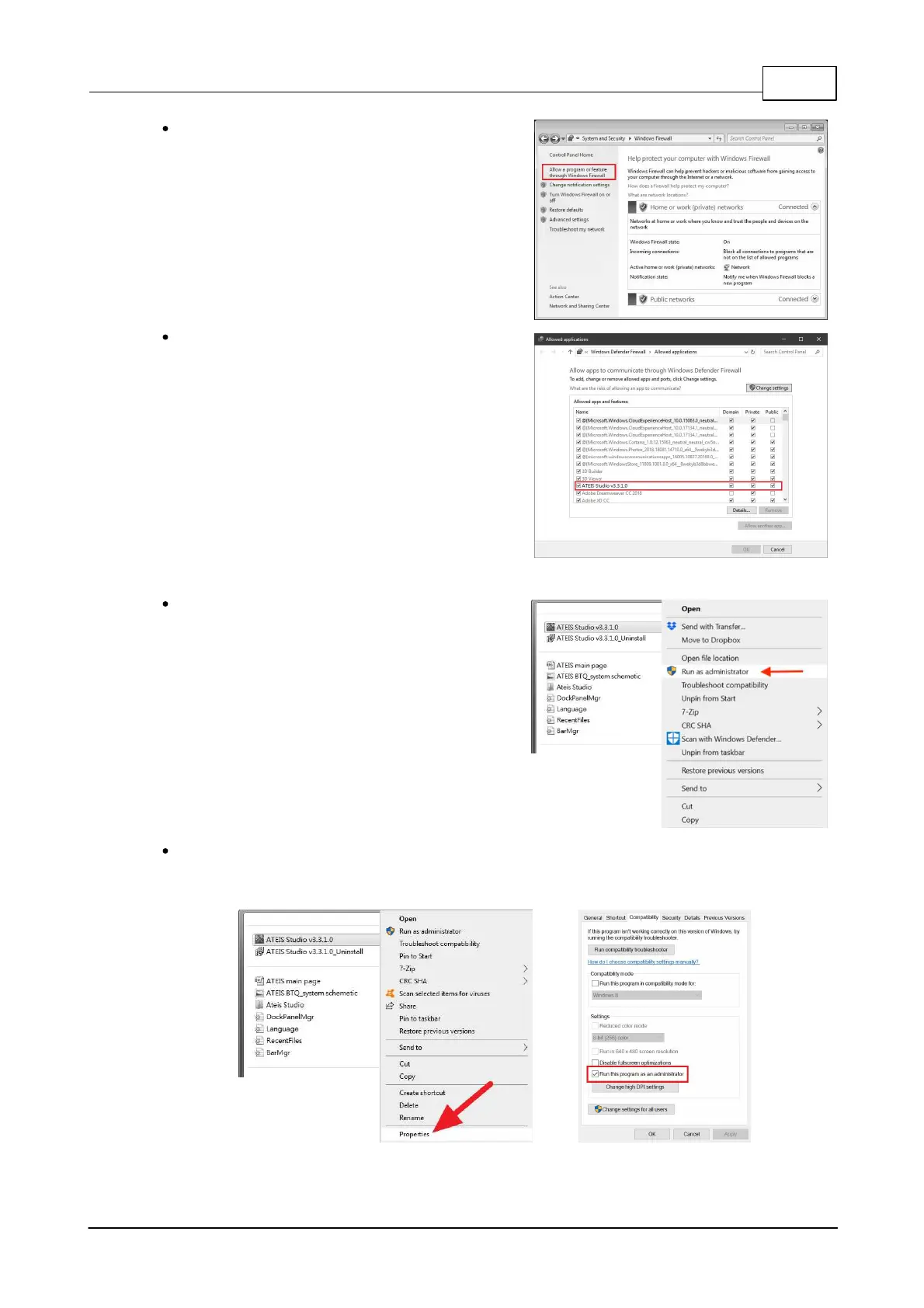Fault List & Troubleshooting 487
© 2020, ATEÏS. All rights reserved.
Go to [Windows Firewall > Allow a program or
feature through Windows Firewall].
Enable the checkbox options on "Domain",
"Private" and "Public" columns.
3. Run the Ateis Studio software as administrator on Windows.
Right-click the Ateis Studio software icon, then
click "Run as administrator" button to run the
Ateis Studio software with the administrator
level.
Or you can set "Run as administrator" to default. First, right click the Ateis Studio software icon
(Figure 1). Then click [Properties] button to enable ''Run this program as an administrator" option
(Figure 2).
