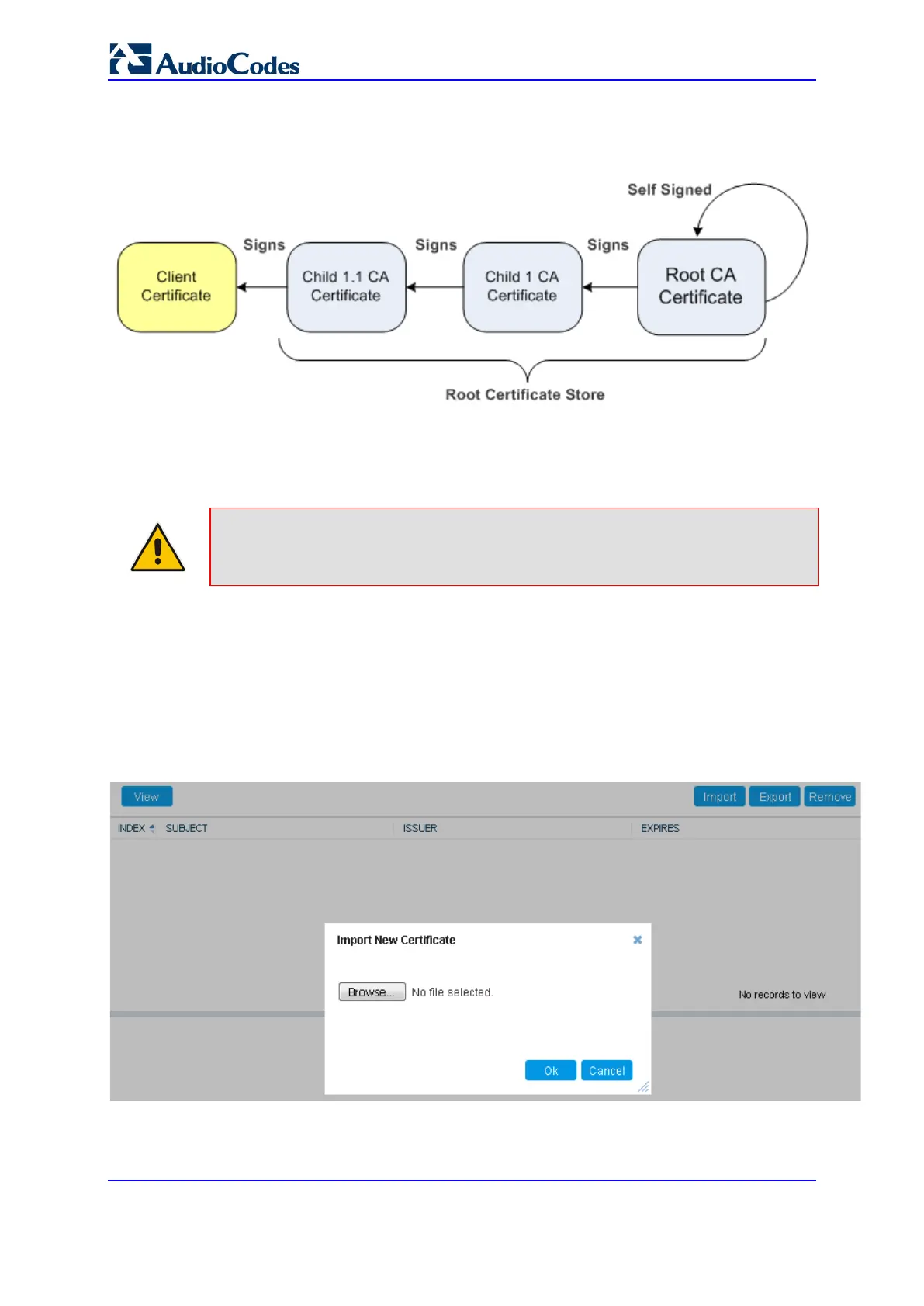User's Manual 120 Document #: LTRT-27055
Mediant 1000B Gateway & E-SBC
chain of certificates per TLS Context, you need to add them to the device's Trusted
Certificates Store, as described below.
Figure 10-10: Certificate Chain Hierarchy
You can also import multiple TLS root certificates in bulk from a single file. Each certificate
in the file must be Base64 encoded (PEM). When copying-and-pasting the certificates into
the file, each Base64 ASCII encoded certificate string must be enclosed between "-----
BEGIN CERTIFICATE-----" and "-----END CERTIFICATE-----".
Note: Only Base64 (PEM) encoded X.509 certificates can be loaded to the device.
To import certificates into device's Trusted Root Certificate Store:
1. Open the TLS Contexts table (see ''Configuring TLS Certificate Contexts'' on page
109).
2. In the table, select the required TLS Context index row, and then click the Trusted
Root Certificates link located below the table; the Trusted Certificates table appears.
3. Click the Import button, and then browse to and select the certificate file.
Figure 10-11: Importing Certificate into Trusted Certificates Store
4. Click OK; the certificate is loaded to the device and listed in the Trusted Certificates
store.
