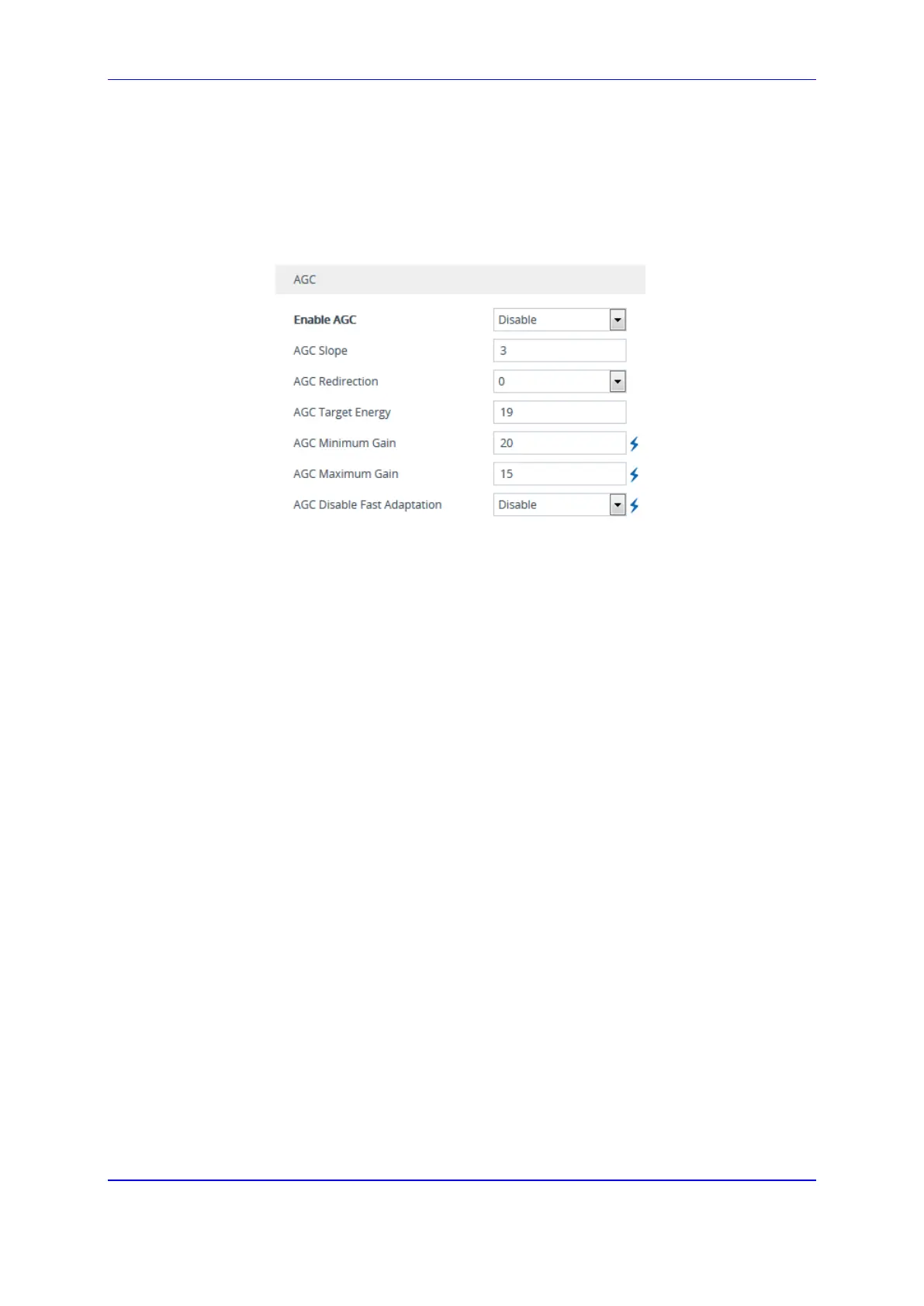Version 7.2 215 Mediant 1000B Gateway & E-SBC
User's Manual 14. Media
The following procedure describes how to configure AGC using the Web interface:
To configure AGC using the Web interface:
1. Open the DSP Settings page (Setup menu > Signaling & Media tab > Media folder >
DSP Settings):
Figure 14-14: AGC Parameters
2. Configure the following parameters:
• 'Enable AGC' (EnableAGC) - Enables the AGC mechanism.
• 'AGC Slope' (AGCGainSlope) - Determines the AGC convergence rate.
• 'AGC Redirection' (AGCRedirection) - Determines the AGC direction.
• 'AGC Target Energy' - Defines the signal energy value (dBm) that the AGC
attempts to attain.
• 'AGC Minimum Gain' (AGCMinGain) - Defines the minimum gain (in dB) by the
AGC when activated.
• 'AGC Maximum Gain' (AGCMaxGain) - Defines the maximum gain (in dB) by the
AGC when activated.
• 'AGC Disable Fast Adaptation' (AGCDisableFastAdaptation) - Enables the AGC
Fast Adaptation mode.
3. When using AGC with the SBC application, the 'Transcoding Mode'
(TranscodingMode) parameter must be set to Force. The parameter can either be the
global parameter or per IP Profile.
4. Click Apply.
14.7 Configuring Ground- or Loop-Start Signaling per
Analog Port
The Port Ground Start table lets you configure the signaling control method per analog
(FXS or FXO) port. You can set the port to ground-start or loop-start signaling.
